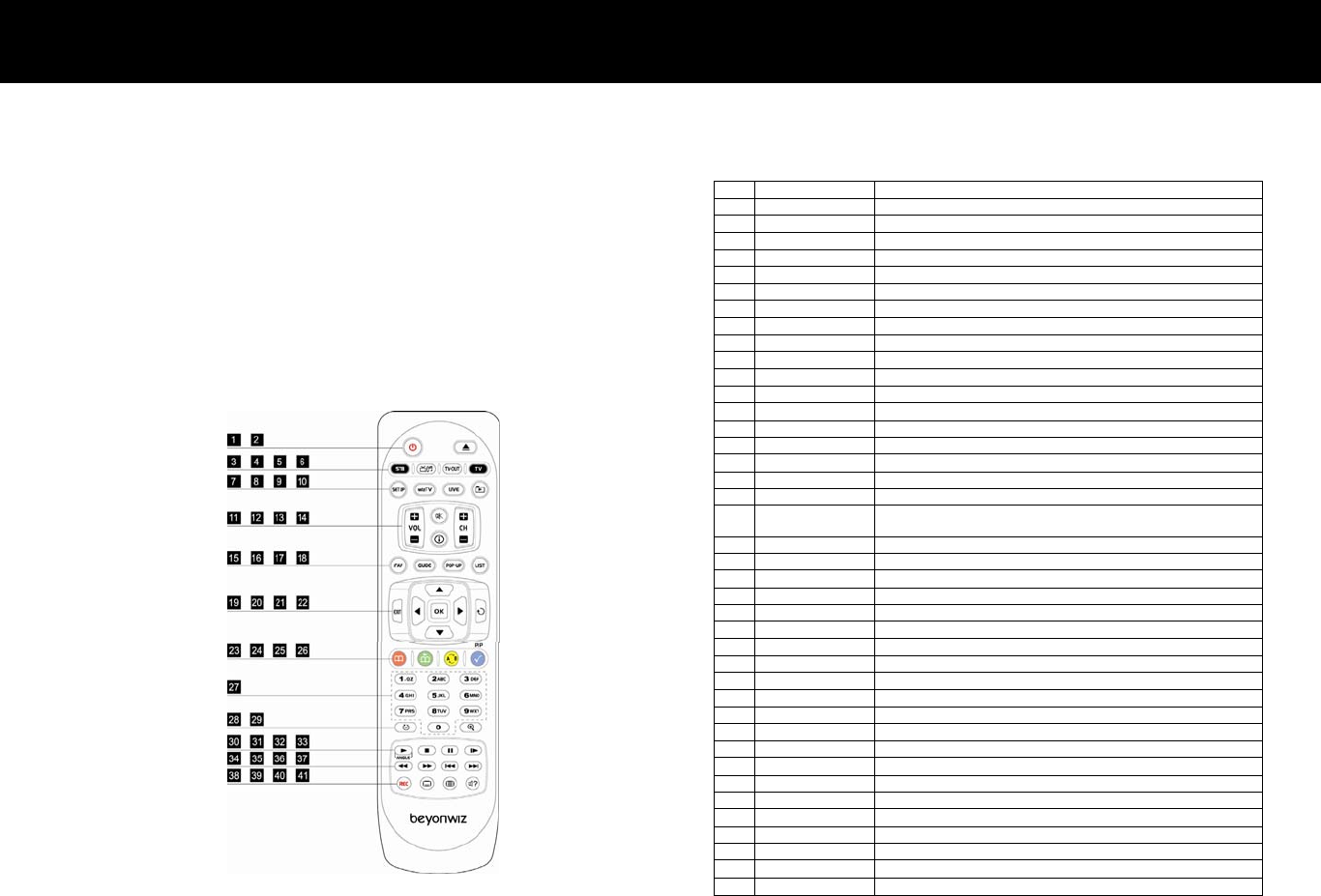
Introduction
3
4. Remote Control
The enclosed remote control can also be used to control a TV set
provided by major TV manufacturers. The
STB
and
TV
buttons set the
remote control to control the DP-S1 and TV set respectively. You can
check the operating mode of remote control from the red backlight of
the
STB
and
TV
buttons.
1 STANDBY Switch the DP-S1 between Operation and Standby mode.
2 EJECT Open/Close of DVD Tray.
3 STB Set Remote Control to Work for the DP-S1.
4 TV/RADIO Change to TV mode or Radio mode.
5 TV-OUT Change Video Output. (Refer to page 17. for more information)
6 TV Control standard TVs with remote control.
7 SETUP Go to SETUP Menu.
8 WizTV Go to Internet Service. (for future use)
9 LIVE Go to Live TV.
10 FILE PLAY Go to File Play.
11 VOL +/- Adjust the volume. (Increase/Decrease)
12 CH +/- Change TV or Radio Service.
13 MUTE Enable or disable the Audio output.
14 INFO Show service information.
15 FAV Show Favorite Service List.
16 GUIDE Show EPG (Electronic Program Guide).
17 POP-UP Show advanced menus of the current mode.
18 LIST Show Service List.
19 EXIT Return to the previous menu or Cancel.
20
UP/DOWN/LEFT/
RIGHT
Move the indicator on the menu mode.
21 OK Select an item on the menu or Confirm.
22 RECALL Recall the previously viewed (or listened) service.
23 RED Optional key for Teletext service
24 GREEN Optional key for Teletext service
25 YELLOW Optional key for Teletext service
26 BLUE Check an item while selecting another on the same step.
27 0~9 Numeric buttons.
28 SLEEP Set sleep time of the DP-S1.
29 ZOOM Zoom on DVD Play mode.
30 PLAY Play Content.
31 STOP Stop playback.
32 PAUSE Pause playback.
33 SLOW FWD Slow Forward.
34 REW Rewind.
35 FF Fast Forward.
36 PREV Go to the previous track or file, and continue playing.
37 NEXT Go to the next track or file, and continue playing.
38 REC Start recording.
39 SUBTITLE Change Subtitle language.
40 TELETEXT Show Teletext.
41 SOUNDTRACK Change Soundtrack language.


















