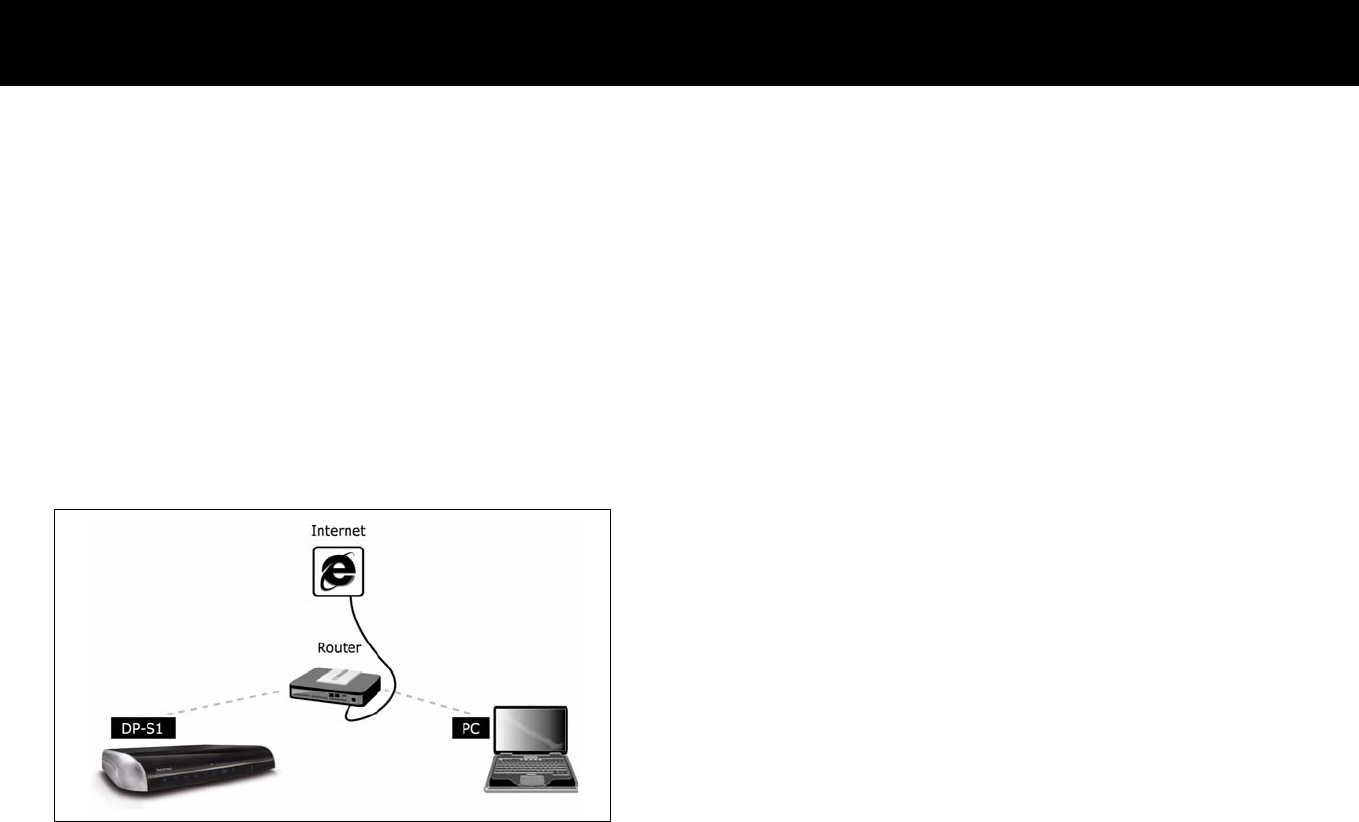
How to Connect
8
3-2. Connection Using a Wireless Router
The DP-S1 supports 802.11g wireless LAN protocol, thus it is strongly
recommended to connect the DP-S1 to a wireless router compatible
with 802.11g protocol. For this connection, the following equipments
are required;
z
A wireless router with a built-in network switch.
z
A PC with Windows XP operating system.
As shown in the picture, you have to connect the DP-S1 to the router
through wireless network. If you purchase a wireless router with a DP-
S1 and have no experience of connecting a wireless router with a PC,
please refer the user’s manual of the router and connect the DP-S1 to
the router as an additional PC. You can configure the wireless LAN of
the DP-S1 step-by-step. Please refer to Chapter 4. Quick Setup,
illustrates how to configure the DP-S1.


















