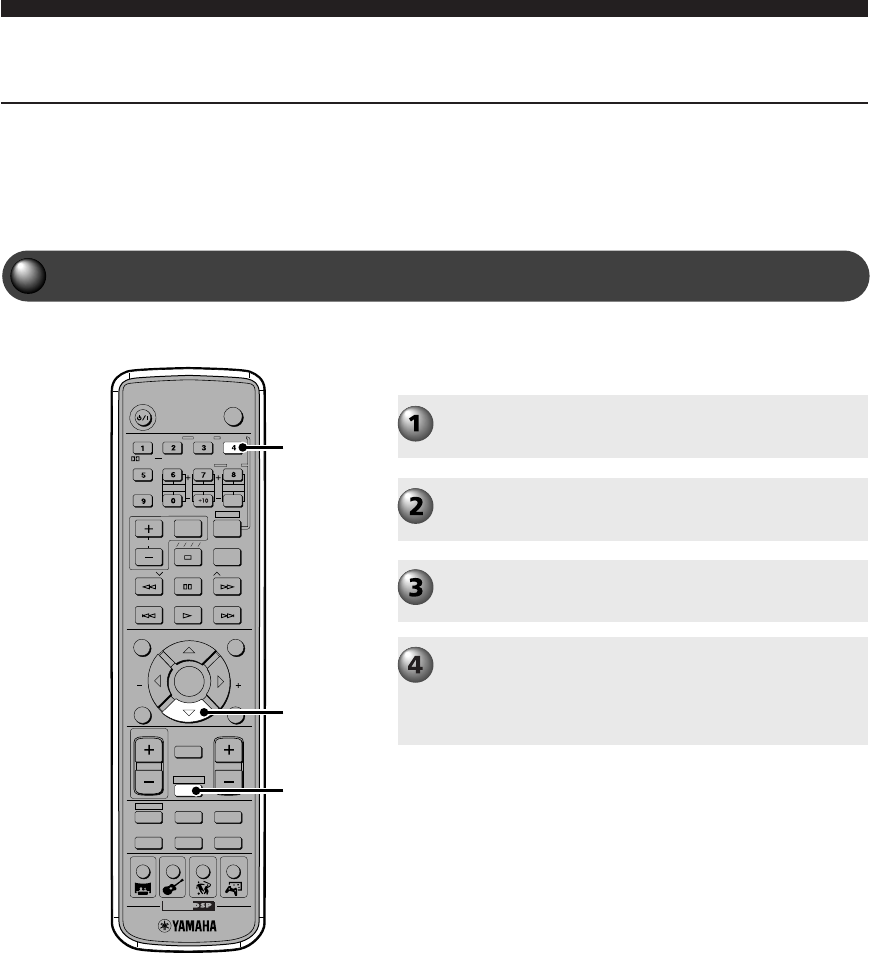
Types of Input Signals
76
Types of Input Signals
You can check the type of input signal and format from the CinemaStation
Display.
You can also set the input mode to select the digital/analog entry sequence
or to only input a specified signal.
TV
CH
CINEMA
CH
POWER
POWER
AUDIO
/
DTS
SELECT
NIGHT
SW
TV CH
TV INPUT
SLEEP
PRESET PRESET
A B C D E
CENTER
SURR
SHIFT
STEREOMATRIX 6.1
A-B
REPEAT
ANGLE
SUBTITLE
DVR-S200 WB56620
ON SCREEN MENU
TEST
RETURN
S TATU S
TV VOL
VOLUME
MUTE
AMP
DVD/CD
VCR
VIDEO 1
VIDEO 2TUNERMD/CD-R
MOVIE MUSIC SPORTS GAME
SET MENU
ENTER
AMP
STEREO
g
Checking Sound Information (Input Signal Information Display)
During playback, you can show input signal type, format
and sampling frequency information in the CinemaStation
Display.
Play the source.
Press AMP.
Press STEREO.
Stereo playback begins.
Press g.
Input signal information appears.
Depending on the input source, input signal information
changes each time you press g.
014DVX-S200-en 04.3.1, 11:20 AM76


















