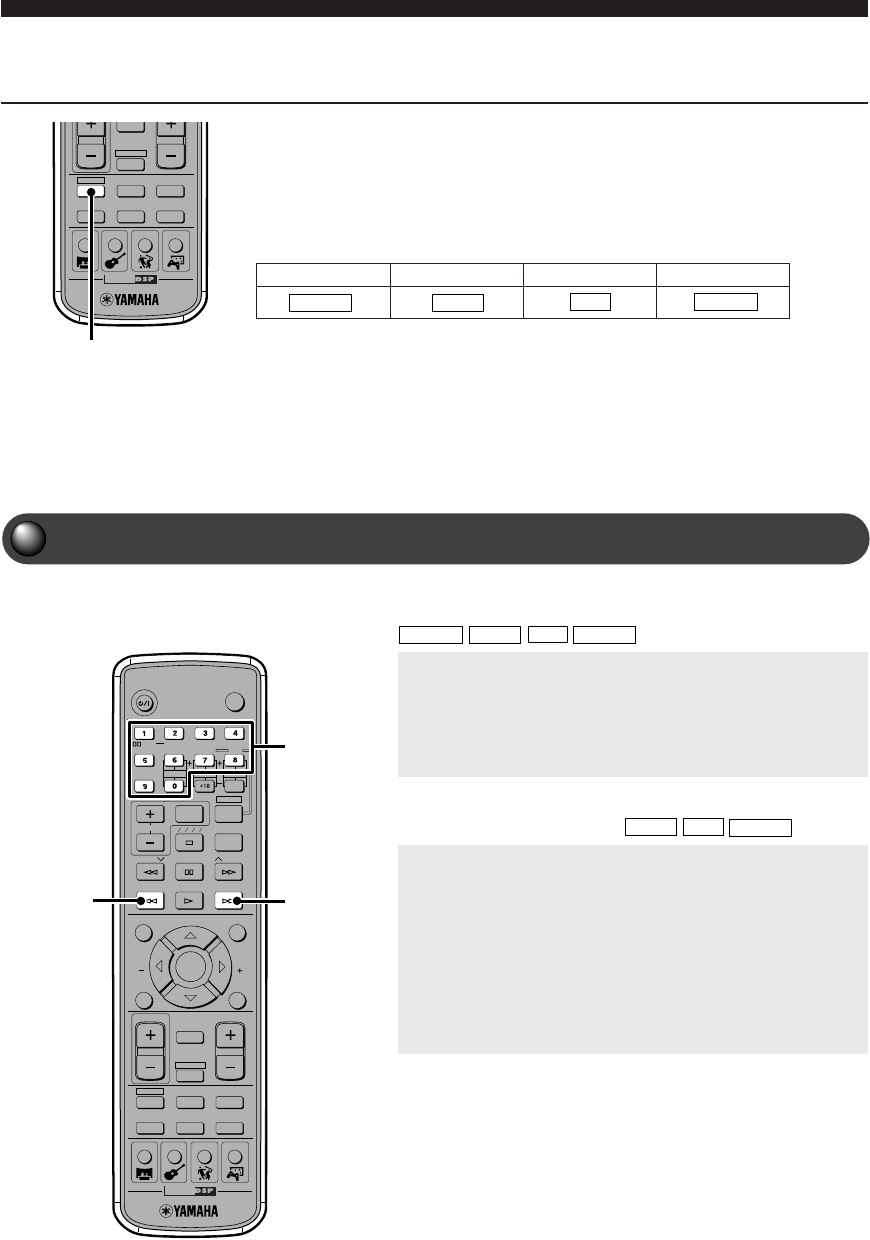
28
Playing Video and Music Discs
Playback Methods
CinemaStation provides you with a variety of playback methods, including
the ability to select and quickly find a scene or tune.
Start operations after first pressing DVD/CD. CinemaStation enters DVD/CD
mode to play a disc.
To skip chapters and tracks
To return to the previous chapter or track: Quickly
press t twice.
When you press t only once, playback starts from the
beginning of the currently playing chapter or track.
To advance to the next chapter or track: Press y.
To specify a track
Enter the track number with the Number buttons.
For a 1-digit number use buttons 1 to 9. For a 2-digit number,
use the buttons 1 to 9 for the second digit place, and buttons 1
to 9 and 0 for the first digit place.
For example:
To select track 17 press the 1 button followed by the 7
button.
To select track 20 press the 2 button followed by the 0
button.
Selecting a Scene or Tune
Number
buttons
TV
CH
CINEMA
CH
POWER
POWER
AUDIO
/
DTS
SELECT
NIGHT
SW
TV CH
TV INPUT
SLEEP
PRESET PRESET
A B C D E
CENTER
SURR
SHIFT
STEREOMATRIX 6.1
A-B
REPEAT
ANGLE
SUBTITLE
DVR-S200 WB56620
ON SCREEN MENU
TEST
RETURN
STATUS
TV VOL
VOLUME
MUTE
AMP
DVD/CD
VCR
VIDEO 1
VIDEO 2TUNERMD/CD-R
MOVIE MUSIC SPORTS GAME
SET MENU
ENTER
t
y
CD
VCD
Music CDDVD Video Video CD
In this manual, each type of disc has its own mark as shown below.
DVD-V
VCD
CD
CINEMA
AMP
DVD/CD
VCR
VIDEO 1
VIDEO 2TUNERMD/CD-R
MOVIE MUSIC SPORTS GAME
DVD/CD
Super Audio CD
SA-CD
Super Audio CD
There are different types of Super Audio CDs.
— 2-channel discs which contain stereo sound
— Multi-channel discs which contain multi-channel sound, up to 6 channels
— Hybrid discs which contain both stereo sound and multi-channel sound
CinemaStation can play Super Audio CDs with the same operation as music CDs, and
can reproduce high quality sound with a completely independent signal circuit for
playing Super Audio CDs. (See page 37.)
SA-CD
DVD-V
CD
VCD
SA-CD
008DVX-S200-en 04.3.1, 11:13 AM28


















