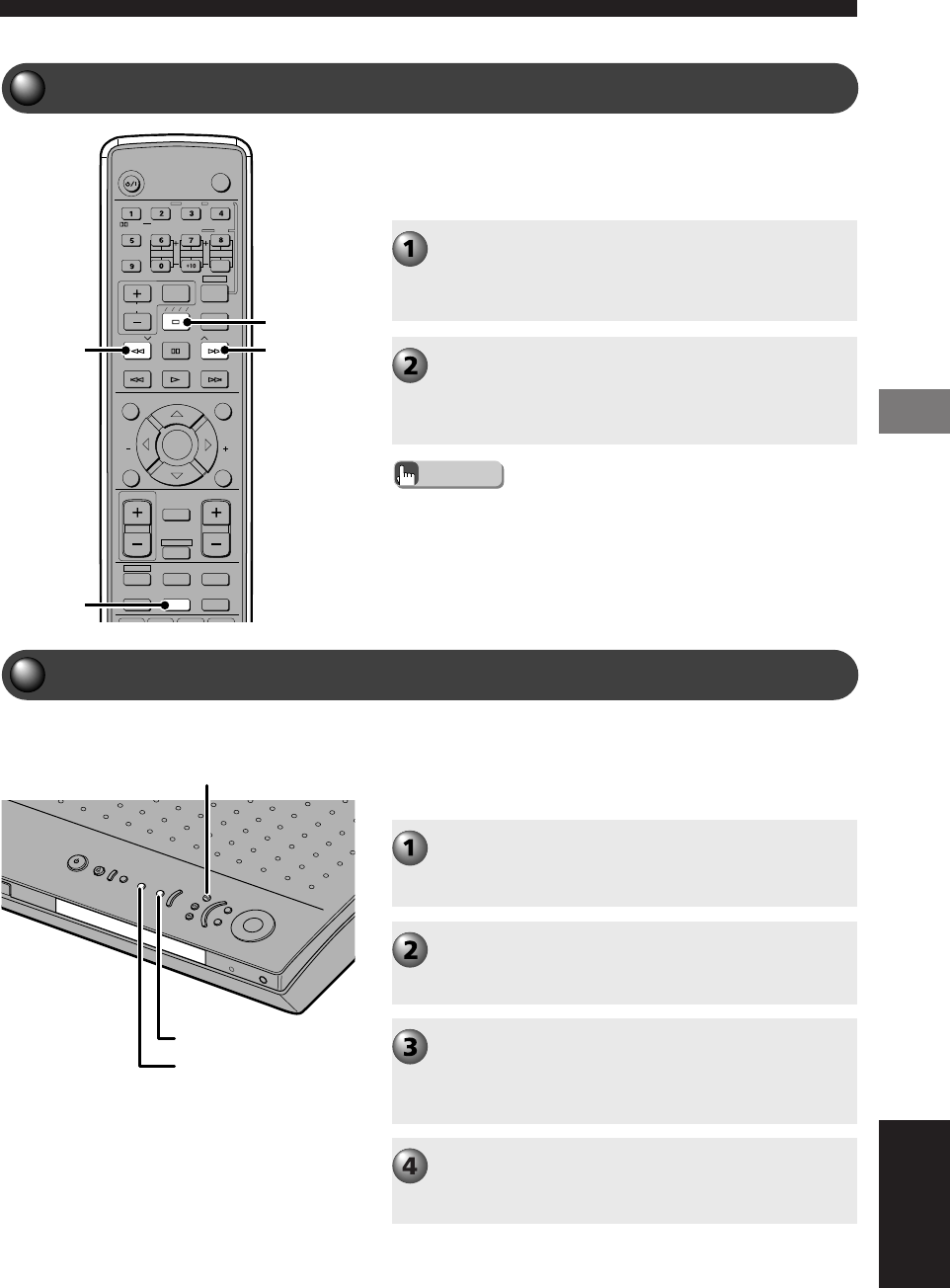
43
Listening to the Radio
Listening to the Radio
English
You can tune in a radio station simply by selecting its
Preset Number.
Start operations after first pressing TUNER.
TV
CHCH
POWER
POWER
AUDIO
/
DTS
SELECT
NIGHT
SW
TV CH
TV INPUT
SLEEP
PRESET PRESET
A B C D E
CENTER
SURR
SHIFT
STEREOMATRIX 6.1
A-B
REPEAT
ANGLE
SUBTITLE
DVR-S200 WB56620
ON SCREEN MENU
TEST
RETURN
STATUS
TV VOL
VOLUME
MUTE
AMP
DVD/CD
VCR
VIDEO 1
VIDEO 2TUNERMD/CD-R
MOVIE MUSIC SPORTS GAME
SET MENU
ENTER
A/B/C/D/E
u
PRESET
PRESET
d
TUNER
PRESET/TUNING u
PRESET/BAND
d PRESET/TUNING
Selecting a Preset Station (Preset Tuning)
Changing the Order of Preset Stations
Press A/B/C/D/E repeatedly to select the
station’s Preset Group.
The Preset Group that appears in the CinemaStation
Display changes each time you press A/B/C/D/E.
Press PRESET u/d to select the Preset Number.
The Preset Group and Number, broadcast band (FM or
AM) and frequency appear in the CinemaStation Display
with the TUNED indicator lit up.
• You can also perform Preset Tuning by repeatedly pressing A/B/C/D/E
and PRESET/TUNING u/d on CinemaStation.
Advice
You can also change the order of preset stations.
Below is an example of the steps for switching the E1 and
A5 radio stations.
Tune in the radio station preset to E1.
Review the procedure above, “Selecting a Preset Station
(Preset Tuning)”.
Press PRESET/BAND for about 3 seconds.
E1 and the MEMORY indicator will blink in the
CinemaStation Display.
Tune in the radio station preset to A5 using A/B/
C/D/E and PRESET/TUNING u/d.
A5 and the MEMORY indicator will blink in the
CinemaStation Display.
Press PRESET/BAND.
“EDIT E1-A5” will appear in the CinemaStation Display
and the preset stations will exchange places.
010DVX-S200-en 04.3.1, 11:16 AM43


















