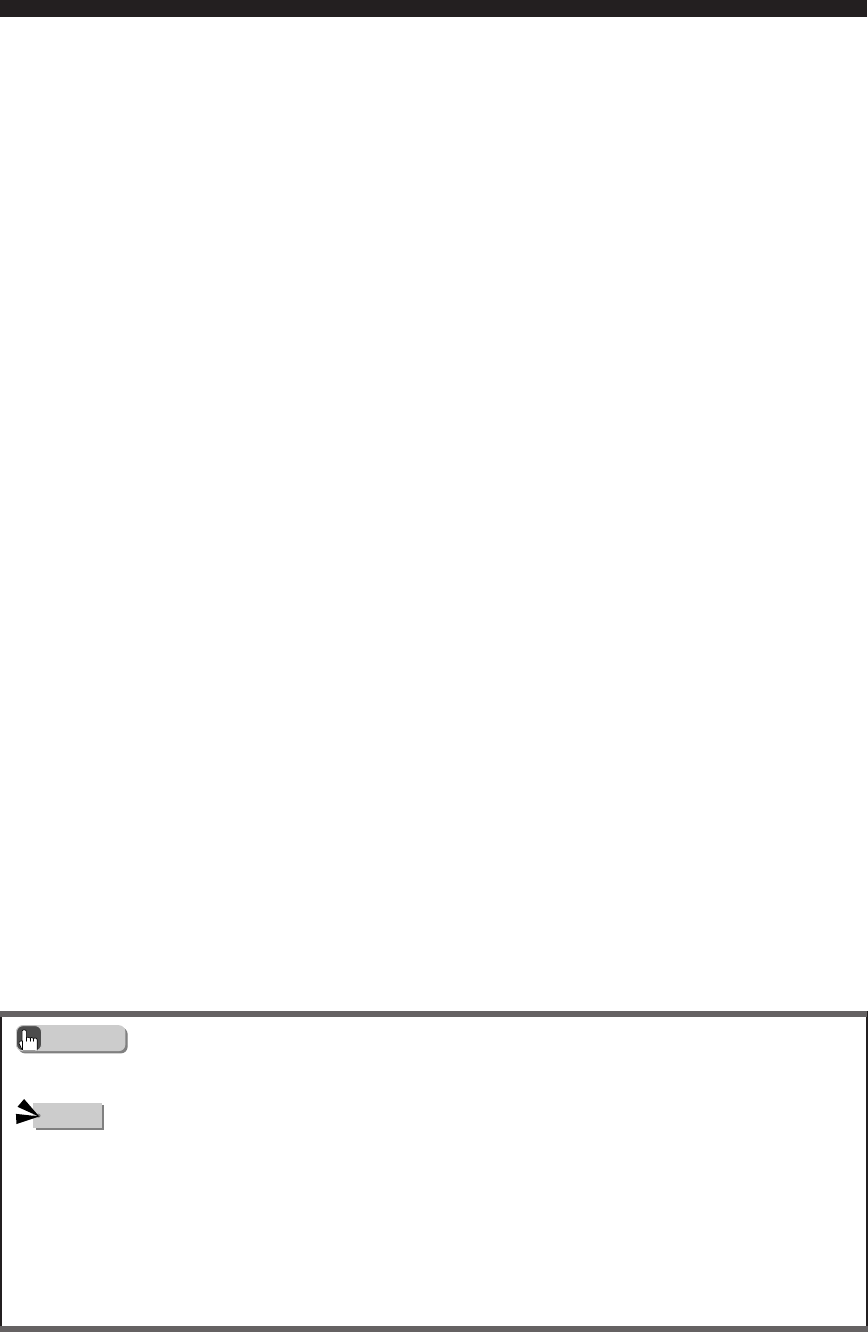
66
More Information about DSP (Surround) Effects
• When the Matrix 6.1 decoder is working, the MATRIX indicator lights up in the CinemaStation Display. 6.1 appears beside the
DSP Program name (For example: Action 6.1). Matrix 6.1 appears with Dolby Digital and DTS sound fields.
• Some Dolby Digital Surround EX or DTS ES discs do not contain a signal (flag) that CinemaStation can use for auto
recognition. To play this type of disc with 6.1-channel sound, press MATRIX 6.1 to select Matrix 6.1.
• In the cases below, 6.1-channel sound cannot play even if you press MATRIX 6.1.
–If “* SUR.” is set to “NON” in the SET MENU.
–If sound effect is set to off (Stereo Playback).
–If headphones are connected.
–If a Dolby Digital KARAOKE source is playing.
–If you select 5ch Stereo DSP Program.
• If you turn on the power once more after CinemaStation goes into standby, Matrix 6.1 returns to AUTO.
AUTO: When playing back a 6.1 channel source
(Dolby Digital Surround EX or DTS ES), the
sound is automatically switched either to
Dolby Digital plus Matrix 6.1 or DTS plus
Matrix 6.1 audio. Even if you play a 5.1
channel source with this setting, no virtual
surround back speaker is created.
MATRIX 6.1: Select this item to play a 5.1 channel source
with Matrix 6.1. Sound outputs from the
virtual surround back speaker.
OFF: The Matrix 6.1 decoder is not enabled. Even
if you play a Dolby Digital Surround EX or
DTS ES disc, no sound outputs from the
virtual surround back speaker.
Advice
Notes
013DVX-S200-en 04.3.1, 11:19 AM66


















