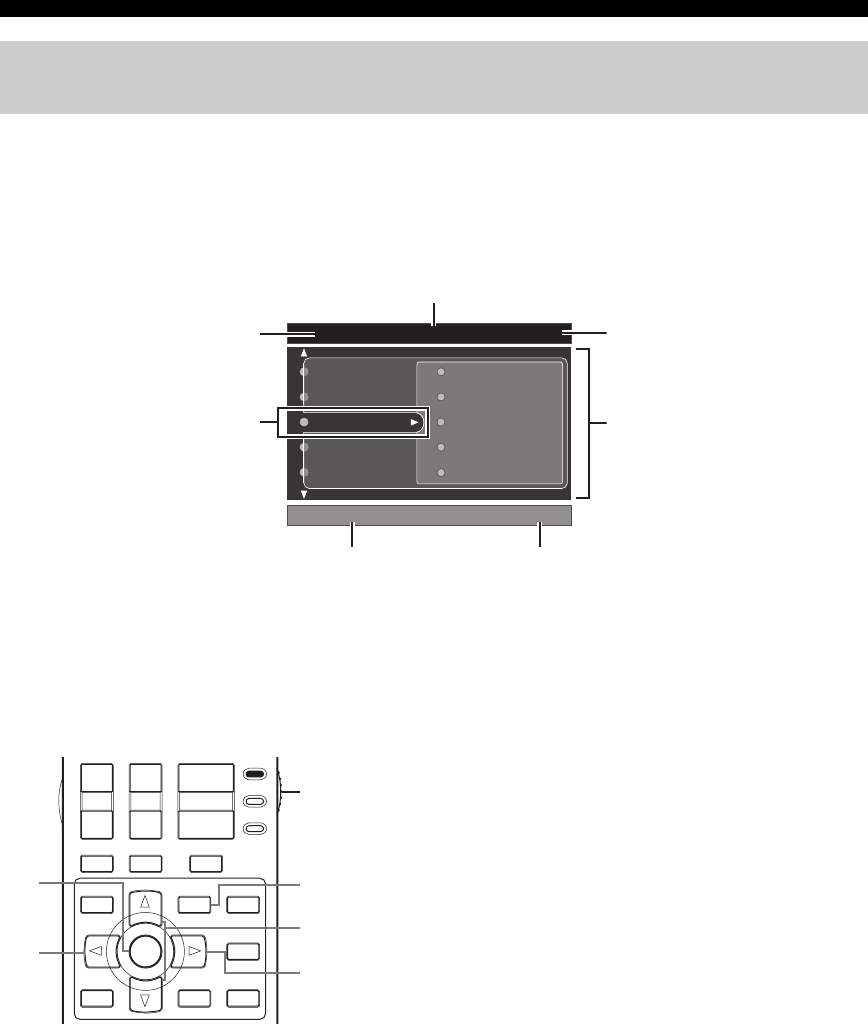
44 En
PLAYBACK
This unit features a sophisticated graphical user interface (GUI) screen that helps you to control the amplifier function of
this unit. With the GUI screen, you can view the information of the signals being input and the status of this unit. You can
also set up this unit using the GUI screen (see page 87).
■ Items in GUI screen
y
• Set the operation mode selector to AMP when you operate this unit by using GUI screen.
• See page 87 for details about the contents in the menu area.
• This unit reserves the previously selected GUI screen.
■ Basic controls in the GUI screen
1 ENTER
Press to select the currently selected menu item and move
to the next menu level.
2 Cursor l
Press to return to the previous menu level.
3 SET MENU
Press to display or turn off the GUI screen.
4 Cursor k / n
Press to select the item in the current menu level.
5 Cursor h
Press to select the currently selected menu item and move
to the next menu level.
Operating the amplifier functions of this unit by using the graphical user
interface (GUI) screen
Sound
Video
NET/USB
Basic
Option
Manual Setup
Auto Setup
System Memory
Input Select
Stereo/Surround
DVD
Manual Setup -40.0dB
Pro Logic Sci-Fi
Currently selected
decoder
Currently selected
sound field program
Menu area
Currently selected
input source
Currently selected
menu item
Current menu directory
Volume level
(see page 41)
VOLUME
CH
TV VOL
EFFECT
STRAIGHT
MEMORY
A/B/C/D/E
SRCH MODE
PURE DIRECT
PRESET/CH
SET MENU
BAND
LEVEL
TV
SOURCE
AMP
–
+
+
––
+
ENTER
DISPLAY
AUDIO
MENU
TITLE
TV MUTE
TV INPUT
MUTE
RETURN
3
4
5
1
2
Set to AMP


















