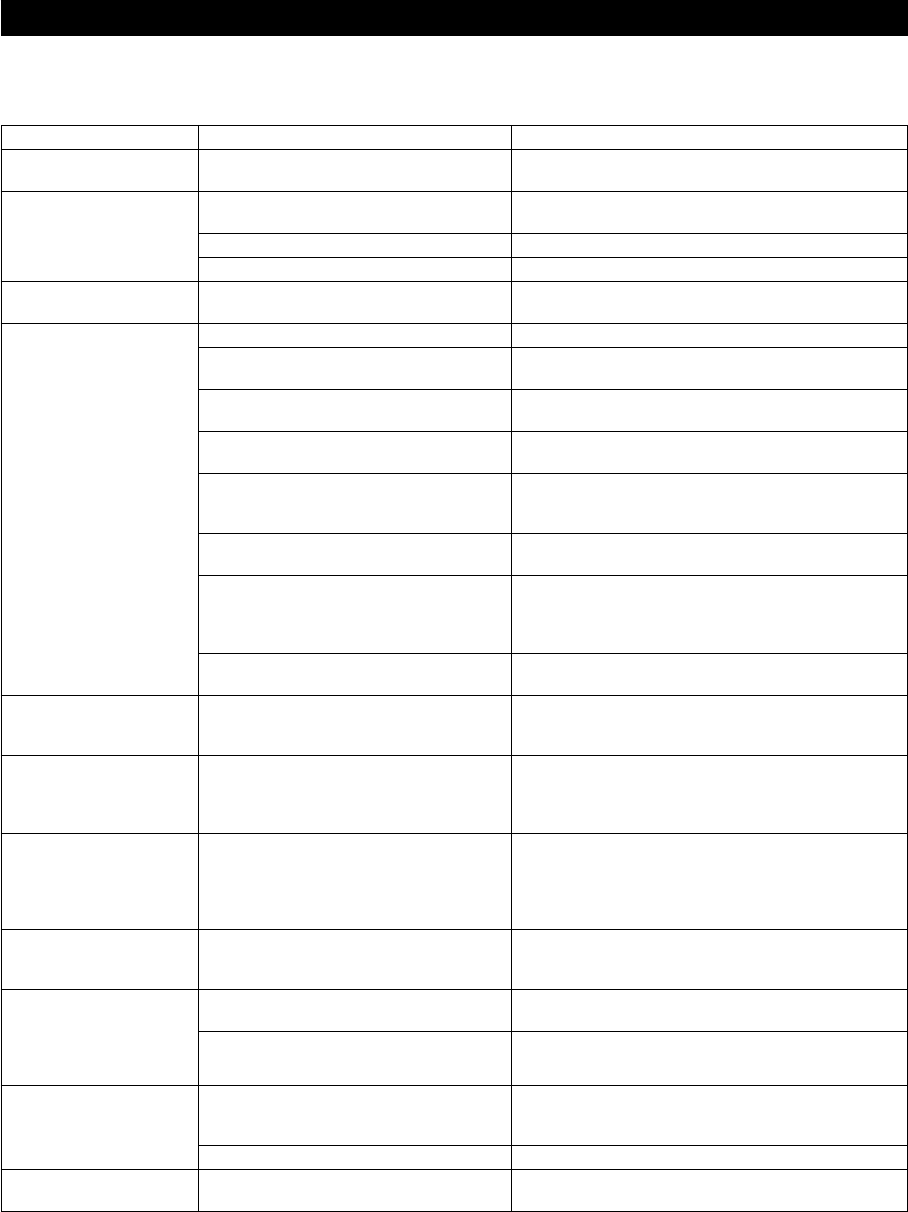
76
SYMPTOM
This unit does not turn on
when POWER is pressed.
Playback does not begin
with the CD loaded.
Playback is delayed, or
begins at the wrong place.
Recording/copying is not
possible.
Some vibration and rotation
noise are created during the
copying.
Continuous recording
cannot be made on a disc or
track on the HDD beyond
180 minutes.
The beginning of the track
is missing during the
playback when this unit is
connected digitally to an
amplifier.
The sound is missing when
this unit switches one disc
to another.
A CD-R or CD-RW that has
been recorded with this unit
cannot be played on the
other CD player or DVD
player.
Sound “skips”.
This unit makes noise.
If this unit fails to operate normally, check the following points to determine whether the fault can be corrected by the simple measures
suggested. If they cannot be corrected, or if the fault is not listed in the SYMPTOM column, disconnect the power cord and contact your
authorized YAMAHA dealer or service center for assistance.
CAUSE
The power cable is not completely connected.
There is moisture on the laser pick-up.
The CD has been loaded upside down.
The CD is dirty.
The CD may be scratched or damaged.
The CD-R or CD-RW disc has been finalized.
The CD-R or CD-RW disc that has completed
recording is loaded.
INPUT is not correctly set.
Further digital recording or copying has been
attempted from the digitally copied sources.
There is not enough available space left or 99
tracks have already been recorded on the
disc.
There is no available space on the HDD.
If the power cable was unplugged or there
was a power outage during recording, the
recorded material may be lost.
The CD-R or CD-RW disc is dirty or
damaged.
This unit copies by rotating the CD, CD-R or
CD-RW disc at high speed.
The maximum recordable time for a disc or
track on the HDD is 179 minutes 59 seconds.
The tracks that have different emphases have
been played.
The titles appear on the display during the
playback of the part that has been recorded
stretching over the two discs.
Your CD or DVD player is not compatible
with CD-R or CD-RW discs.
The CD-R or CD-RW disc has not been
finalized.
This unit and/or the component connected is
being subjected to vibration or impact.
The CD is dirty.
Connection has not correctly been made.
REMEDY
Securely connect the power cable (P.10).
Turn the power of this unit and wait 20 to 30 minutes
before trying to play (P.14).
Reload the CD with the label side facing up.
Clean the CD (P.v).
Check the CD carefully. Replace it if necessary.
Load a recordable CD that has not been finalized yet (P.iv).
Load a recordable CD (P.iv).
Set INPUT to the correct position according to the input
signal (P.31).
Switch to ANALOG to make a recording (P.31).
Load a recordable disc (for a CD-R or CD-RW disc) (P.iv).
Select the other discs (for the HDD) (P.16).
Erase the space not being used to create available space on
the HDD for further recording.
If the recording of a CD-RW disc is interrupted, try
recording again from the beginning. When the recording of
a CD-R disc is interrupted, start recording over again with
a disc that can be recorded on.
Clean or replace the CD-R or CD-RW disc (P.v).
Lower the copying speed to decrease vibration and rotation
noise.
Regardless of the recording mode, the recording will be
performed continuously to the next available disc after the
recording has been performed to one disc for its maximum
length.
Connect to the amplifier using the ANALOG LINE OUT
(PLAY) jacks (P.10).
Press TEXT/TIME to switch the display to the indication
of time (P.18).
Use a CD or DVD player compatible with CD-R or CD-
RW discs.
Finalize the CD-R or CD-RW disc (P.47).
Relocate the unit. (This is not possible if the skipping
sound is already on the recording due to vibrations or
impact that occurred during recording.)
Clean the CD (P.v).
Properly connect the audio pin cables. Replace the audio
cables (P.10).
TROUBLESHOOTING
108_HD1500(E)76-85.p65 3/20/05, 12:4476


















