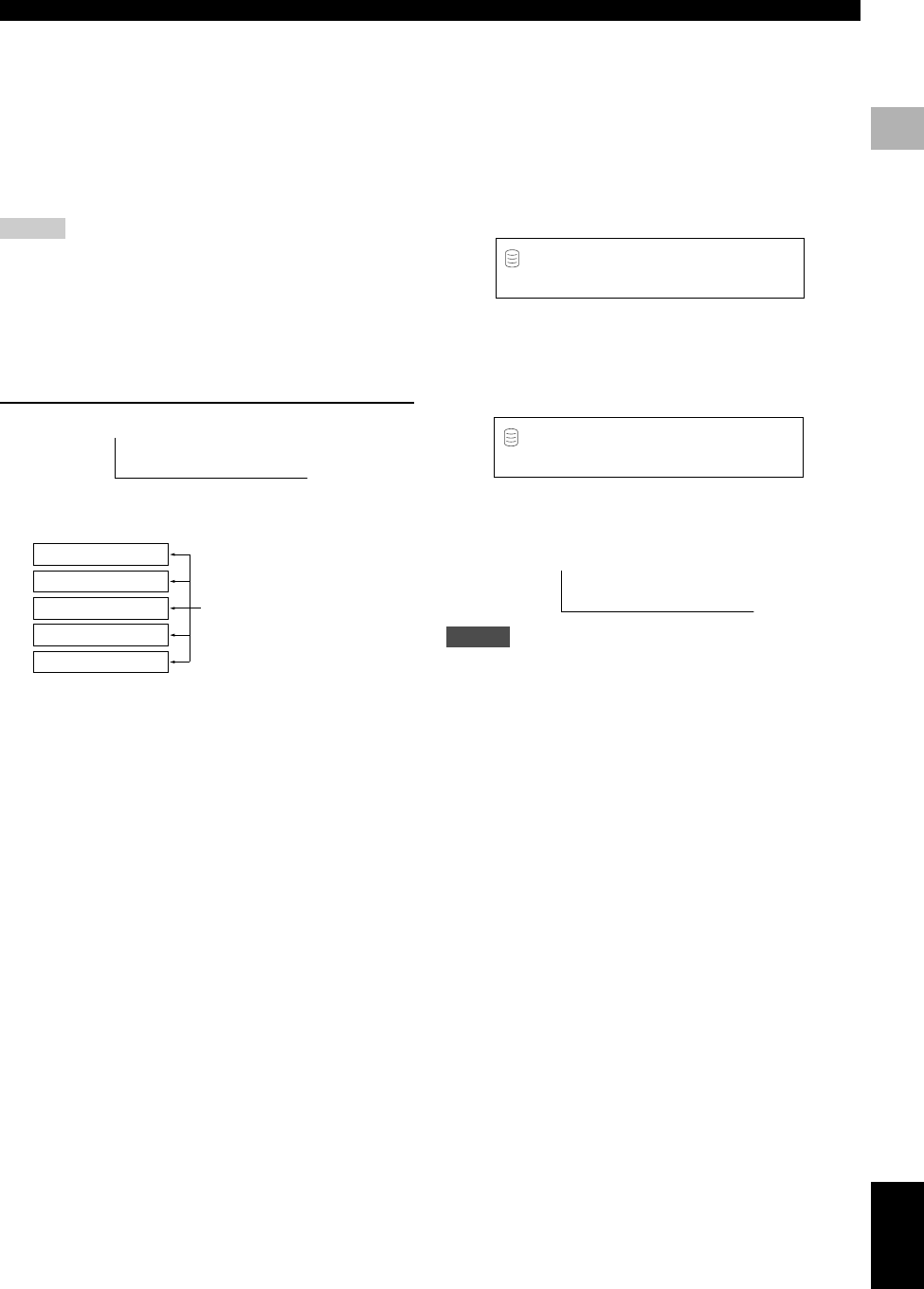
21
English
BASIC OPERATIONS
2
USEFUL PLAYBACK OPERATIONS
• When random play is set, all tracks that belong to the selected
group category are played in a random sequence.
• When full repeat play is set, all tracks that belong to the selected
group category are repeatedly played.
• When intro play is set, the beginnings of all tracks that belong to
the selected group category are played one after another.
For example, if full repeat play is set during the playback of disc 1,
all tracks recorded to discs 1 and 2 are repeatedly played.
Memo
• If “Style All” is set and the title is shown on the display, the sound
may be missing when this unit switches from one disc to another.
To avoid this problem, switch the display to from the indication of
time by pressing TEXT/TIME (P.18).
• Select “Style All” when sequentially playing the sources recorded
for long hours extending several discs.
When selecting “Style Group”
The G indicator lights on the display.
Random play, full repeat play, or intro play can be set for one of the
groups (disc, album, and bookmark) recorded on the HDD.
• When random play is set, all tracks that belong to the selected
group are played in a random sequence.
• When full repeat play is set, all tracks that belong to the selected
group are repeatedly played.
• When intro play is set, the beginnings of all tracks that belong to
the selected group are played one after another.
For example, if full repeat play is set during the playback of disc 1,
all tracks recorded to disc 1 are repeatedly played.
Disc 1
Disc 2
Album 1
Album 2
Bookmark
Group for making a setting
G
■ Repeating playback of a track
(Single Repeat)
You can listen to a single desired track or to a track being played
repeatedly.
1. Press MODE to enter the playback mode setting, then
rotate the MULTI JOG knob (press +/–, H or G on the
remote control) to display “Repeat”.
2. Press the MULTI JOG knob (ENTER on the remote
control) to enter repeat play setting.
3. Rotate the MULTI JOG knob (press +/–, H or G on the
remote control) to display “Repeat Single”.
4. Press the MULTI JOG knob (ENTER on the remote
control) to confirm the selection.
The S REP indicator lights on the display.
Notes
• Single repeat play can be easily set by pressing REPEAT on the
remote control once.
• The track being played is repeatedly played even during playback
of an album or random play.
To cancel the Single Repeat setting
Select “Repeat Off” in step 3 or press REPEAT on the remote
control until the S REP indicator turns off on the display.
Repeat
L
R
dB –30 –10 –6 –2 0
Repeat Single
L
R
dB –30 –10 –6 –2 0
S REP
102_HD1500(E)12-25.p65 3/20/05, 12:3921


















