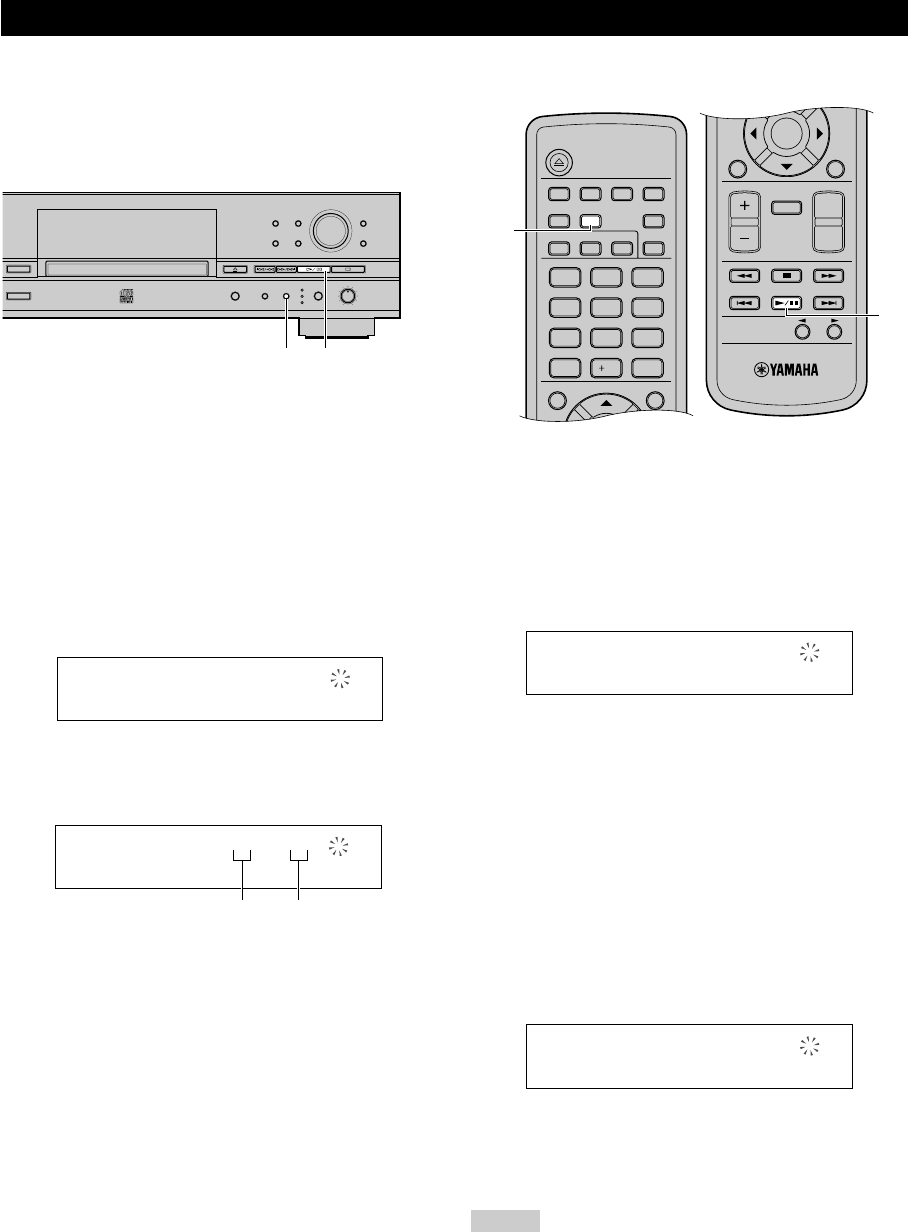
48
ERASING DATA ON A CD-RW DISC
You can erase the data recorded on a CD-RW disc. New recordings can be made in the space created by erasing. The following four types of
erasing are possible with this unit.
■ Erasing last tracks
This operation erases the last track on a disc. “Last Track Erase”
cannot be performed if a CD-RW disc has been finalized, or only
one track has been recorded on the disc.
1. Set a not-finalized CD-RW disc in the disc tray, then
press ERASE.
“Erase Last ?” appears on the display.
Go to the next step when erasing only the last track. To erase
two or more tracks, rotate the MULTI JOG knob (press +/–, H
or G on the remote control) to specify the track number (to start
erasing from).
To cancel erasing, press a.
2. Press w/d to start erasing.
“Erasing” flashes on the display, and the level meter shows the
erasing progress.
Track to start erasing from Last track
Erase Last ?
TRACK
CDRW
L
R
dB –30 –10 –6 –2 0
Erase 2- 9?
TRACK
CDRW
L
R
dB –30 –10 –6 –2 0
■ Erasing all tracks
This operation erases all tracks recorded on a CD-RW disc. TOC
will be erased also if a CD-RW disc has been finalized.
1. Set a CD-RW disc in the disc tray, then press ERASE
repeatedly until “Erase ALL ?” appears on the
display.
To cancel erasing, press a.
2. Press w/d to start erasing.
“Erasing” flashes on the display, and the level meter shows the
erasing progress.
■ Erasing TOC
This operation erases TOC (Table of Contents) data from a finalized
CD-RW disc. After erasing TOC data, you can record another track
data onto the CD-RW disc.
1. Set a finalized CD-RW disc in the disc tray, then
press ERASE.
“Erase TOC ?” appears on the display.
To cancel erasing, press a.
2. Press w/d to start erasing.
“Erasing” flashes on the display, and the level meter shows the
erasing progress.
Memo
The TOC indicator turns off when “TOC Erase” has been com-
pleted.
Erase TOC ?
TOC
CDRW
L
R
dB –30 –10 –6 –2 0
Erase ALL ?
CDRW
L
R
dB –30 –10 –6 –2 0
ER
TEXT/TIME MODE
MULTI JOG
DIGITAL REC LEVEL
PUSH ENTER
TRACK NO.
FINALIZE ERASE
BOOKMARK
COMPLETE
MENU
CLEAR
MIN MAX
OPTICAL
ANALOG REC LEVEL
INPUT
REC
COAXIAL
ANALOG
COPY
A.M.Q.R.
w/dERASE
ENTER
COMPLETE
TRACK NO.
WRITE
HDD
CDR
GROUP SKIP
CLEAR
OPEN/CLOSE
COPY
FINALIZE
REPEAT
1
ABC
2
DEF
3
GHI
4
JKL
5
MNO
6
PQR
7
STU
0
SPACE
MODE MENU
8
VWX
10
SYMBOL
BOOKMARK
9
YZ
A. M. Q. R.
ERASE
RANDOM
TIMER REC
INTRO
REC
INPUT
TEXT/TIME
W/D
ERASE
104_HD1500(E)38-49.p65 3/22/05, 14:4948


















