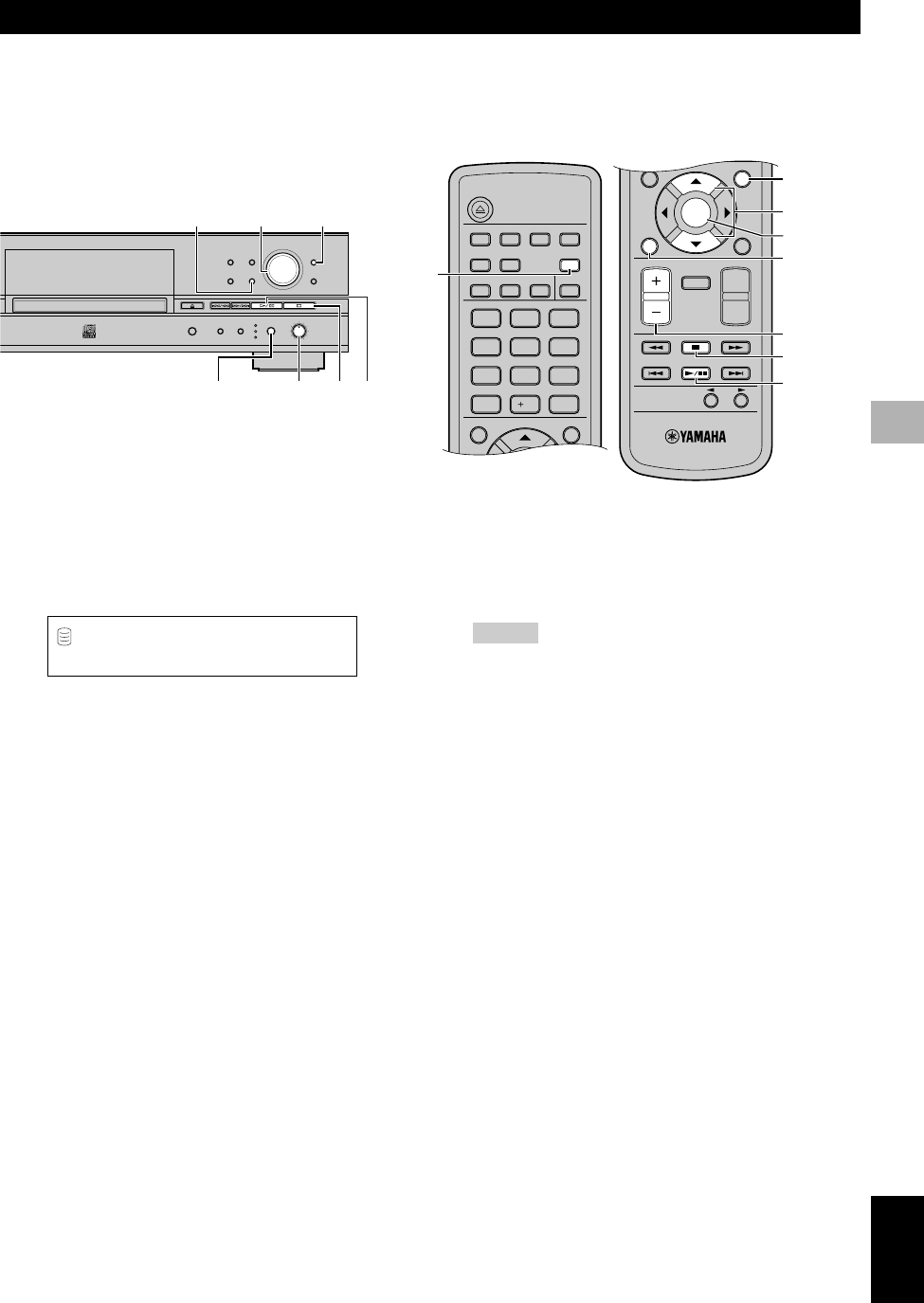
71
English
OTHER FEATURES
6
This unit has the digital-analog converter (DAC) mode. When the DAC mode is turned on, the unit outputs audio sources (audio signals input
from the input jacks) from the both digital (OPTICAL and COAXIAL) and analog (ANALOG) jacks.
CONVERTING DIGITAL/ANALOG OUTPUT SIGNALS (DAC MODE)
TEXT/TIME MODE
MULTI JOG
DIGITAL REC LEVEL
PUSH ENTER
TRACK NO.
FINALIZE ERASE
BOOKMARK
COMPLETE
MENU
CLEAR
MIN MAX
OPTICAL
ANALOG REC LEVEL
INPUT
REC
COAXIAL
ANALOG
INPUT ANALOG
REC LEVEL
aw/d
MULTI JOGCOMPLETE MENU
MODE
ENTER
MENU
COMPLETE
TRACK NO.
WRITE
HDD
CDR
GROUP SKIP
CLEAR
OPEN/CLOSE
COPY
FINALIZE
REPEAT
1
ABC
2
DEF
3
GHI
4
JKL
5
MNO
6
PQR
7
STU
0
SPACE
MODE MENU
8
VWX
10
SYMBOL
BOOKMARK
9
YZ
A. M. Q. R.
ERASE
RANDOM
TIMER REC
INTRO
REC
INPUT
TEXT/TIME
W/D
A
ENTER
COMPLETE
MENU
+, –
H, G
INPUT
1. Press MENU while this unit is in the stop mode.
The display changes for the menu item selection.
2. Rotate the MULTI JOG knob (press +/–, H or G on the
remote control) to select “DAC Mode”.
3. Press the MULTI JOG knob (ENTER on the remote
control) to enter the DAC mode.
DAC Mode
L
R
dB –30 –10 –6 –2 0
4. Press INPUT to select the input sources (OPTICAL,
COAXIAL, or ANALOG).
The lamp for the selected input lights up and the unit outputs
the input source from ANALOG LINE OUT and DIGITAL
OUT (OPTICAL/COAXIAL) jacks.
Memo
•When OPTICAL or COAXIAL is selected, the MULTI JOG
knob functions as a volume control.
•When ANALOG is selected, the ANALOG REC LEVEL
control functions as a volume control.
5. Any of the following operation cancel the DAC mode
and start normal operation.
•Press w/d to play the drive that had been selected before
entering the DAC mode.
• Press a or COMPLETE to set this unit in the stop mode.
• Press MENU to return to the menu item selection.
107_HD1500(E)71-75.p65 3/20/05, 12:4371


















