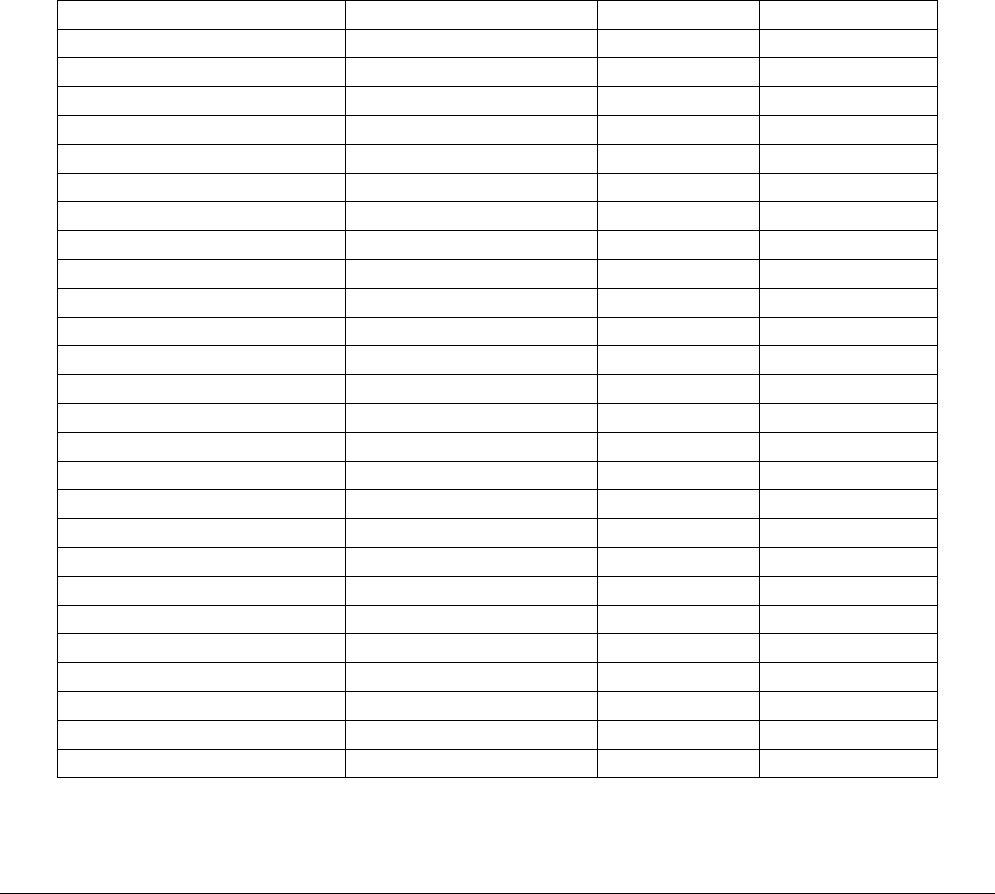
Page: 74 Model MRC88
© 2003 Xantech Corporation
will turn the zone “OFF”. (Be sure to set the PLAY command for the proper Source Emitter Output.
i.e. Right-click on command in Macro Command List and select Source 1 output)
9. Repeat for all zones and commands as required.
NOTE: Remember: As in the example above, to make commands accessible no matter which source is
selected, you will need to PUNCH the command (Zone Level).
Command Name Command Description Parameter 1 Parameter 2
Zone Power Command Discrete Power ON or OFF Zone (1-8) (9-16) PwrState (On, Off)
Zone Toggle Power Command Power Toggle Command Zone (1-8) (9-16) N/A
Zone Volume Command Set Volume to preset level Zone (1-8) (9-16) VolLevel (0 – 63)
Zone Volume Step Up Command Increase Volume Setting Zone (1-8) (9-16) N/A
Zone Volume Step Down Command Lower Volume Stetting Zone (1-8) (9-16) N/A
Zone Balance Level Command Set Balance to Preset Setting Zone (1-8) (9-16) BalLevel (-15-15)
Zone Balance Step Up Command Step Balance towards Rt. CH Zone (1-8) (9-16) N/A
Zone Balance Step Down Command Step Balance towards Lt. CH Zone (1-8) (9-16) N/A
Zone Treble Level Command Set Treble to Preset Setting Zone (1-8) (9-16) TrebLevel (-14dB-14dB)
Zone Treble Step Up Command Increase Treble Setting Zone (1-8) (9-16) N/A
Zone Treble Step Down Command Decrease Treble Setting Zone (1-8) (9-16) N/A
Zone Bass Level Command Set Bass to Preset Setting Zone (1-8) (9-16) BassLevel (-14dB-14dB)
Zone Bass Step Up Command Increase Bass Setting Zone (1-8) (9-16) N/A
Zone Bass Step Down Command Decrease Bass Setting Zone (1-8) (9-16) N/A
Zone Source Select Command Select Source for Zone Zone (1-8) (9-16) Source (1-8)
Zone Mute State Command Discrete Mute ON or OFF Zone (1-8) (9-16) MuteState (On, Off)
Zone Mute Toggle Command Mute Toggle Command Zone (1-8) (9-16) N/A
Zone Restore Balance Command Restore Balance to Center Zone (1-8) (9-16) N/A
Zone Restore Treble Command Restore Treble to Flat Zone (1-8) (9-16) N/A
Zone Restore Bass Command Restore Bass to Flat Zone (1-8) (9-16) N/A
Zone Start Z Adjust Command Enter ‘Zone Adjust’ Mode Zone (1-8) (9-16) N/A
Zone Set Max V Command Set Maximum Zone Volume Zone (1-8) (9-16) N/A
Zone Adjust Done Command Exit ‘Zone Adjust’ Mode Zone (1-8) (9-16) N/A
Zone Start Trim Adjust Command Set Source Input Trim Setting Zone (1-8) (9-16) N/A
Turn Off All Zones Command Power All Zones OFF Zone (1-8) (9-16) N/A
Set Max On V Command Set Maximum ON Volume Setting N/A N/A
Table 2 – Internal Amplifier Commands
ZONE EXPANSION (CONNECTING MULTIPLE MRC88 CONTROLLERS)
Two MRC88 Controllers can be used to expand the number of zones in a MRC88 system to SIXTEEN. The two
MRC88 System Controllers interface via their Expansion port located on the rear of each Controller [Figure 3-
(30)].
Connecting two units via their Expansion port, provides for seamless 8 Source / Sixteen Zone operation,
allowing the same Zone Linking, Priority Lockout, and Monitor Lockout features throughout all SIXTEEN zones.
IR Routing is also supported in this mode.


















