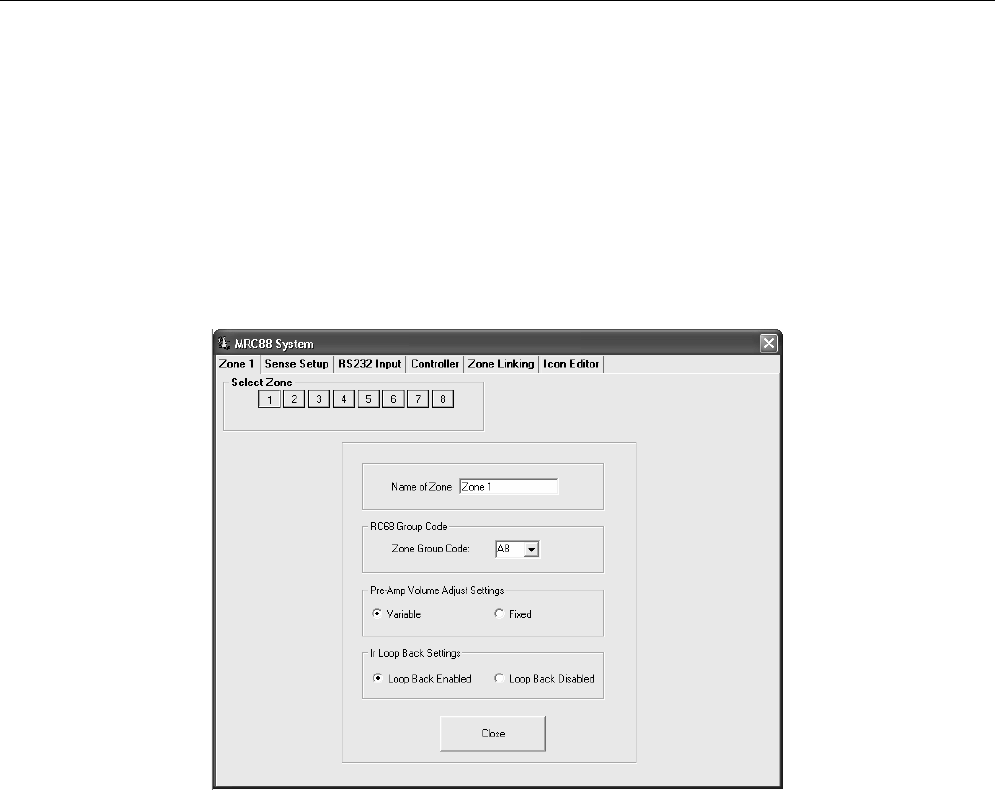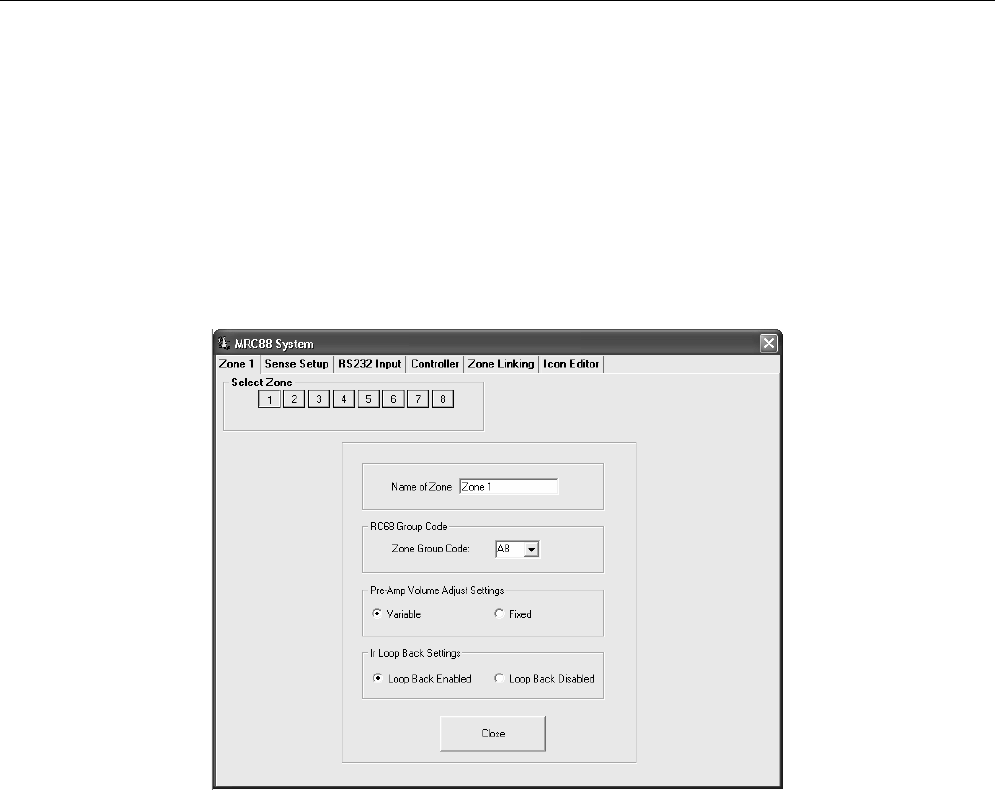
Page: 60 Model MRC88
© 2003 Xantech Corporation
ZONE OPTIONS CONFIGURATION
In BASIC mode, the system is configured as a whole and most features are fixed to the default settings. The
only feature that is configurable in the Keypad screen is the RC68 Group Code. Within the ADVANCED MRC88
System, each zone can be customized for a number of performance options. For most installations, the factory
default settings will be used and will require no additional configuration.
Default settings set in BASIC Mode are as follows:
Mode of Operation = Whole House Mode Monitor Lockout = Disabled
IR Routing = Enabled Dynamic Monitor Lockout = Disabled
Zone Audio Input = Disabled Dynamic/Static Zone Linking = Disabled
Backlight Timeout Control = 6 Seconds Expanded = Not Expanded
Figure 31: Zone options Settings (Advanced)
NAME OF ZONE
(ADVANCED/EXPANDED)
Each zone can be given a name (i.e. Living Room, Bedroom etc.) to more easily plan and program the keypads
and zones in a MRC88 system.
1. To change the name of a zone, click the ‘OPTIONS” button on the bottom of the Virtual Keypad window
2. In the SELECT ZONE box, click on the zone to be named
3. Select the text in the “NAME OF ZONE” box and type in the new name (i.e. Master Bedroom)
4. Repeat for all zones
RC68 CODE GROUP
The RC68+ Code Group refers to the group of IR codes that will be used to control the MRC88 System. The
number associated with this Code Group refers to the dial setting on the rear of the RC68+ handheld
programmer. The RC68+ hand held programmer is the preferred device to be used when teaching MRC88
System IR commands to a non-Xantech universal remote if used in conjunction with the System.
NOTE: The factory default RC68+ Code Group for the MRC88 System is A8.
NOTE: Changing the default Code Group of the MRC88 System or individual zones should only be done in the
event of an IR conflict with other IR components that cannot be changed elsewhere.