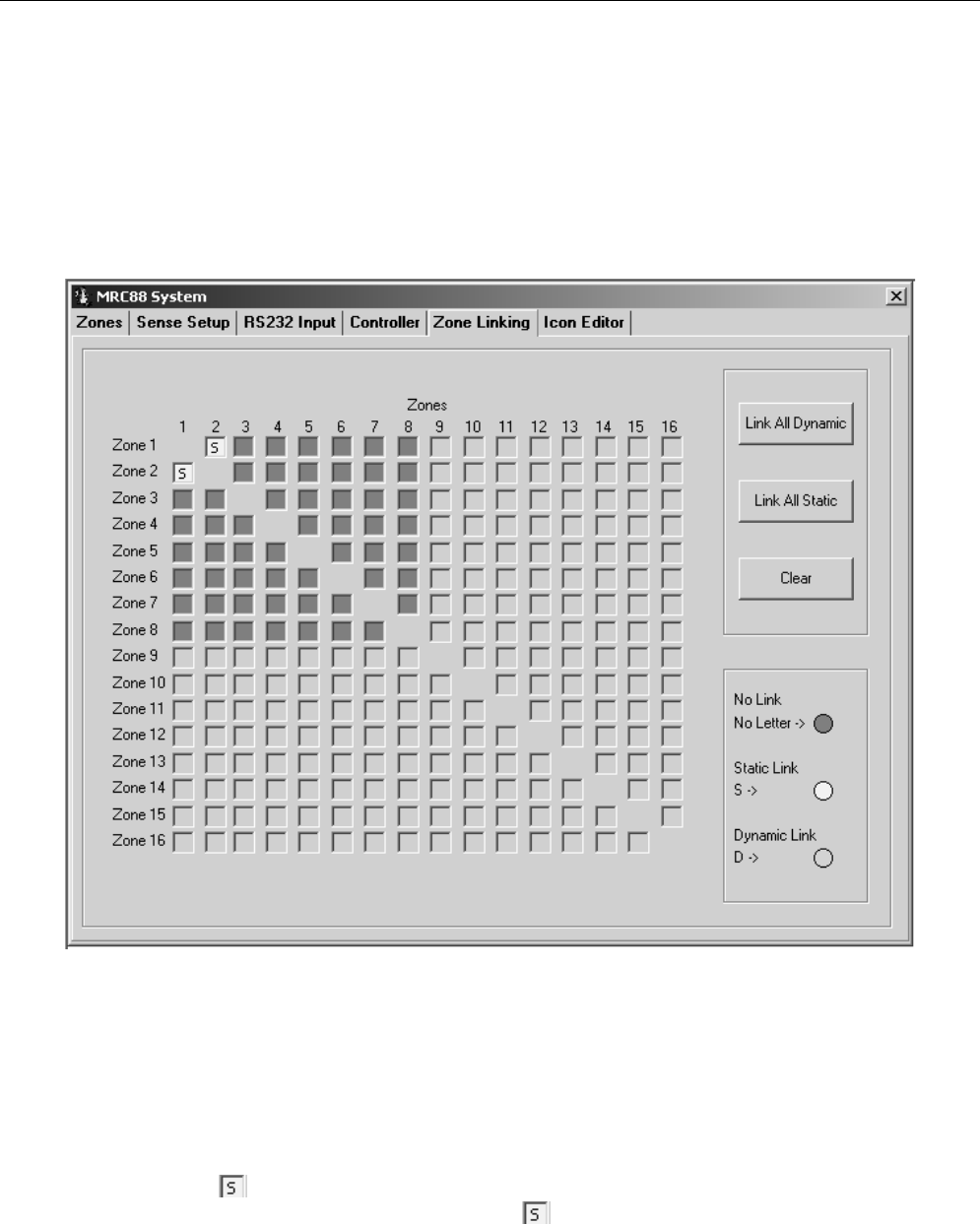
Model MRC88 Page: 67
© 2003 Xantech Corporation
ZONE LINKING PROGRAMMING
Zones in the MRC88 System can be linked together to allow any combination of zones to behave as a single
zone with regard to power (ON/OFF) and source selection. If Zones 1 and 2 are linked, when either is turned
ON or OFF, both will turn ON or OFF simultaneously. Source selections and source content will be identical in
both zones. Volume and Mute can still be individually controlled in each of the linked zones. This is ideal for
adjoining rooms (i.e. Living Room / Dining Room locations) where they are open to each other and having
different sources playing in each will be inappropriate. Using two (or more) zones in this manner still allows
each keypad to have independent Volume, Mute and IR control and only ties the linked zones POWER and
SOURCE SLECTION buttons to control the zones from any linked keypad.
There are two forms of Linking: STATIC linking and DYNAMIC linking.
Figure 36 - MRC88 System Window Zone Linking Tab (Advanced/Expanded)
STATIC ZONE LINK MODE
(Factory default = “DISABLED”)
STATIC linking will keep the desired zones linked at all times. This is done during the Programming stage of the
Controller/Amplifier. To STATIC link multiple zones, please follow the following instructions.
1. Select the Zone Linking tab in the MRC88 System Window
2. Locate a ROW of one of the Zones to be linked.
3. Select a box in that row under the column number of the zone to link to. i.e. To link Zones One and
Two, click on the box at the cross section of the Zone 1 row and the Zone 2 column as shown above.
NOTE: A yellow
will appear in the Row 1 Column 2 box the first time the box is selected indicating
the zones are ‘Statically’ linked. (Similarly, a yellow
will appear in the Row 2 Column 1 box)
4. Repeat this for all Zones to be linked.


















