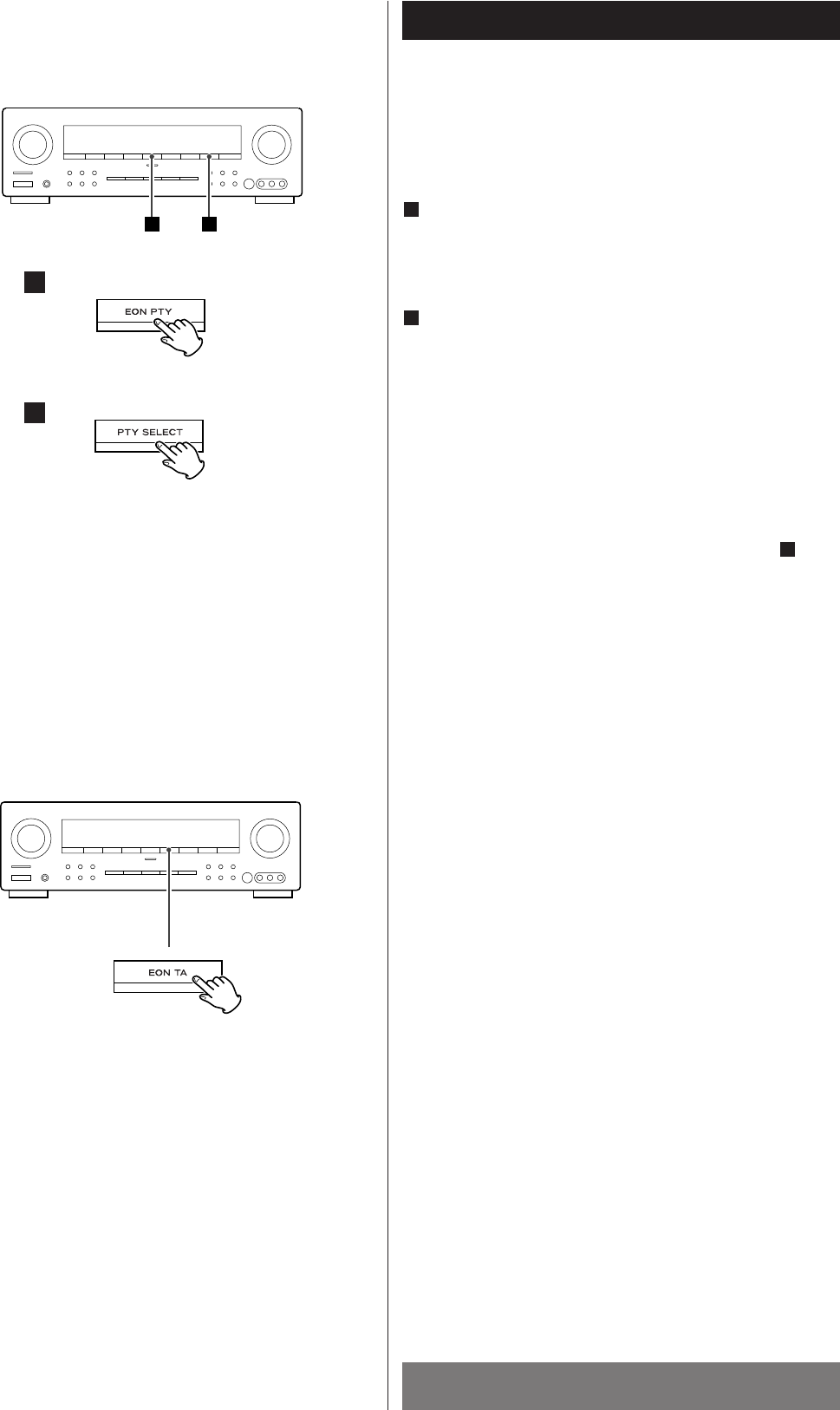
ENGLISH
RDS (EON PTY/EON TA)
90
EON PTY
(EON: Enhanced Other Networks information)
Use this feature to automatically search and receive the desired
programme type while listening to a RDS station.
While listening to a RDS station, press the EON PTY
button.
Current programme type is displayed and the EON PTY
indicator blinks.
While the EON PTY indicator is blinking, select the
desired programme type by pressing the PTY SELECT
button.
<
If one of the preset stations is broadcasting the selected
programme type, it will be tuned in while listening to a RDS
station.
<
If the station stops broadcasting the selected programme
type, the tuner will find other stations repeatedly.
<
If no station is found, the previous RDS station will be tuned
in.
<
When the PTY indicator goes off, try again from step .
<
Press the EON PTY button to cancel the EON PTY mode.
1
2
1
21
EON TA (Traffic Announcement)
Use this feature to automatically search and receive the traffic
announcement.
While listening to a traffic programme (TP), press the EON TA
button. The EON TA indicator lights, and the unit searches for
a traffic announcement.
<
If the preset station broadcasting traffic announcement is
found, it will be tuned in while listening to the traffic
programme.
<
If the station stops broadcasting traffic announcement, the
tuner will find other stations repeatedly.
<
If no station is found, the previous traffic programme station
will be tuned in.
<
Press the EON TA button to cancel the EON TA mode.
1
2


















