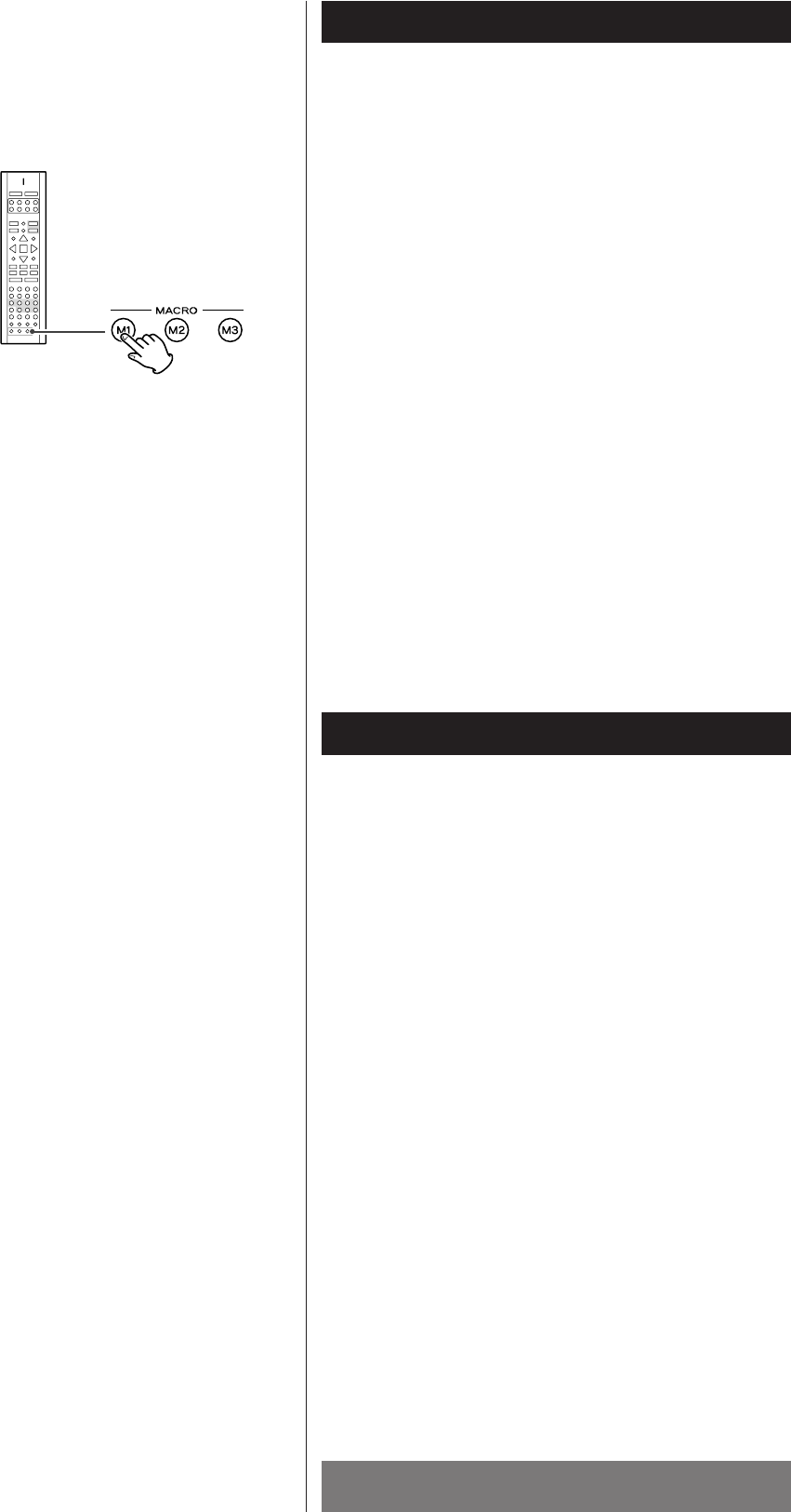
ENGLISH
40
Using a Macro
Point the remote control unit towards the remote sensors of
the components to be controlled, and press the MACRO
button (M1, M2 or M3).
<
The codes programmed into a MACRO button will be
transmitted at an interval of 0.5 seconds. However, some
components may not be able to complete one operation in
0.5 seconds and may miss the next code. In this case, the
macro function cannot control the corresponding
components correctly.
<
Be sure to use the remote control unit within the effective
range of all the components.
< This function may not work correctly on some components.
Remote Control Unit 5
Speaker Configuration 1
It is important to perform speaker configuration prior to using
the unit.
To enjoy multi-channel surround sound, such as 5.1, you need 5
speakers (Front Left, Center, Front Right, Surround Right,
Surround Left) and a powered sub-woofer.
In addition to above, you will need surround back speakers for
7.1 channel surround sound.
Speaker Setup
If a microphone is connected to this unit, you can use the
automatic speaker setup function. See page 100 for details.


















