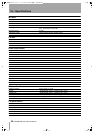TASCAM MD-CD1
Owner’s Manual
47
12 – Using a computer keyboard
A computer keyboard can be connected to the IBM
PC compatible PS/2 interface on the front panel to
operate certain functions of the MD-CD1. It is partic-
ularly efficient for title input.
Keyboard type setting
The MD-CD1 must be set for the type of keyboard
being connected.
1
Set the type using the “KEYBOARD?”
option on the SYSTEM sub-menu of the CD
menu.
Select US for an English-language keyboard,
or JPN for a Japanese-language keyboard.
Title input by keyboard
Titles can be input just like typing on a PC.
To enter the Title Edit menu
Press SHIFT + F7 to enter the Group Title Edit
Menu.
“Title Grp>##” is shown on the display.
Press SHIFT + F8 to enter the Disc/Track Title Edit
Menu.
“Title> ##” is shown on the display.
To select the type of characters for input
Press CAPS to select or cancel upper case letters
Press the (katakana) key to select or cancel
Japanese characters (Japanese-language keyboards
only)
If both of the above are cancelled, lower case letters
are input
To input characters
Character input is performed directly with the letter
and number keys.
To move the cursor
Use the cursor arrow keys
←
and
→
).
To delete characters
Delete key: deletes the character in the cursor posi-
tion
Back space key: deletes the character before the cur-
sor position
To insert a character
Use the Insert key.
To change a character
Put the cursor on its position and input the desired
character.
Other keyboard operations
The keyboard can be used not only for title input, but
also to control the deck transports, perform editing
functions and other operations. The list below shows
the keys that perform various operations.
Keyboard
key
Operation
F1
MD
F2
MD
F3 MD key
F4 MD STOP
F5 MD PLAY
F6 MD READY
F7 AUTO CUE for MD
F8 MD RECORD
F9 AUTO READY for MD
F10 REPEAT for MD
F11 PLAY MODE for MD
F12 same as pushing the MD PITCH
control
2ReMD-CD1.fm 47 ページ 2004年11月5日 金曜日 午前7時35分