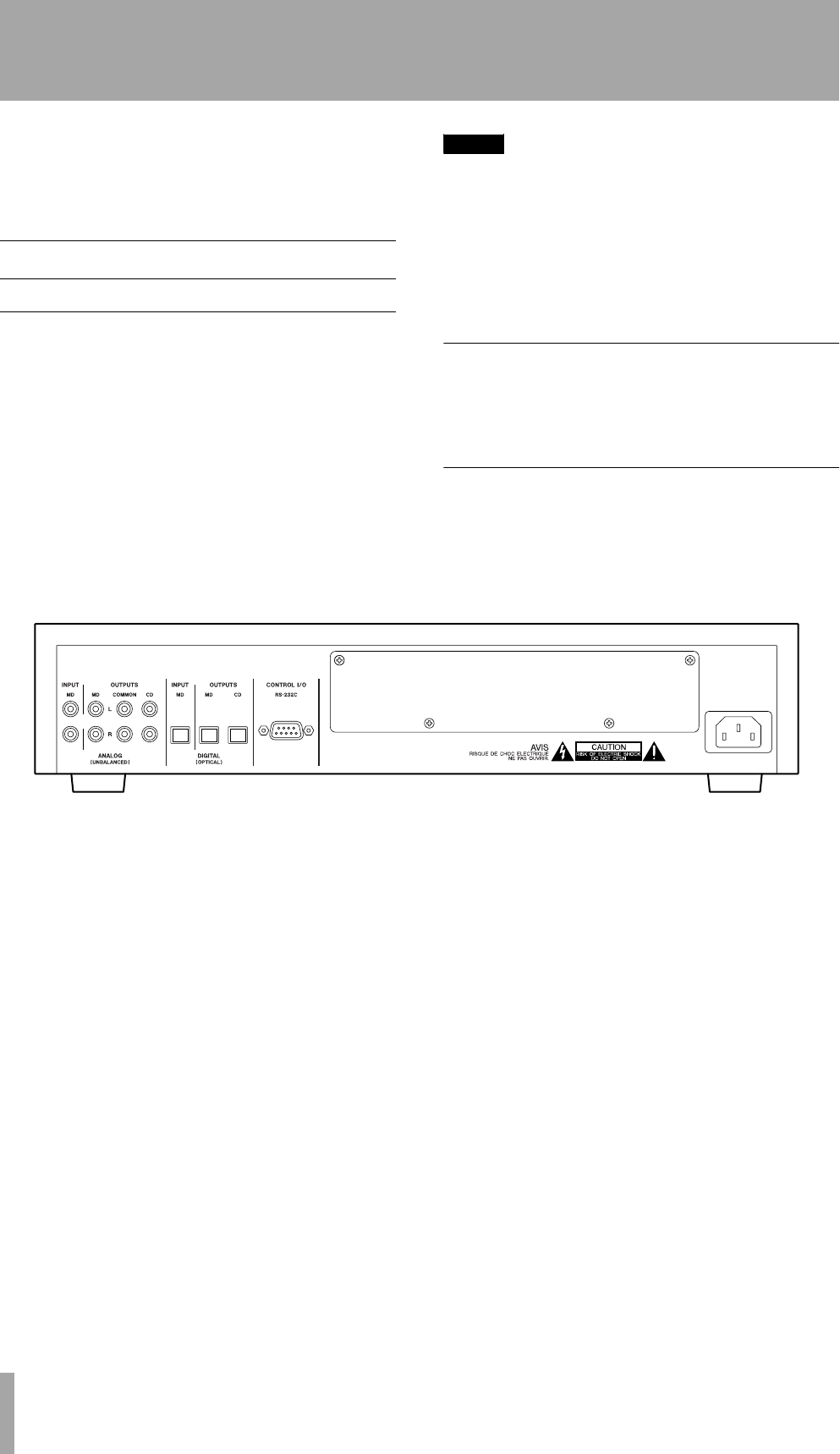
10
TASCAM MD-CD1
Owner’s Manual
3 – Connections
Before connecting the MD-CD1 to other units,
please read their operation manuals thoroughly to
ensure proper connection. Turn the power on only
after all connections have been made.
Audio equipment
Connecting analog audio equipment
Connect analog stereo amplifiers, mixers and record-
ers to the analog line inputs and outputs. There are
input terminals for the MD deck recording source
and terminals for both the CD and MD outputs, as
well as a COMMON output for the output signals of
the CD deck, the MD deck, or both. Selection of
either or both deck’s output signals can be performed
on the SYSTEM sub-menu of the CD menu under
the “COMMON?” option.
NOTE
• The optional LA-MC1 Balanced Analog Input/
Output Board can be installed to enable the MD-
CD1 to be used in a balanced system.
• Connection cables are not supplied with this unit.
• Do not bundle the pin connection cords with the
power cord as noise or diminished sound quality
could result.
Connecting digital audio equipment
Digital stereo amplifiers, mixers and recorders can be
connected through the optical digital input/output
terminals.
Power source
This unit has been designed to operate on the speci-
fied power voltage only. Do not plug the power cord
into outlets of any other voltage.
2ReMD-CD1.fm 10 ページ 2004年11月5日 金曜日 午前7時35分


















