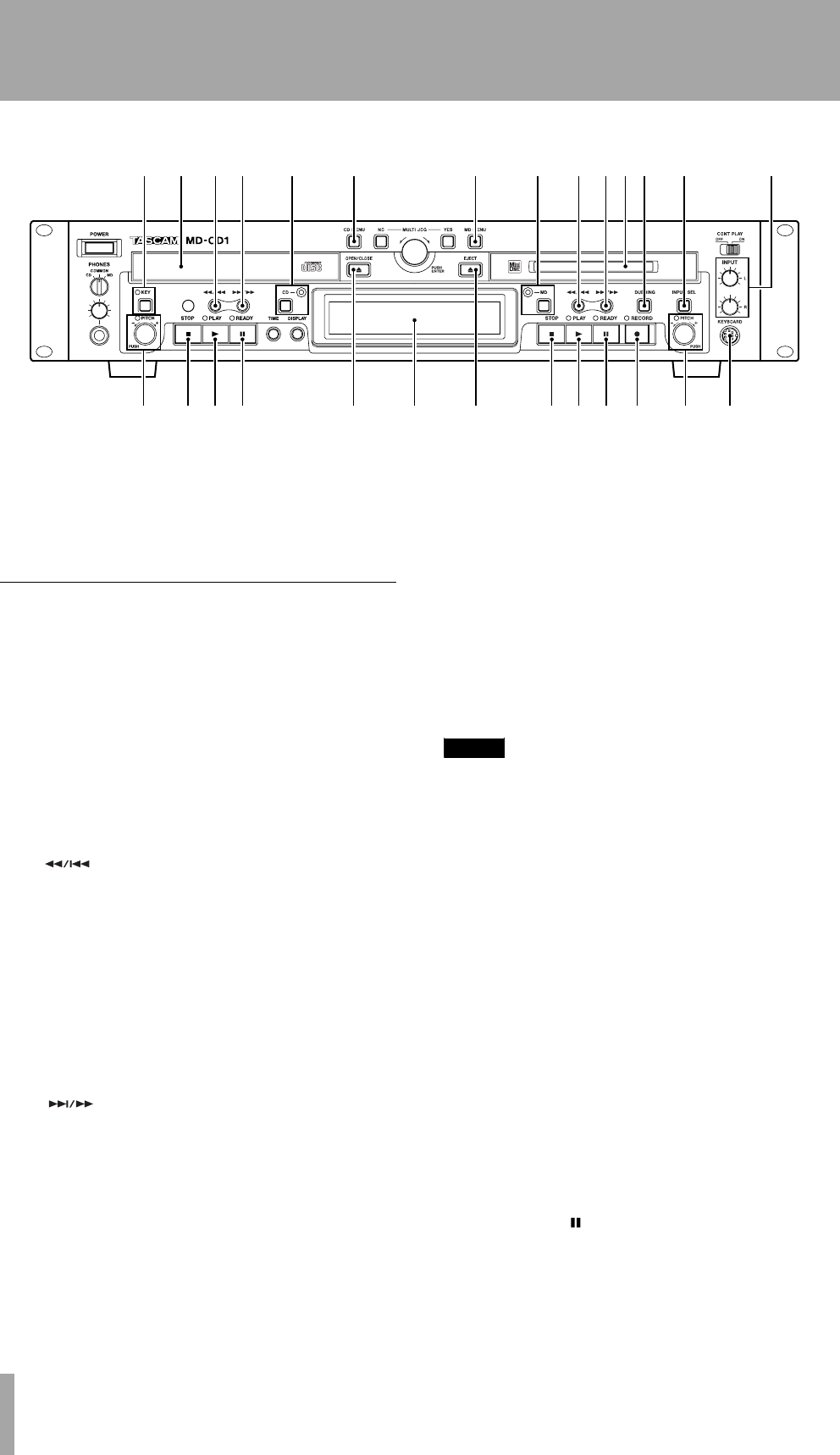
4 – Features and their functions—Front panel
12
TASCAM MD-CD1
Owner’s Manual
C
Display
CD and MD data, deck operation
mode, menus and other information are shown on the
display. For details, refer to “Display” on page 14.
CD Operation
D
KEY key / Indicator
When this key is
pressed, the Indicator light goes on and the Key
Change function is turned on, allowing you to change
the musical key of Compact Disc playback. Refer to
“Changing the key of playback” on page 31. Even
when the power is turned off, the key change setting
is retained.
E
CD Tray
Compact Discs are placed here for
loading.
F
key
In normal mode, this key is used
to skip back a track or for review playback (search).
When playback is stopped, if this key is pressed
once, the previous track is selected; if it is pressed
continuously, the tracks are skipped backward at high
speed.
During playback, if this key is pressed once, the
beginning of the current track is cued, and playback
restarts; if it is pressed continuously, review playback
(search) is performed.
G
key
In normal mode, this key is used
to skip forward a track or for cue playback (search).
When playback is stopped, if this key is pressed
once, the next track is selected; if it is pressed contin-
uously, the tracks are skipped forward at high speed.
During playback, if this key is pressed once, the
beginning of the next track is cued, and playback
begins; if it is pressed continuously, cue playback
(search) is performed.
H
CD key / indicator
When this key is
pressed, the indicator goes on, CD becomes the dis-
play master, and CD deck and disc information (such
as settings and time) are shown on the display. Even
when the power is turned off, the display master set-
ting is retained.
I
CD Menu key
This turns the CD Menu mode
on or off. In CD Menu mode, the CD indicator light
flashes, CD menu options are indicated on the dis-
play, and settings can be performed.
NOTE
If the CD Menu key is pressed when the display master
is MD, the MD indicator stays lit, while the CD indicator
flashes.
If the CD Menu key is pressed when the display master
is CD (CD indicator ON), the CD indicator will begin
flashing.
J
PITCH Control / Indicator
Push this con-
trol to turn the pitch control function on or off. When
it is on, the indicator lights up, and pitch can be con-
trolled +/- 16%. Even when the power is turned off,
the pitch control ON/OFF setting is retained.
K
STOP key
During CD playback, press this
key to stop playback. When this key is pressed during
dubbing operation, both the MD and CD decks stop
simultaneously.
L
PLAY key
Press this key to start CD play-
back. When this key is pressed during dubbing
standby mode, the CD deck starts playback, the MD
deck starts recording, and dubbing begins.
M
READY ( ) key
When this key is pressed
during playback or while stopped, the CD deck
enters standby mode.
fghjkl; z
xcvbnm,
erty u i
opas d
w
2ReMD-CD1.fm 12 ページ 2004年11月5日 金曜日 午前7時35分


















