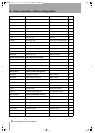4 – Features and their functions—Remote Control Unit
TASCAM MD-CD1
Owner’s Manual
17
B
AUTO READY key
This turns the Auto
Ready Mode on and off. When it is on, A READY
lights up in the display. Refer to “Auto ready (of a
specified track)” on page 27. Even when the power is
turned off, the Repeat mode setting is retained.
C
DIR/GROUP key
When this key is pressed
during stop, it turns on or off the MP3 disc directory
playback mode (when the CD deck is the remote
control master) or the MD group playback mode
(when the MD deck is the remote control master).
Refer to “MP3 file directory playback” on page 32,
and “MD group playback” on page 33.
D
TIME key
This operates in the same way as
the TIME key on the unit.
E
DISPLAY key
When pressed during stop
mode, the current disc title is displayed.
When pressed during playback or playback standby
mode, the current track title is displayed. Also, if the
CD/MD Selector is set to the side which is not the
current display master, pressing the DISPLAY key
will change the current display master setting.
F
MENU key
This key is used to turn on and off
the Menu of the current remote control master deck.
It operates in the same way as the CD MENU and
MD MENU keys on the unit.
G
MENU +/- key
During Menu Mode, this key
is used to select menu options and make settings. It
operates in the same way as the MULTI JOG dial on
the unit.
H
FADER key
When pressed during CD play-
back standby, the sound will fade in when playback
resumes. When pressed during CD playback, the
sound will fade out.
When pressed during MD recording standby, the
sound will fade in when recording begins. When
pressed during MD recording, the recorded sound
will fade out.
I
DUBBING key
This operates in the same
way as the DUBBING key on the unit. Refer to
“Dubbing from CD to MD” on page 34.
J
PITCH key
This operates in the same way as
pressing the PITCH key/dial on the MD and CD
operation sections of the unit, and is used to turn the
pitch control on and off. Refer to “Pitch control” on
page 28. Even when the power is turned off, the pitch
control on/off setting is retained.
K
PITCH +/- key
This operates in the same
way as when rotating the PITCH key/dial on the MD
and CD operation sections of the unit. When pitch
control is on, the pitch value can be set. Refer to
“Pitch control” on page 28. Even when the power is
turned off, the pitch setting is retained.
2ReMD-CD1.fm 17 ページ 2004年11月5日 金曜日 午前7時35分