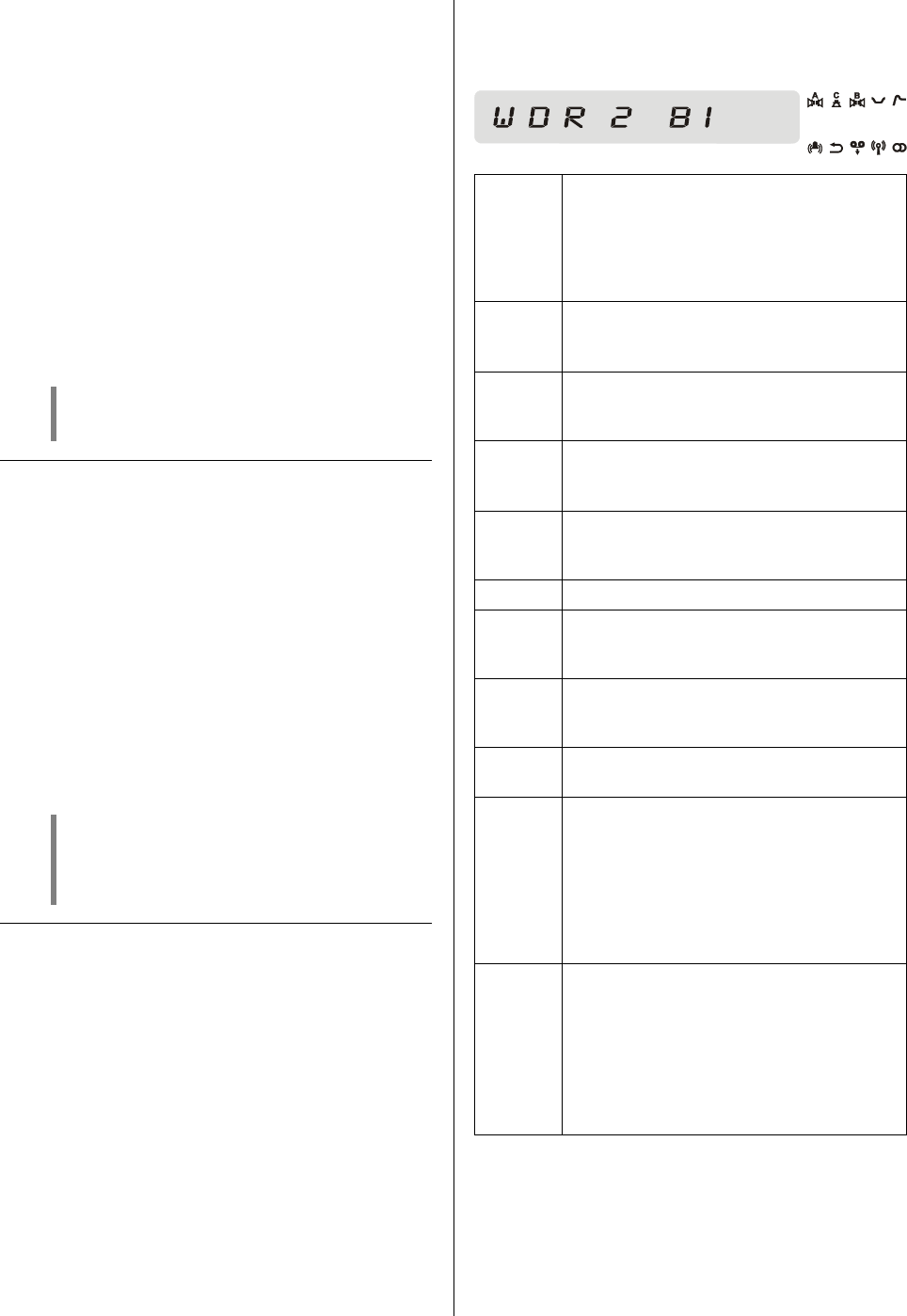
(PLAY/PAUSE) / (Timer)
Combi-button for starting the disc and activating the
timer.
In disc mode:
brief press: PLAY
Starts the disc from the operating mode
‘STOP’.
long press: PAUSE
Temporarily halts disc playback.
Pressing the same button again
resumes playback.
In Tuner mode:
When the tuner is in use, this button is used to switch the
alarm timer on and off.
See the chapter ‘The tuner / alarm timer’ for
an explanation of the Timer function.
Combi-button for skipping to the next or previous track
during disc playback, or for switching presets in tuner
mode.
During disc playback:
brief press: Skips to the start of the next track.
long press: Skips to the start of the previous track.
Im Tuner Betrieb:
brief press: Selects the next preset
long press: Selects the previous preset
Holding the button pressed in skips
backwards by several tracks or presets. Simply
hold the button pressed in until the desired track
or preset appears on the screen.
Volume
Every time you briefly press one of the VOLUME buttons,
the volume is increased (+) or reduced (-). The current
volume is also displayed for a few moments on the
screen. If you hold a Volume button pressed in for longer
than about one second, the volume alters continuously
until you release the button again.
The enormous volume range (0 … 78.75 dB) and the
perfectly even graduations provide extremely fine and
accurate volume control.
When you are programming the Timer, these buttons are
also used to change the alarm time.
Screen
All the display elements of the K1 AV are grouped
together in a single, clearly arranged screen window.
WDR 5 BI
Alpha-numeric display field for displaying
information such as track title, playing time
or operating mode.
Context-sensitive messages are also
displayed here, such as when operating the
'Amplifier menu'.
Loudspeaker group A (main room)
Glows when loudspeaker output A is
switched on.
CENTRE (main room)
Glows when the Centre loudspeaker output
is switched on.
Loudspeaker group B (adjacent room)
Glows when loudspeaker output B is
switched on.
LOUDNESS
Glows when the volume-dependent
loudness control is switched on.
Glows when low bass lift is switched on.
TIMER
Glows when the alarm is active (see the
chapter 'The tuner / alarm timer').
Repeat (repeat function)
Glows when a disc is playing in Repeat
mode.
Glows when tape monitor function is
switched on.
Field strength display
The field strength, and the reception quality
you can expect from the selected station,
can be assessed by observing this symbol:
if the symbol lights up, hiss-free mono
reception should be possible. If you set such
a station to stereo reception, slight
background hiss may be audible.
Stereo indicator
Glows when the selected station is
broadcasting a stereo programme.
The indicator does not light up if the station
is only broadcasting a mono programme, or
if you have manually set the tuner’s
reception mode to MONO (see the chapter
'Special tuner functions / RCVM MONO').
7


















