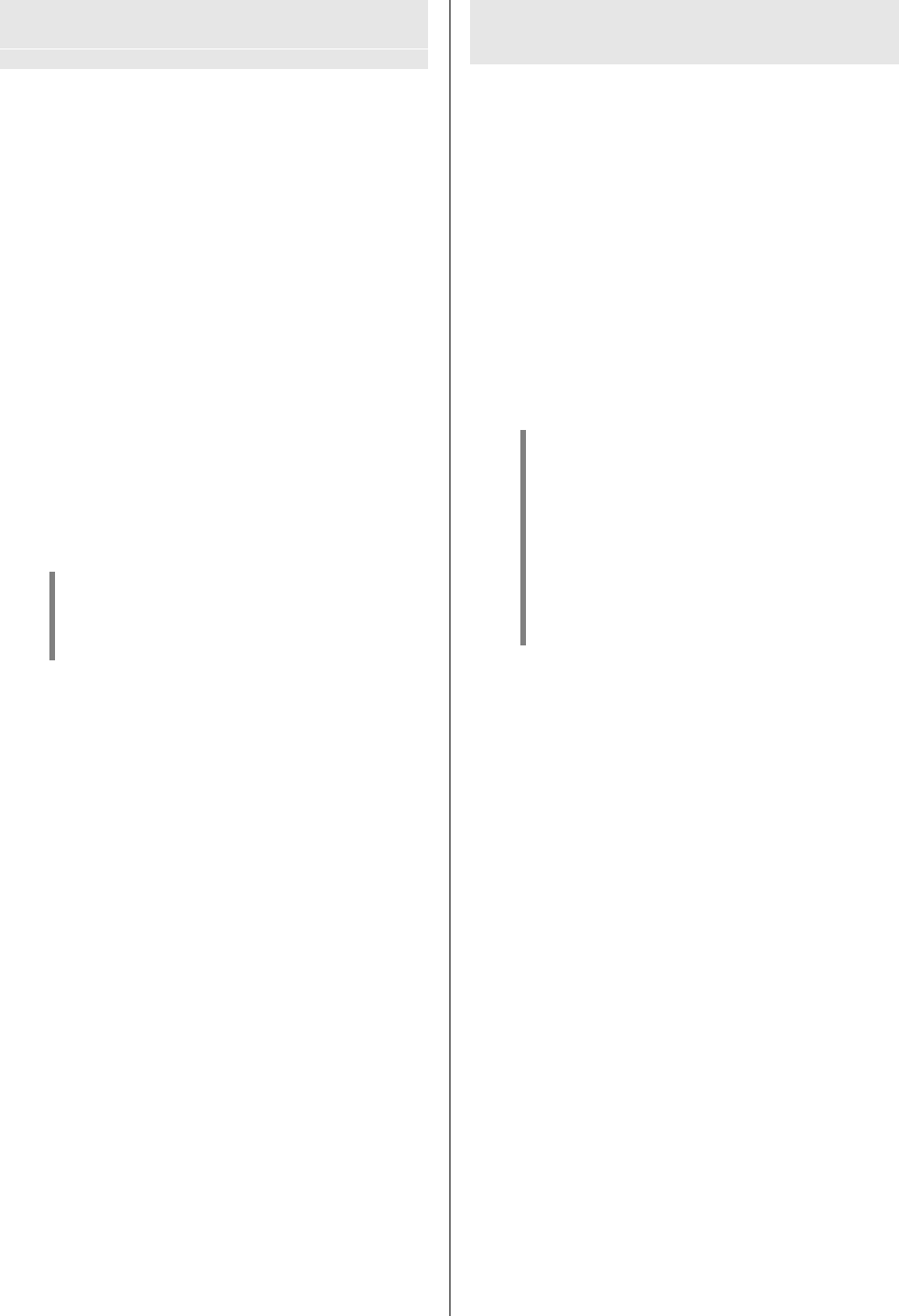
Multi-room mode
The K1 AV can supply sound to a second room (e.g.
your office or the kitchen - multi-room mode) in addition
to the main listening room. Alternatively it can deliver
sound to a second zone in the main room (multi-zone
mode).
The K1 AV can be remote-controlled from the main room
using its integral remote control receiver, and can also be
remote-controlled from the second listening area using
an external E2000 remote control receiver.
If the K1 AV picks up a volume command via the external
remote control receiver, it will either control the volume of
the loudspeaker group B (VOL A/B, multi-room mode) or
the volume of the loudspeaker groups A and B in
common (zone mode) (see chapter 'Amplifier setup
menu / Volume setting, separate').
For the adjacent room the following limitations apply:
• It is only possible to listen to the same source as the
one selected in the main room.
• The difference in volume is limited to 38.75 dB.
In all other respects the use of the system in the main
room is not affected by its use in the adjacent room.
The method of connecting and wiring the
additional components for multi-room and multi-
zone operation is described in the chapter
'Wiring diagrams'.
Amplifier menu
The Amplifier menu groups together the Balance and
Tone control functions of the K1 AV.
The Amplifier menu is opened with a brief press on the
yellow button on the F6 remote control handset.
The K1 AV’s integral screen now displays the first menu
point ‘BAL’ (= Balance). You can now use the and
buttons on the remote control handset to adjust the
balance to left or right. The current value is displayed on
the screen.
Press the and buttons to call up the other menu
points; the set values are changed as described above.
An overview of the Amplifier menu and its adjustment
facilities is shown in the picture on the next page. The
individual menu points and their adjustment facilities are
described in detail in the following section.
Basic settings for the amplifier section of the
K1 AV, such as Loudspeaker configuration,
Bass management etc. are adjusted in the
Amplifier Setup menu, which is described in
detail in the chapter 'Basic settings,
Installation, Using the K1 AV for the first
time'.
The Amplifier Setup menu is opened with a
long press on the yellow button on the
F6 remote control handset.
11


















