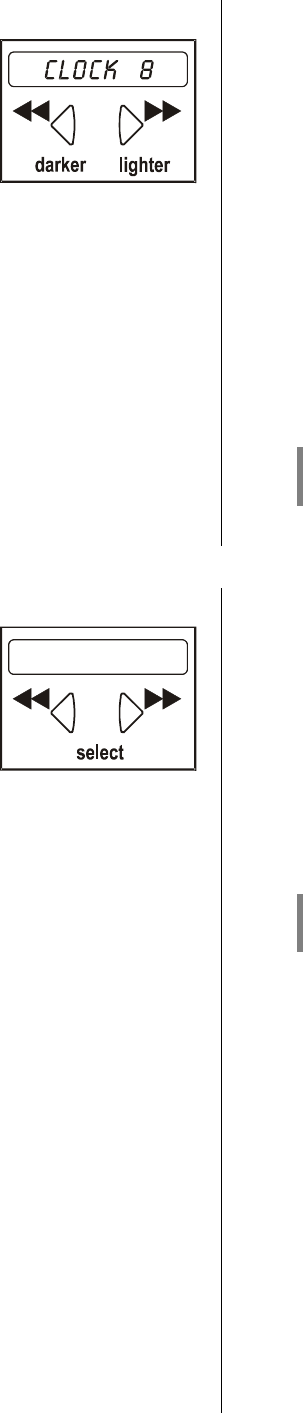
Amplifier Setup Menu point Brightness of the time display (CLOCK)
Explanation:
The brightness of the clock display can be adjusted (dimmed) through eight stages (1 to
8).
'DIMMER 1' (= darkest stage)
to
'DIMMER 8' (= brightest stage)
This facility enables you to set the screen brightness to suit the lighting conditions in the
machine’s particular location in your listening room.
Operation:
The screen displays the current brightness stage (e.g.: 3):
'DIMMER 3'
You can change the current setting by briefly pressing the remote control buttons or
.
The brightness value selected here is only used when the clock is displayed.
Amplifier Setup Menu point AUX input sensitivity
Explanation:
Auxiliary equipment connected to the AUX input may generate an output at a different
level. This will produce a disturbing volume difference when you switch source devices.
the sensitivity of the AUX input can be adjusted in four stages to overcome the problem of
quiet auxiliary equipment:
'AUX MIN'
'AUX LOW'
'AUX MED'
'AUX MAX'
The volume control responds analogously, i.e. at ‘MIN’ it is quietest, and at ‘MAX’ it is
loudest.
To avoid overload distortion, the AUX input should always be set to the lowest
sensitivity (‘MIN’) when you first connect a high-level device to the machine.
Operation:
The screen shows the current setting, e.g.: 'AUX MIN'
The current setting can be changed using the or buttons on the remote control
handset; every change takes effect immediately. The menu closes when you press the
button.
If the menu control buttons (, , , , or ) are not operated for a
period of about ten seconds, the amplifier interrupts the menu (Timeout) and reverts to the
normal screen display.
40
AUX MIN


















