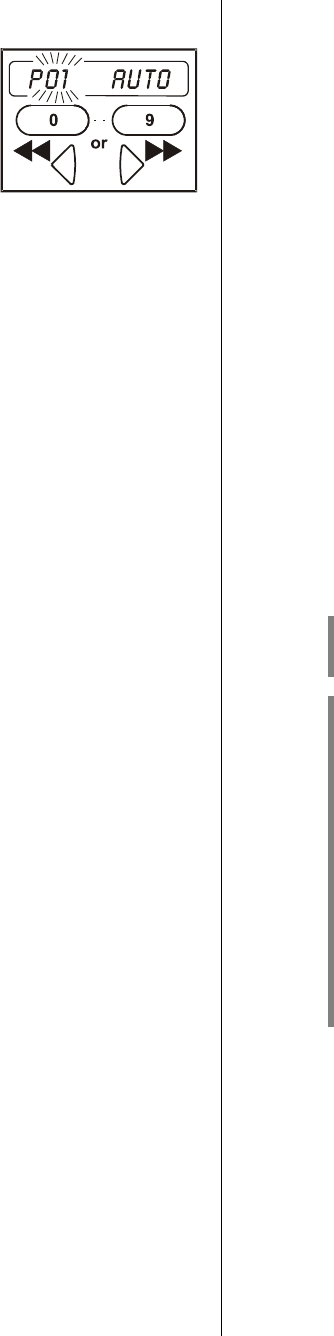
Tuner menu point Automatic storing (Autostore)
Explanation:
When you select automatic storing the tuner searches the entire VHF band for stations
which can be received well in STEREO mode, and automatically stores the located
stations. It carries out the process twice using different search thresholds.
This process may take a considerable time, as the tuner attempts to pick up the complete
RDS station name for each transmitter it locates, and store the name at the same time.
If the AUTOSTORE function does not detect the RDS station name, but the tuner
subsequently picks it up when you are listening to the preset station, then the station
name will appear on the screen, and is then automatically stored with the preset.
Operation:
This is the procedure for carrying out the AUTOSTORE function:
Press the following buttons on the remote control handset in sequence: and
3 x .
As with manual storing you can now use the and buttons or the numeric buttons
to select a preset number as the initial number, i.e. the located stations will be stored
starting with this number.
If the whole of the station memory is to be used, simply select the number ‘01’.
Now start the AUTOSTORE function by pressing the button. The frequency
display starts counting upward, and the stations located are stored. As soon as the entire
VHF band has been searched, or when all the memory space is filled, the machine closes
the Special Functions menu.
The AUTOSTORE function can be interrupted at any time by pressing one of
the tuning buttons ( or ).
Since the tuner is unable to assess the quality of the individual stations it
receives, it is also possible to call up the automatically stored presets and
fine-tune them to your personal preference.
This also applies to stations whose full RDS station name is not detected
during the AUTOSTORE function, or was not broadcast by the station in
accordance with the RDS norm.
To fine-tune the stations, call up each preset in turn and attempt to improve
the reception quality by changing the reception mode (NORM /
ATTENUATOR / MONO). Wait until the correct RDS station name appears
on the screen. Now re-store the preset manually (see 'Manual storing').
Presets containing stations of poor quality, or stations which are already
stored on a different frequency, should be erased (see ‘Erasing a preset’).
If you repeat the AUTOSTORE function, frequencies already stored will not
be stored a second time.
19


















