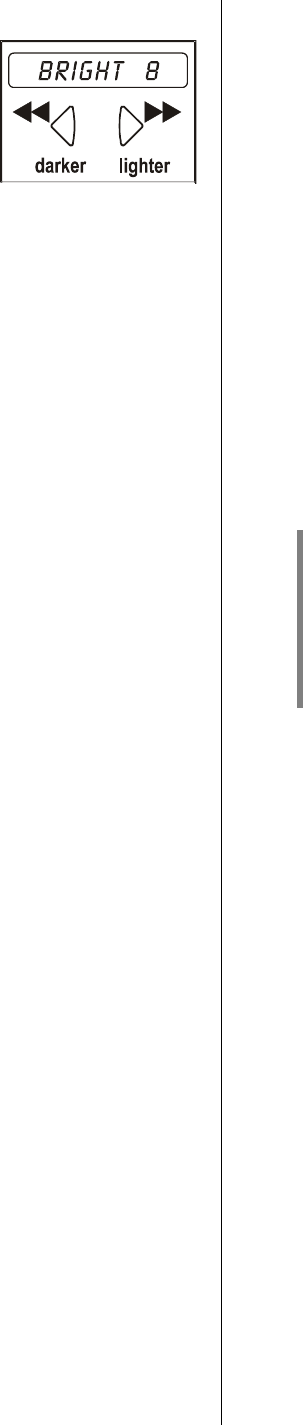
Amplifier Setup Menu point Screen brightness
Explanation:
The brightness of the integral screen can be adjusted (dimmed) through eight stages (1 to
8).
'DIMMER 1' (= darkest stage)
to
'DIMMER 8' (= brightest stage)
This facility enables you to set the screen brightness to suit the lighting conditions in the
machine’s location in your listening room.
Operation:
The screen displays the current brightness stage (e.g.: 3): 'DIMMER 3'
You can change the current setting by briefly pressing the remote control buttons or
.
Every change takes effect immediately. The menu is closed when you press the
button.
If the menu control buttons (, , , , or ) are not operated for a
period of about ten seconds, the amplifier interrupts the menu (Timeout) and reverts to the
normal screen display.
You can also set a brightness value which is always used if discs containing
pictures are played; this setting is independent of the brightness value you select
in this menu. The setting for pictures is selected in the menu for the ‘DISC’
source (see chapter 'Player Setup Menu / General Setup Menu'). For example,
this makes it possible to operate the screen at its darkest setting when playing
DVDs, but at a very bright setting when you are listening to the radio.
The brightness setting for the time display can also be adjusted (see chapter
'Amplifier Setup Menu / Clock display brightness'.
38


















