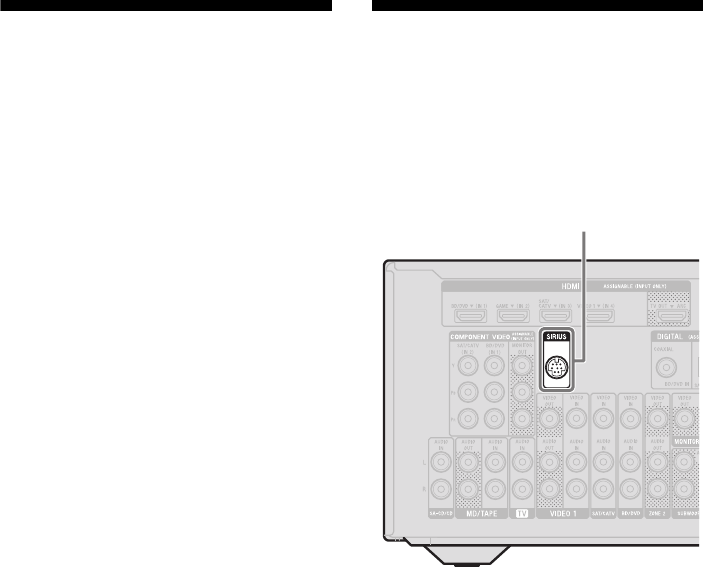
58
GB
D:\NORM'S JOB\SONY HA\SO0126\STR-DN1020\4282218111_GB Web\GB04GET_STR-
DN1020-CEL.fm
masterpage: Left
STR-DN1020
4-282-218-11(1)
Listening to Satellite
Radio
(USA and Canada models only)
To listen to Satellite Radio on your Sirius-
Ready
®
receiver, you’ll need to add a Sirius
Satellite Radio tuner (sold separately). Sirius
Satellite Radio is available to residents of the
United States (except Alaska and Hawaii),
Puerto Rico and Canada.
Satellite Radio delivers an incredible variety
of commercial-free music including Pop,
Rock, Country, R&B, Hip-Hop, Jazz,
Classical and much more, plus coverage of all
the top professional and college sports,
including play-by-play and expert sports talk
and analysis. You also get exclusive
entertainment, talk, comedy, family
programming, local traffic and weather and
news from your most trusted sources.
After you purchase a Sirius tuner, you’ll need
to activate and subscribe to the service to listen
to Satellite Radio. Easy-to-follow installation
and setup instructions are provided with the
satellite tuners. There are a variety of
programming packages available, including
the option of adding “The Best of XM”
programming to your Sirius tuner, enabling
you to enjoy the most popular programming
among both services. “The Best of XM”
package is not available to Sirius Canada
subscribers at this time.
Family friendly packages are also available to
restrict channels that feature mature
programming.
To subscribe to Sirius, U.S. customers should
visit www.sirius.com or call 1-888-539-
SIRIUS (1-888-539-7474). Canadian
customers should visit www.siriuscanada.ca.
Connecting a satellite
radio tuner
Connect the SiriusConnect Home tuner. When
you use the SiriusConnect Home tuner with
this receiver, be sure to connect the AC power
adaptor supplied with the tuner to a wall outlet.
Note
Keep the SiriusConnect Home tuner, antenna, and
AC power adaptor away from the speaker cords and
the power cord to avoid picking up noise.
SIRIUS jack


















