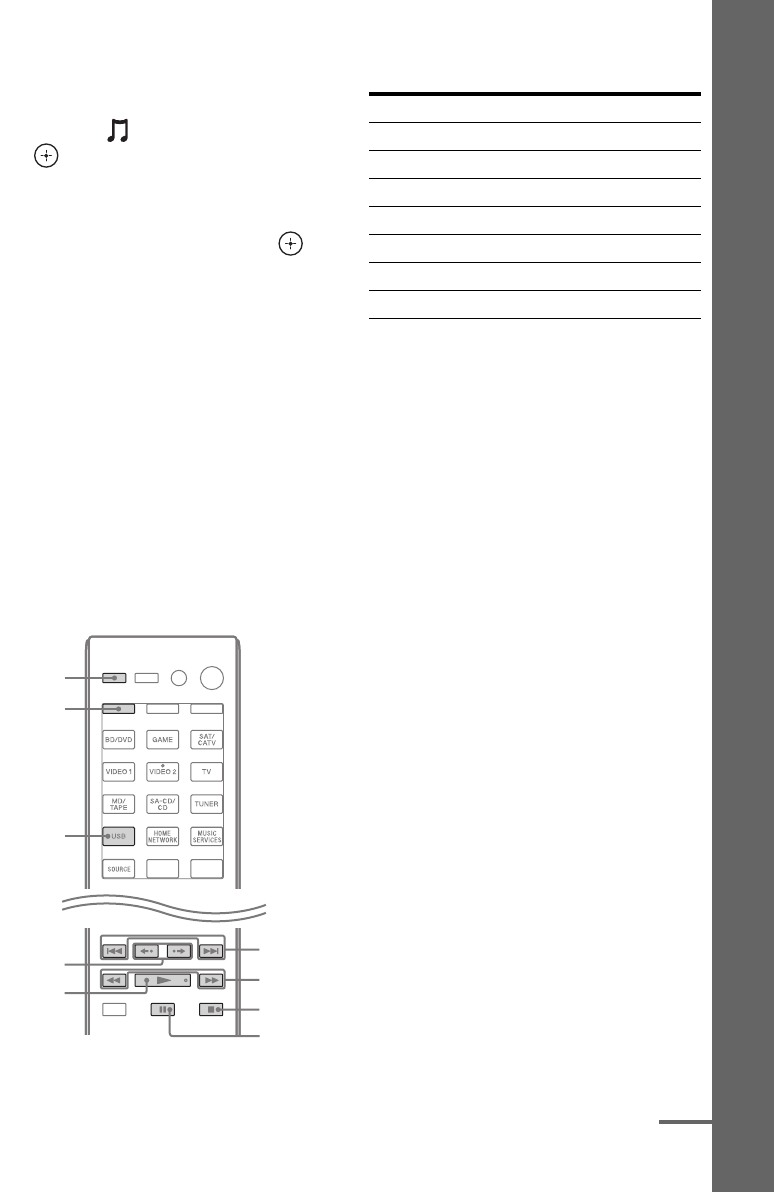
53
GB
D:\NORM'S JOB\SONY HA\SO0126\STR-DN1020\4282218111_GB Web\GB04GET_STR-
DN1020-CEL.fm
masterpage: Right
STR-DN1020
4-282-218-11(1)
Basic Operations
1 Press MENU.
The menu is displayed on the TV screen.
2 Select “ Music”, then press
or b.
When the USB device is connected,
“USB” appears on the TV screen.
3 Select “USB”, then press .
You can operate the USB device using the
remote control of the receiver.
The information of music contents appear
on the TV screen.
To select the playback mode
You can change the playback mode using the
TOOLS/OPTIONS on the remote control.
• Repeat: Off / One / All / Folder
To operate the USB device
using the remote control
You can operate the USB device using the
following buttons on the remote control of the
receiver.
Press USB or AMP before you use the
following buttons.
* Press SHIFT, then press this button.
Notes on the USB device
• When USB cable connection is necessary,
connect the USB cable supplied with the
USB device to be connected. Refer to the
operating instructions supplied with the
USB device to be connected for details on
the operation method.
• Do not connect the receiver and the USB
device through a USB hub.
• When the USB device is connected,
“Reading” appears.
• It may take about 10 seconds before
“Reading” appears depending on the type of
USB device connected.
• When the USB device is connected, the
receiver reads all the files on the USB
device. If there are many folders or files on
the USB device, it may take a long time to
finish reading the USB device.
• The receiver can recognize up to
– 100 folders (including “ROOT” folder).
– 100 audio files for each folder.
– 8 folder levels (tree structure of files,
including “ROOT” folder).
The maximum number of audio files and
folders may vary depending on the file and
folder structure.
Do not save other types of files or
unnecessary folders on a USB device.
USB
AMP
N
./>,
REPEAT
m/M
x
X
FOLDER
+/–
SHIFT
Press Operation
N Starts play.
X Pauses play.
x Stops play.
m/M Fast reverses or forwards.
./> Goes to the previous/next file.
FOLDER +/– Goes to the previous/next folder.
REPEAT* Enters repeat mode.
continued


















