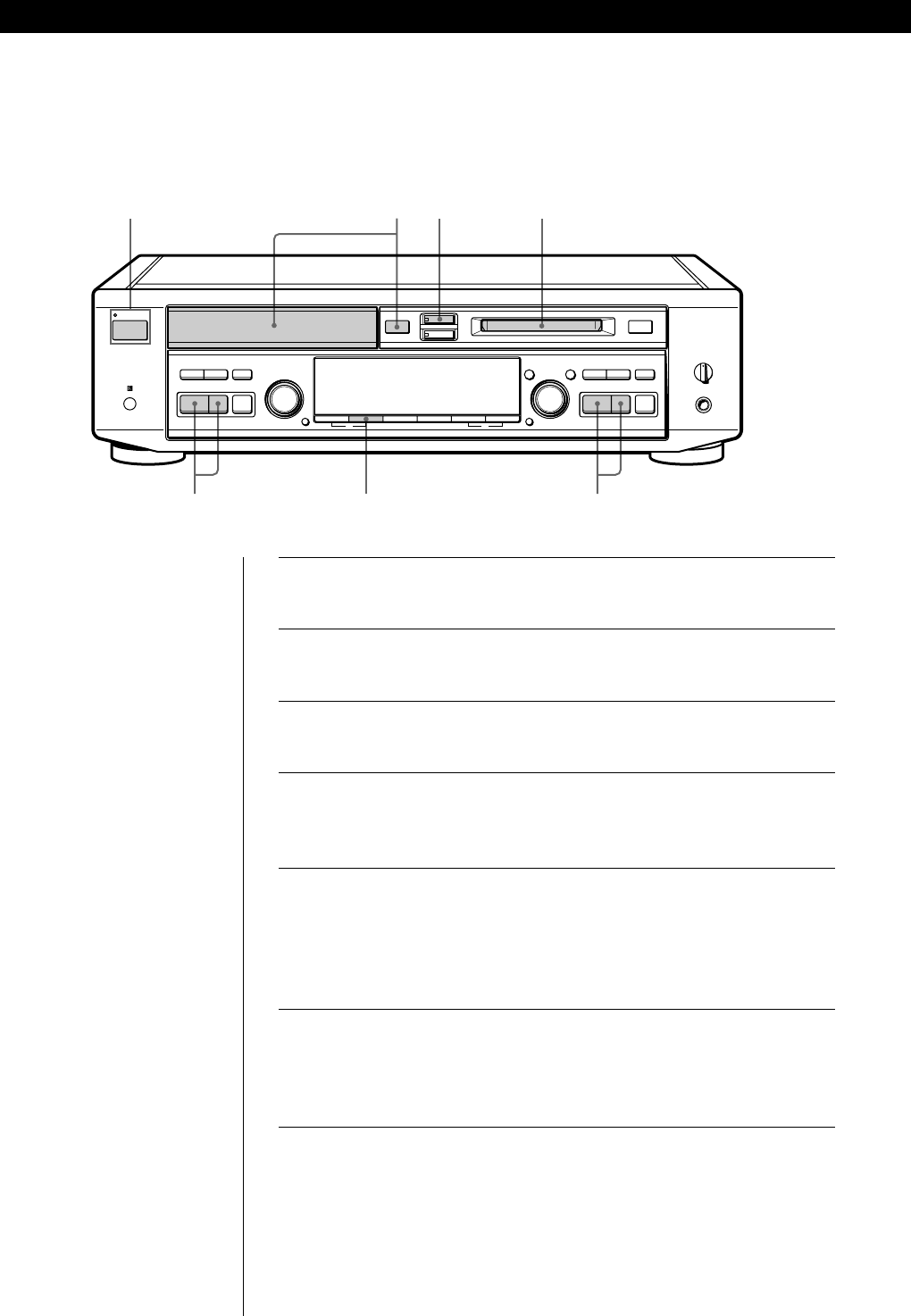
Basic Operations
8
Recording a CD to an MD
(CD Synchro-Recording)
1
6
253
4 6
1/u
§§
0)
≠±≠±
r
pP
·
0)
pP
·
PHONE LEVEL
PHONES
MIN MAX
MENU/
NO
YES
CLEAR
PUSH ENTER
REC
AMS
EJECT
OPEN/CLOSE
NORMAL
CD SYNCHRO
HIGH
CLEAR
TIME PLAY MODE DISPLAY INPUT PLAY MODE TIME/CHAR
PUSH ENTER
CD
AMS
REC-IT
STANDBY
MD
1
Press 1/u.
The STANDBY indicator turns off.
2
Insert a recordable MD.
3
Press § OPEN/CLOSE to insert a CD. Press the button again
to close the CD tray.
4
Select the playing mode of the CD (normal play, Program Play,
or Repeat Play).
See “Playing CDs and MDs”.
5
Press CD SYNCHRO NORMAL.
“CD SYNCHRO” appears and “–Normal–” flashes in the
display.
The MD deck section stands by for recording, and the CD
player section stands by for playing.
6
After “CD SYNCHRO” and “–Normal–” turn off, press · or
P on either left or right of the front panel.
Recording starts. The MD deck section and the CD player
section will automatically stop after recording.
To stop recording
Press p to the right of front panel.
You can easily make digital
recordings from a CD to an
MD, marking track numbers in
the same sequence as the
original CD.
Before recording, see “Notes on
Recording” on page 17.
z CD text is copied to the MD
automatically
When the CD to be recorded
using the CD Synchro-
Recording Function contains a
disc name and track names,
this information is recorded
onto the MD automatically. If
the MD is already labeled, only
the track names are copied.
Note that CD text on some
CDs is copy-protected and
thus may not be copied to the
MD.
z You can play back tracks just
recorded
If “TRACK” lights up in the
display when recording has
finished, press ·
immediately to play back from
the first track of the material
just recorded.


















