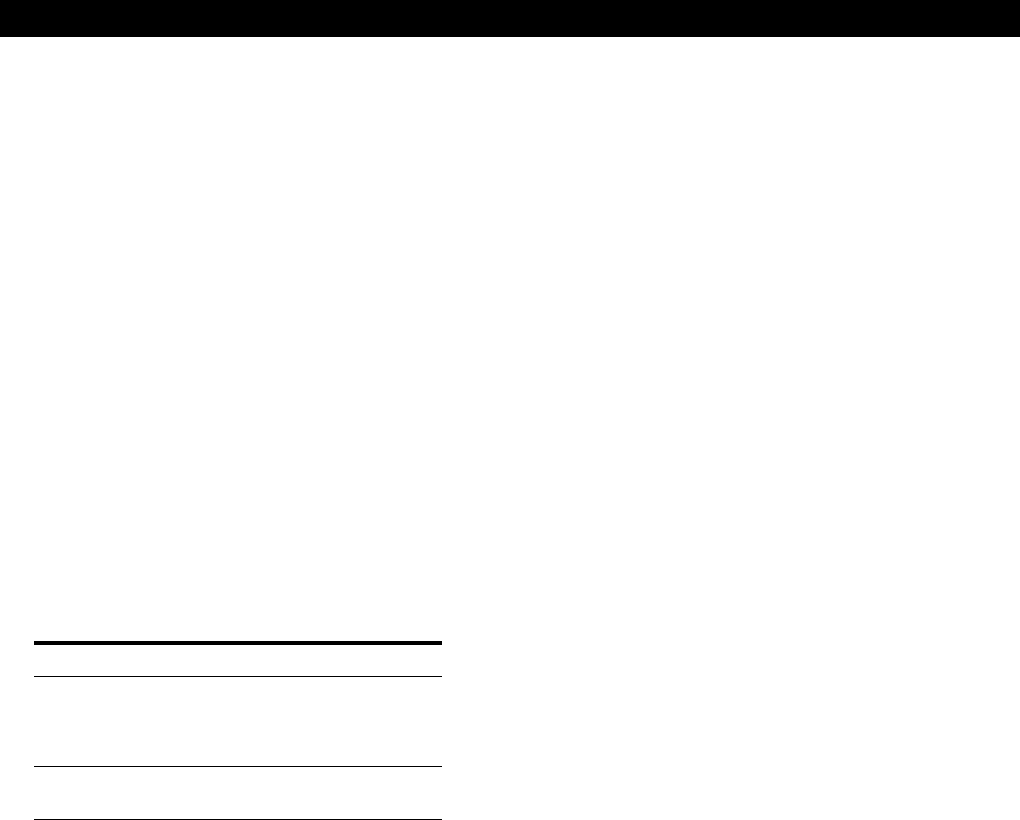
Editing Recorded MDs
34
4
Repeat Steps 2 and 3 until you have entered the
entire title.
If you entered the wrong character
Press 0 or ) until the character to be corrected
starts flashing.
Press CLEAR to erase the incorrect character, then
enter the correct one.
To enter a space
Press ) while the cursor is flashing.
5 Press NAME again.
This completes the labeling procedure and the title
appears in the display.
To cancel labeling
Press MENU/NO or p.
Changing an existing title Z
1 Press NAME, then do the following:
To change Make sure that the deck is
A track title Playing, pausing the track whose
title is to be changed, or stopped
after locating the track whose title
is to be changed
A disc name Stopped with no track number
appearing in the display
2 Press down CLEAR until the current title is
erased.
3 Enter the new title.
Do Steps 6 to 9 of “Labeling Recordings” on page
32, or Steps 2 to 4 of “Labeling tracks and MDs
with the remote” on page 33 and this page.
4 Press NAME.
Erasing a title on a disc (Name Erase
Function)
Use this function to erase a title on a disc.
1 While the deck is stopped, playing, recording, or
pausing, press MENU/NO to display “Edit
Menu.”
2 Turn AMS to select “Name ?,” then press AMS or
YES.
3 Turn AMS to select “Nm Erase ?,” then press
AMS or YES.
4 Turn AMS to select “Disc” to erase the disc title,
or the track whose title you want to erase and
press AMS or YES.
“Complete!!” appears for a few seconds and the
title is erased.
To cancel the Name Erase Function
Press MENU/NO or p.
Erasing all titles on an MD (Name All Erase
Function)
Use this function to erase all titles on an MD
simultaneously.
1 While the deck is stopped, playing, or pausing,
press MENU/NO to display “Edit Menu.”
2 Turn AMS to select “Name ?”, then press AMS or
YES.
3 Turn AMS to select “Nm AllErs?”, then press
AMS or YES.
“Nm AllErs??” appears in the display.
4 Press AMS or YES again.
“Complete!!” appears for a few seconds and all
titles are erased.
To cancel the Name All Erase Function
Press MENU/NO or p.
z You can undo the Name Erase Function and the
Name All Erase Function
See “Undoing the Last Edit” on page 35.
z You can erase all recorded tracks and titles
See “Erasing all tracks on an MD” on page 27.


















