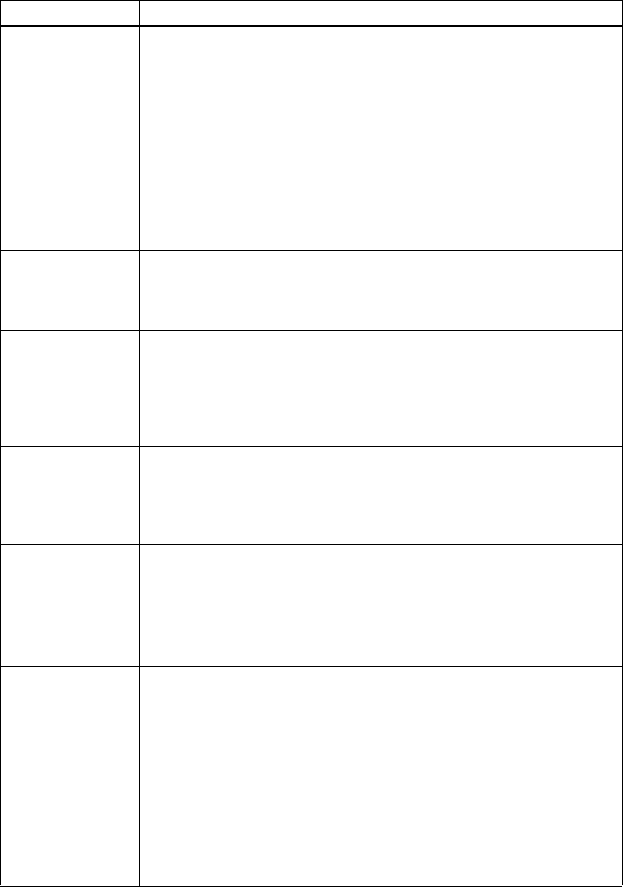
80
The recorder does
not work or works
poorly.
• The disc is record-protected (“PROTECTED” appears).
, Slide the tab (page 77).
• Recording level is too small to record (when recording manually).
, Pause the recorder and adjust the recording level.
• A Premastered MD is inserted (“P/B ONLY” appears) when
recording.
, Insert a recordable MD
• The recorder is operated when it is on a battery charging stand.
, Remove the recorder from the battery charging stand.
• You tried to turn the group mode on while setting the program.
, Turn the group mode on before setting the program.
The recorder
overwrites
existing materials
when record.
• The record starting-position setting (“REC-Posi”) is set to “From
Here”.
, Set “REC-Posi” setting to “From End”.
“NO SIGNAL”
appears in the
display when
recording from a
portable CD
player.
• There is no digital signal from the portable CD player.
, When recording digitally from a portable CD player, use the AC
power adaptor and disable the anti-skip function (such as ESP)
on the CD player (page 24).
There is no
recording on the
MD after a
recording
operation.
• The AC power adaptor was unplugged or a power outage occurred
during recording.
The lid does not
open.
• The power sources have been disconnected during recording or
editing, or the battery have been exhausted.
, Set the power sources again, or replace the exhausted battery
with new ones.
• The lid is not firmly closed.
, Close the lid until it clicks. Then press OPEN to open the lid.
No sound comes
through the
headphones/
earphones.
• The headphones/earphones plug is not firmly connected.
, Plug in the plug of the headphones/earphones firmly to the
remote control. Plug in the plug of the remote control firmly to
i/LINE OUT.
• Volume is too low.
, Adjust the volume by pressing VOL +/–.
• The plug is dirty.
, Clean the plug.
• The “AUDIO OUT” parameter for the i/LINE OUT jack is set to
“LINE OUT”.
, Set to “HeadPhone”.
Symptom Cause/Solution


















