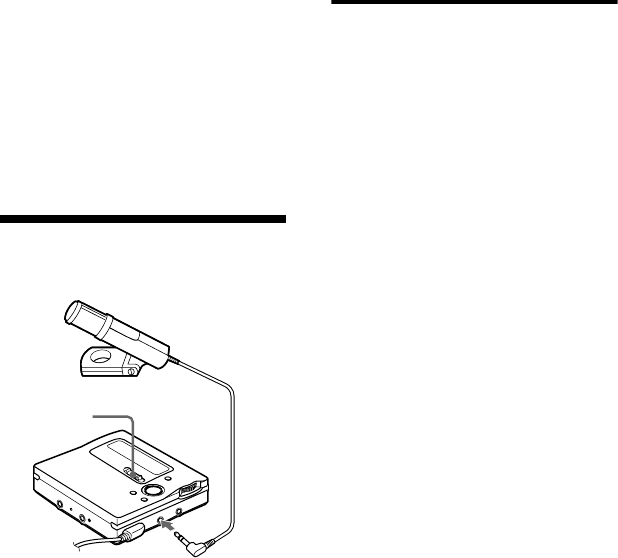
34
z
To temporarily record without recording over
the current contents, press END SEARCH
before the start of recording. The recording will
begin after the last track, even if “REC-Posi” is
set to “From Here” (factory setting). The
remaining recordable time on the disc will
appear in the display when you press END
SEARCH.
Notes
• The setting will remain even after the power is
turned off.
• If you start recording while the recorder is in
play-pause mode, the recording will begin
from the point at which it is paused.
• When the group mode is turned on, recording
always starts after the current contents.
Recording from a
microphone
1 Connect a stereo microphone to the
MIC (PLUG IN POWER) jack.
The recorder changes to microphone
input automatically.
2 Insert a recordable MD, and then
press and slide REC to the right.
For other operations, see “Recording
an MD right away!” (page 22).
To stop recording
Press x.
z
For more information on stereo microphones,
see “Optional accessories” (page 88).
To select microphone
sensitivity
1 While the recorder is recording or
stopped, press the jog dial.
2 Turn the jog dial until “MIC SENS”
flashes in the display, and then press
the jog dial.
3 Turn the jog dial until “SENS HIGH”
or “SENS LOW” appears in the
display.
When recording a soft or a sound in
the distance, set to “SENS HIGH”.
When recording a loud or a sound at
close range, set to “SENS LOW”.
4 Press the jog dial.
Notes
• You cannot record through the microphone
while an optical cable is connected to the
LINE IN (OPT) jack. In this case, disconnect
the optical cable from the LINE IN (OPT)
jack. The recorder automatically switches
input in the following order; optical input,
microphone input, and analog input.
• The microphone may pick up the operating
sound of the recorder itself. Use the
microphone away from the recorder in such
cases. Do not use a microphone with a short
connector, as this may cause the operating
sound of the recorder to be picked up.
to MIC (PLUG IN POWER)
Stereo
microphone
(not supplied)
REC


















