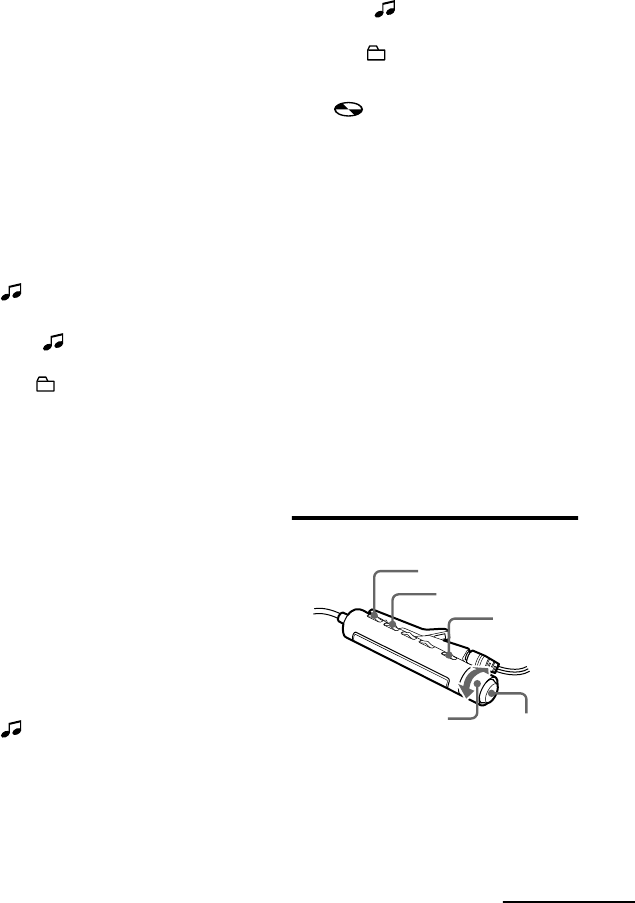
57
z
You can store phrases that you often use in
tracks (page 59).
Labeling a track or a group
during playback
1 To label a track, insert a disc and play
the track you want to label.
To label a group, insert a disc, turn the
group mode on, and play the group
you want to label (page 43).
2 Press the jog dial, turn the dial until
“EDIT” flashes in the display, and
then press the dial again.
“ :Name” flashes in the display.
3 To label a track, press the jog dial
while “ :Name” is flashing.
To label a group, turn the jog dial
until “ :Name” flashes in the
display, and then press the dial.
The track or group is ready to be
labeled.
4 Follow steps 5 to 7 of “Labeling a
disc during stop”.
Labeling a track, a group, or a
disc during recording
To label a group, you must first turn the
group mode on before the start of
recording (page 43).
1 While recording, press the jog dial,
turn the dial until “EDIT” flashes in
the display, and then press the dial
again.
“ :Name” flashes in the display.
2 To label a track, press the jog dial
while “ :Name” is flashing.
To label a group, turn the jog dial
until “ :Name” flashes in the
display, then press the dial.
To label a disc, turn the jog dial until
“ :Name” flashes in the display,
then press the dial.
The track, group, or disc is ready to
be labeled.
3 Follow steps 5 to 7 of “Labeling a
disc during stop”.
To cancel labeling
Press CANCEL to cause “CANCEL?” to
light up and “PushENTER” to flash in the
display, and then press the jog dial.
Notes
• When the recording is stopped while labeling
a track, a group, or a disc during recording, or
when the playback moves on to the next track
while labeling a track, the input at that point is
entered automatically.
• “LP:” is automatically added at the beginning
of the track name for tracks recorded in
MDLP mode (page 29).
On the remote control
Labeling a disc during stop
To label a disc that contains group
settings, you must turn the group mode on
before doing the labeling procedure.
1 Insert a disc.
DISPLAY
PLAYMODE
X
x
Control
continued


















