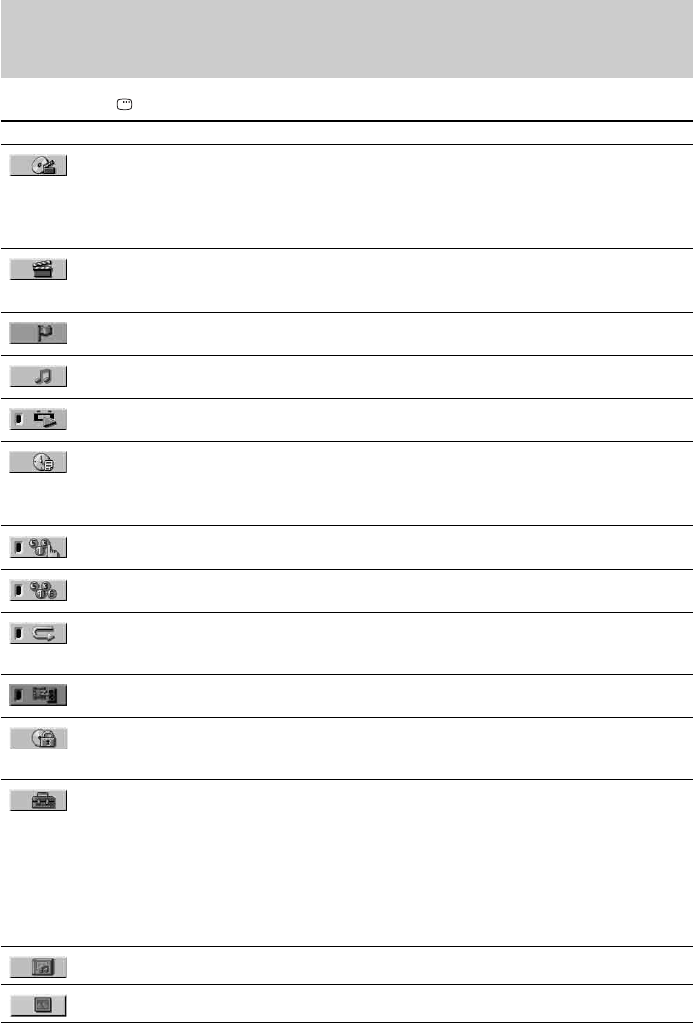
68
GB
When you press DISPLAY, the following control menu items are displayed.
List of items that can be displayed and selected by disc
type
Control Menu items Function
TITLE (DVD VIDEO or
DVD-RW only)
SCENE (VIDEO CD in PBC
playback only)
TRACK (VIDEO CD only)
Selects the title (DVD) or the track (VIDEO CD) to be played.
Displays the scene (VIDEO CD in PBC playback).
CHAPTER (DVD VIDEO or
DVD-RW only)
INDEX (VIDEO CD only)
Selects the chapter (DVD) or the index (VIDEO CD) to be played.
INDEX (Super Audio CD
only)
Selects the index to be played.
TRACK (CD, Super Audio CD
or MP3 only)
Selects the track to be played.
ORIGINAL/PLAY LIST
(DVD-RW only)
Selects the type of titles (DVD-RW) to be played, the
“ORIGINAL” one, or an edited “PLAY LIST”.
TIME/TEXT Checks the elapsed time and the remaining playback time.
Input the time code for picture and music searching.
Displays the DVD/CD/Super Audio CD text or the MP3 track
name.
PROGRAM (VIDEO CD, CD
or Super Audio CD only)
Selects the track to play in the order you want.
SHUFFLE (VIDEO CD, CD
or Super Audio CD only)
Plays the track in random order.
REPEAT Plays the whole disc or selected album repeatedly or plays a single
title/chapter/track/album repeatedly. Also plays contents of
program repeatedly.
A/V SYNC (DVD VIDEO,
DVD-RW or VIDEO CD only)
Adjusts the delay between the picture and sound.
PARENTAL CONTROL
(DVD VIDEO, VIDEO CD,
CD or Super Audio CD only)
Sets to prohibit playback on this system.
SETUP “QUICK” Setup
Use Quick Setup to choose the desired language of the on-screen
display, the aspect ratio of the TV.
“CUSTOM” Setup
In addition to the Quick Setup setting, you can adjust various other
settings.
“RESET”
Returns the settings in “SETUP” to the default setting.
ALBUM (DATA CD only) Selects the album (MP3 or JPEG) to be played.
FILE (JPEG only) Selects the JPEG image file to be played.


















