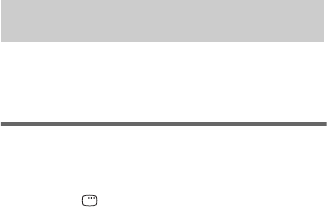
46
GB
Note
For some discs, the surround effect may not be as much
as expected.
Tips
• “VIRTUAL A”, “VIRTUAL B” and “HP
VIRTUAL” are effective only when a multi channel
source is played.
• As the sound field for DVD function differs from that
of other functions, you might find different sound
field when you switch to other functions from DVD
function.
You can enjoy karaoke (singing along with a
disc) by setting the system to karaoke mode.
Setting the system to karaoke
mode
1 Press DISPLAY.
The Control Menu appears.
2 Press KARAOKE MODE.
Karaoke mode is activated and “m”
appears at the upper right of the TV screen.
3 Press AUDIO repeatedly to select the
audio setting.
For details on the audio setting, see
“Changing the sound” (page 30).
To cancel karaoke mode
Press KARAOKE MODE again.
Notes
• You can activate karaoke mode in DVD function
only.
• You cannot activate karaoke mode when a Super
Audio CD is played back.
• You cannot activate karaoke mode when the
headphones are connected to the system.
• For DVDs or Super VCDs, press AUDIO repeatedly
to select the audio setting (page 30).
For CDs or VIDEO CDs, the audio setting
automatically switches to “1/L” and the singer’s
voice turns down after step 2. If the singer’s voice
does not turn down, press AUDIO repeatedly to
select the audio setting (page 30).
Singing along: Karaoke


















