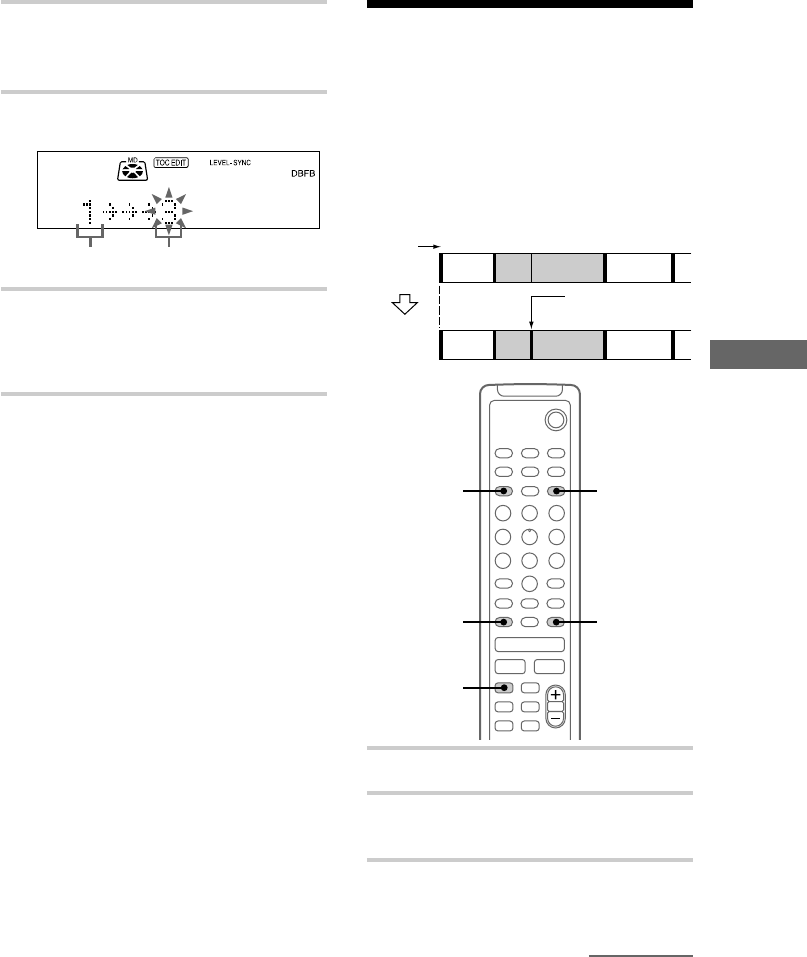
The MD Deck — Editing
41
4 Press . or > repeatedly until the
desired track number to move appears,
then press ENTER/YES.
5 Press . or > repeatedly until the
new track position appears.
6 Press ENTER/YES.
“Complete !!” appears for a few seconds and
the selected track moves to the appointed
position.
To cancel moving
Press MENU/NO.
To return to the track order
before MOVE
You can return to the original track order
immediately after moving recorded tracks (see
page 44).
Dividing recorded tracks
— Divide Function
You can use this function to mark track numbers
after recording. The total number of tracks
increases by one and all the tracks following the
divided ones are renumbered.
E.g.: Dividing track 2 into two tracks.
12 3
123 4
x
.
>
H
`/1
X
M
m
2
1
3,4,6
3,4,5
3,4,5
1 Press MD to switch the function to MD.
2 Press MENU/NO to display “Edit
Menu”.
3 Press . or > repeatedly until
“Divide ?” appears, then press ENTER/
YES.
Track
number
Original
tracks
After
DIVIDE
AB C D
AB C D
continued
Divide track 2 into
track B and C
Original track
number
New track
position


















