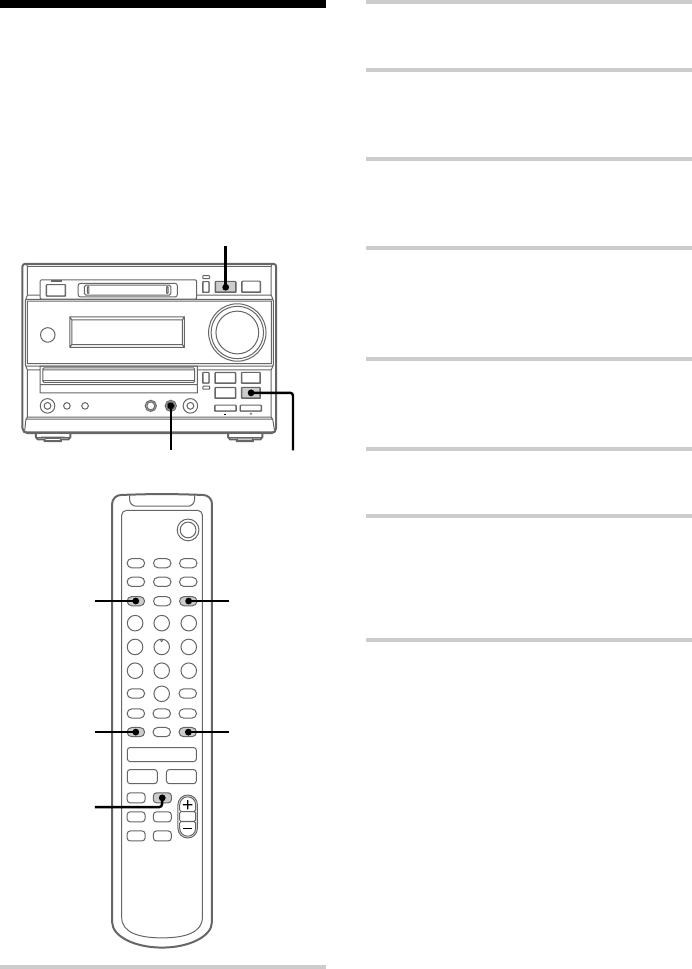
34
Monaural recording
Stereo signals such as an FM stereo broadcast can
be converted to monaural format and recorded.
When recording in monaural format, the MD
recording time is approximately twice the normal
recording (stereo recording) time (i.e., 120
minutes of monaural audio can be recorded on a
60-minute MD).
z
.m >M
Z
x
Z
HS
x
`/1
HS
7
8
6
x
.
>
H
`/1
X
M
m
2 3,4,5
3,4,5
3,4,5
1
1 Press MD on the remote to switch the
function to MD.
2 Press MENU/NO on the remote in stop
mode.
3 Press . or > on the remote
repeatedly until “Setup ?” appears, then
press ENTER/YES on the remote.
4 Press . or > repeatedly until
“Stereo Rec” (or “Mono Rec”) appears,
then press ENTER/YES.
5 Press . or > repeatedly until
“Mono Rec” appears, then press
ENTER/YES.
“MONO” lights up.
6 Press FUNCTION repeatedly to select
the desired sound source (e.g., TUNER)
to record.
7 Press z REC.
The MD deck stands by for recording.
8 Press MD HS.
Recording starts.
The sound source is heard as is (e.g., stereo
sound when recording a stereo broadcast)
from the speakers.
To stop recording
Press MD x.
To return to stereo recording
1 Press MENU/NO on the remote in stop mode
and then . or > on the remote repeatedly
until “Setup ?” appears, then press ENTER/
YES on the remote.
2 Press . or > repeatedly until “Mono
Rec” appears, then press ENTER/YES.
3 Press . or > repeatedly until “Stereo
Rec” appears, then press ENTER/YES.
The system switches back to stereo recording, and
“MONO” lights off.


















