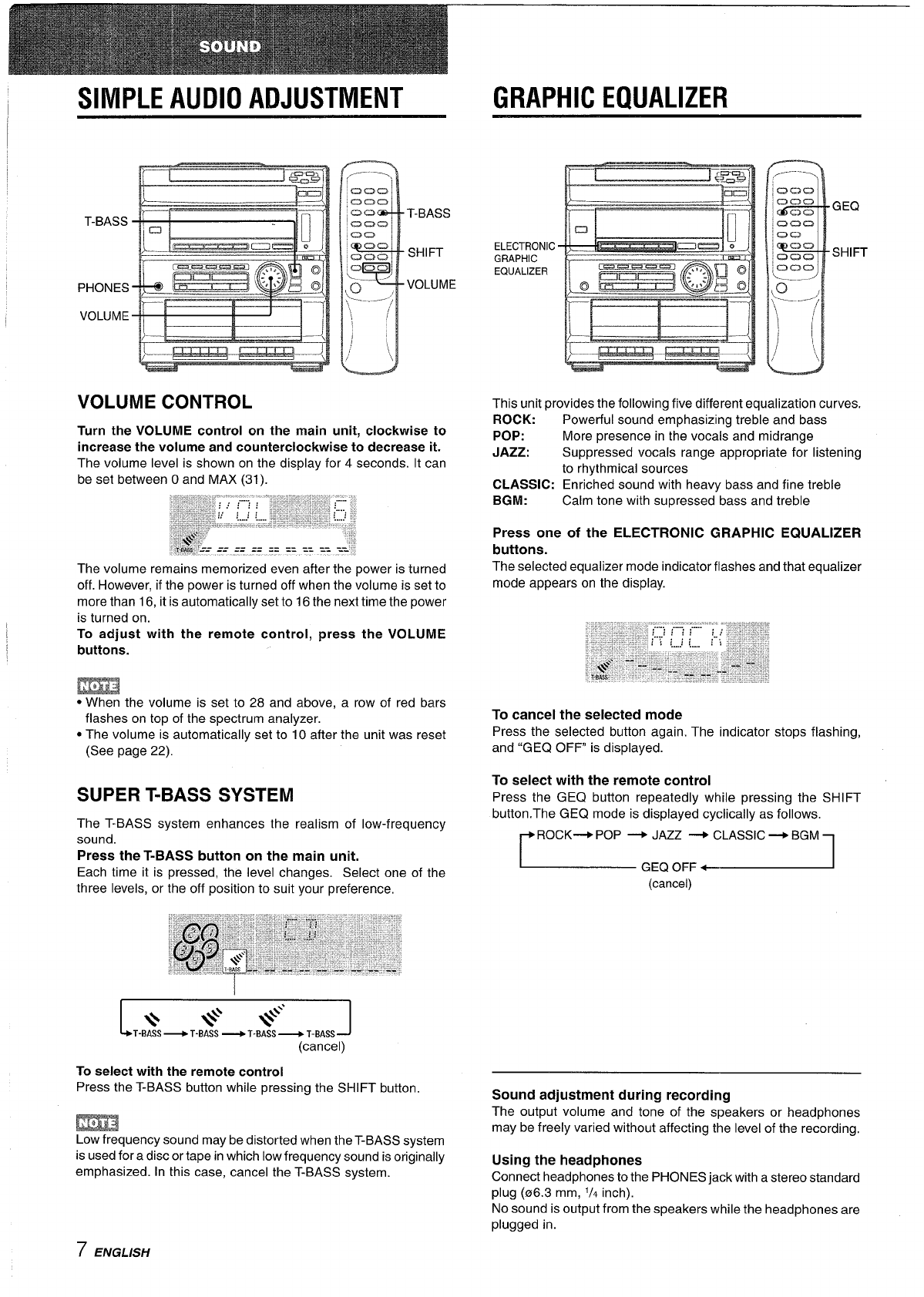
SIMPLE AUDIO ADJUSTMENT
GRAPHIC EQUALIZER
T-BASS
PHONES
VOLUME
VOLUME CONTROL
i
,.-——,
C2C2C2
,C2ao
C2Cl
T-BASS
‘clam
00
ma
K2QC2
SHIFT
aaal
‘~-– ‘“’ VOLUME
>.. ....-.,
\
1!
/~
.\,
ELECTRONIC
GRAPHIC
EQUALIZER
Turn the VOLUME control on the main unit, clockwise to
increase the volume and counterclockwise to decrease it.
The volume level is shown on the display for 4 seconds. It can
be set between Oand MAX (31).
The volume remains memorized even after the power is turned
off. However, if the power is turned off when the volume is set to
more than 16, it is automatically set to 16 the next time the power
is turned on.
To adjust with the remote control, press the VOLUME
buttons.
EEEE
● When the volume is set to 28 and above, a row of red bars
flashes on top of the spectrum analyzer.
● The volume is automatically set to 10 after the unit was reset
(See page 22).
SUPER T-BASS SYSTEM
The T-BASS system enhances the realism of low-frequency
sound.
Press the T-BASS button on the main unit.
Each time it is pressed, the level changes, Select one
three levels, or the off position to suit your preference,
1
*
*$ **”
T-BASS~ T-BASS + T-BASS~ T-BASS
J
(cancel)
To select with the remote control
of the
Press the T-BASS button while pressing the SHIFT button.
Low frequency sound may be distorted when the T-BASS system
is used for a disc or tape in which low frequency sound is originally
emphasized. In this case, cancel the T-BASS system.
GEQ
SHIFT
This unit provides the following five different equalization curves.
ROCK:
POP:
JAZZ:
CLASSIC:
BGM:
Powerful sound emphasizing treble and bass
More presence in the vocals and midrange
Suppressed vocals range appropriate for listening
to rhythmical sources
Enriched sound with heavy bass and fine treble
Calm tone with supressed bass and treble
Press one of the ELECTRONIC GRAPHIC EQUALIZER
buttons.
The selected equalizer mode indicator flashes and that equalizer
mode appears on the display.
To
cancel the selected mode
Press the selected button again. The indicator stops flashing,
and “GEQ OFF is displayed.
To select with the remote control
Press the GEQ button repeatedly while pressing the SHIFT
button. The GEQ mode is displayed cyclically as follows.
r
ROCK+ POP + JAZZ + CLASSIC+ BGM
1
~ GEQ OFF ~
(cancel)
Sound adjustment during recording
The output volume and tone of the speakers or headphones
may be freely varied without affecting the level of the recording.
Using the headphones
Connect headphones to the PHONES iack with a stereo standard
plug (06.3 mm, ‘/4 inch).
No sound is output from the speakers while the headphones are
plugged in.
7 ENGLISH


















