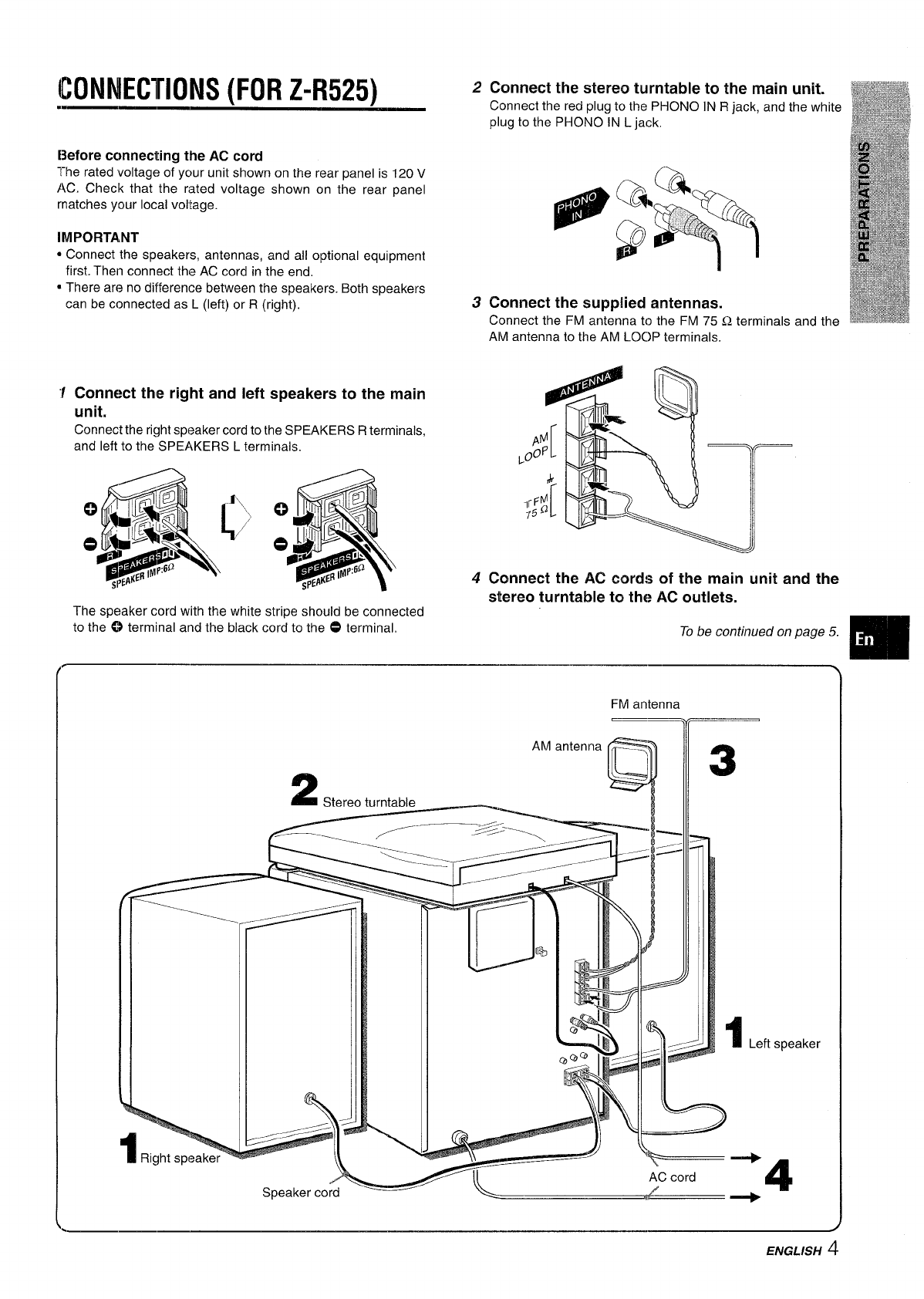
CONNECTIONS (FOR Z-R525)
2
Connect the stereo turntable to the main unit.
.—
Connect the red plug to the PHONO IN R jack, and the white
plug to the PHONO~N L jack.
i3efore
connecting the AC cord
The rated voltage of ycur unit shown on the rear panel is 120 V
AC. Check that the rated voltage shown on the rear panel
matches your local voltage.
IMPORTANT
fl;&9
● Connect the speakers, antennas, and all optional equipment
first. Then connect the AC cord in the end.
● There are no difference between the speakers. Both speakers
can be connected as L (left) or R (right).
3 Connect the supplied antennas.
Connect the FM antenna to the FM 75 Q terminals and the
AM antenna to the AM LOC)P terminals.
‘f Connect the right and left speakers to the main
unit.
3
D
Connect the right speaker cord to the SPEAKERS R terminals,
and left to the SPEAKERS L terminals.
L
\
b
J
4 Connect the AC cords of the main unit and the
stereo turntable to the AC outlets.
The s~eaker cord with the white stri~e should be connected
to the”~ terminal and the black cord to the O terminal,
To be continued on page 5.
FM antenna
—Ti
L
-
I_Crt apxllwf
1
%
Right sp(
:4
ENGLISH 4


















