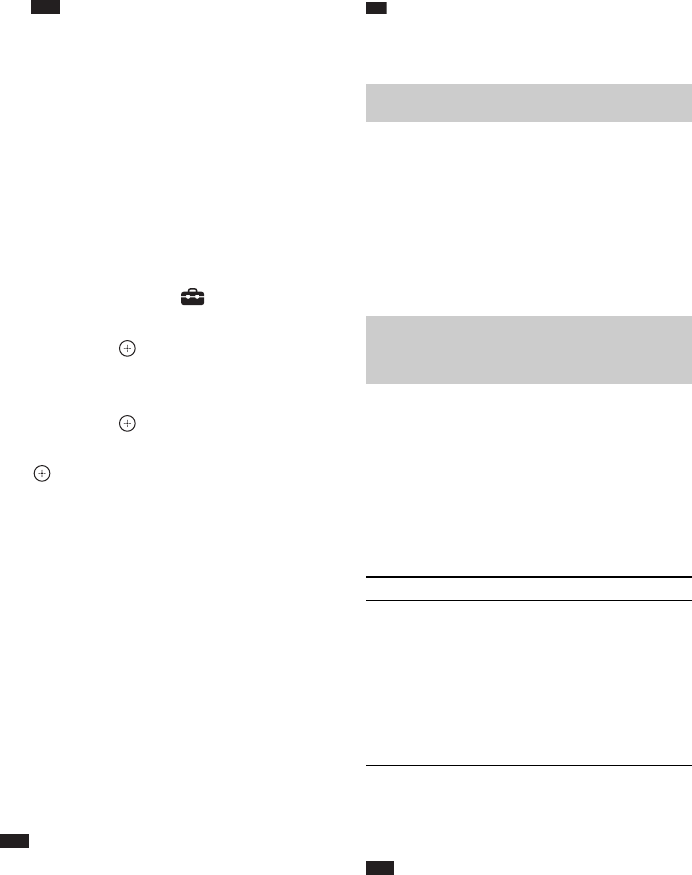
96
US
Note
• For details on setting the TV and the connected
components, refer to their operating
instructions.
If “SCANNING” or “COMPLETE”
does not appear after performing
in Control for HDMI – Easy Setting
Set the Control for HDMI function to on for the
system and the connected components
individually.
1 Press HOME.
The home menu appears on the TV screen.
2 Press C/c to select [Setup].
3 Press X/x to select [HDMI Settings],
then press .
The options for [HDMI Settings] appear.
4 Press X/x to select [Control for HDMI],
then press .
5 Press X/x to select [On], then press
.
The Control for HDMI function is set to on.
6 Set the Control for HDMI function of the
connected component to on.
For details on setting the connected
component, refer to its operating
instructions.
7 Select the input of the system
connected to the component you want
to use the Control for HDMI function for
(HDMI1, HDMI2), and repeat Step 6.
If you add or reconnect the
component
Perform steps of “Preparing for the Control for
HDMI function” again.
Note
• During the setting of the Control for HDMI function
for the system, the System Audio Control function
does not work.
• If the Control for HDMI function for the connected
component cannot be set simultaneously by setting
“CONTROL FOR HDMI” of the TV, set the Control
for HDMI function using the menu of the connected
component.
• For details on setting the TV and the connected
components, refer to their operating instructions.
Ti
p
• The default setting of the Control for HDMI function
of the system is [Off].
(Theater Mode)
When you press THEATER, the system
automatically switches to the optimum video
mode for watching movies and the speaker
output also switches automatically. When
connected with a Theater Mode-compatible TV
using the HDMI cable, the TV's video mode
switches to Theater Mode.
(One-Touch Play)
By only pressing ONE-TOUCH PLAY, the TV
turns on, the TV is set for BD/DVD input
selector, and the system starts playing a disc
automatically.
The system and TV work as follows (e.g.):
When playing back a connected component, the
system and the TV turn on automatically and
switch to the appropriate HDMI input.
Note
• Make sure the HDMI connection is correct, and set
the [Control for HDMI] to [On].
•Depending on the TV, the beginning of the content
may not be played back.
• Depending on the disc, playback may take a while to
start.
• One-Touch Play does not work when you press H.
Using the Theater Mode
Watching BD/DVD by a single
button press
This system TV
Turns on. (If not already
turned on.)
r
Switches to “BD/DVD”
function.
r
Starts playing the disc and
outputs the sound.
Turns on. (If not already
turned on.)
r
Switches to HDMI input.
r
Minimizes sound level.
(System Audio Control)


















