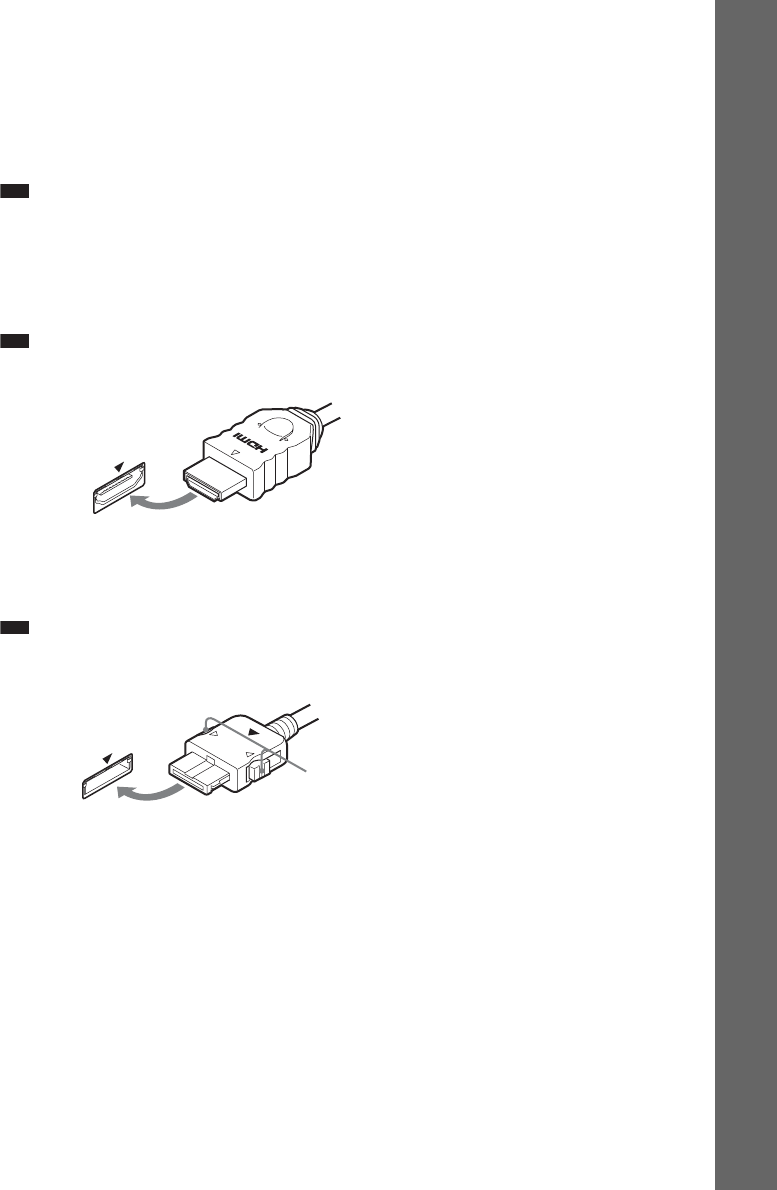
51
US
Getting Started
Connection 1 (SAT/CABLE jacks)
You need to make both video and audio connections.
For video connection, check the video output jacks of the component, and select a connection method.
B (component) offers the better picture quality than A (standard).
For audio connection, connect the audio cords (A). If the component has a digital optical or coaxial
output jack, you can improve sound quality by connecting with the digital cord (B).
Note
• The system can accept both digital and analog signals. Digital signals have priority over analog signals. (COAXIAL
has priority over OPTICAL.) If the digital signal ceases, the analog signal will be processed after 2 seconds.
Connection 2 (HDMI IN1/2 jacks)
When connecting the system and the component using an HDMI cable, you can enjoy high quality
digital pictures and sound through the HDMI IN1 or 2 jack. You can connect up to two components.
Note
•When connecting the HDMI cable, make sure that the direction of jacks are the same.
.
Connection 3 (DMPORT jack)
Connect a DIGITAL MEDIA PORT adapter (not supplied) to the DMPORT jack. For details, see
“Using the DIGITAL MEDIA PORT Adapter” (page 88).
Note
• Connect the DIGITAL MEDIA PORT adapter so that the V marks are aligned. When disconnecting, pull out while
pressing A.
A


















