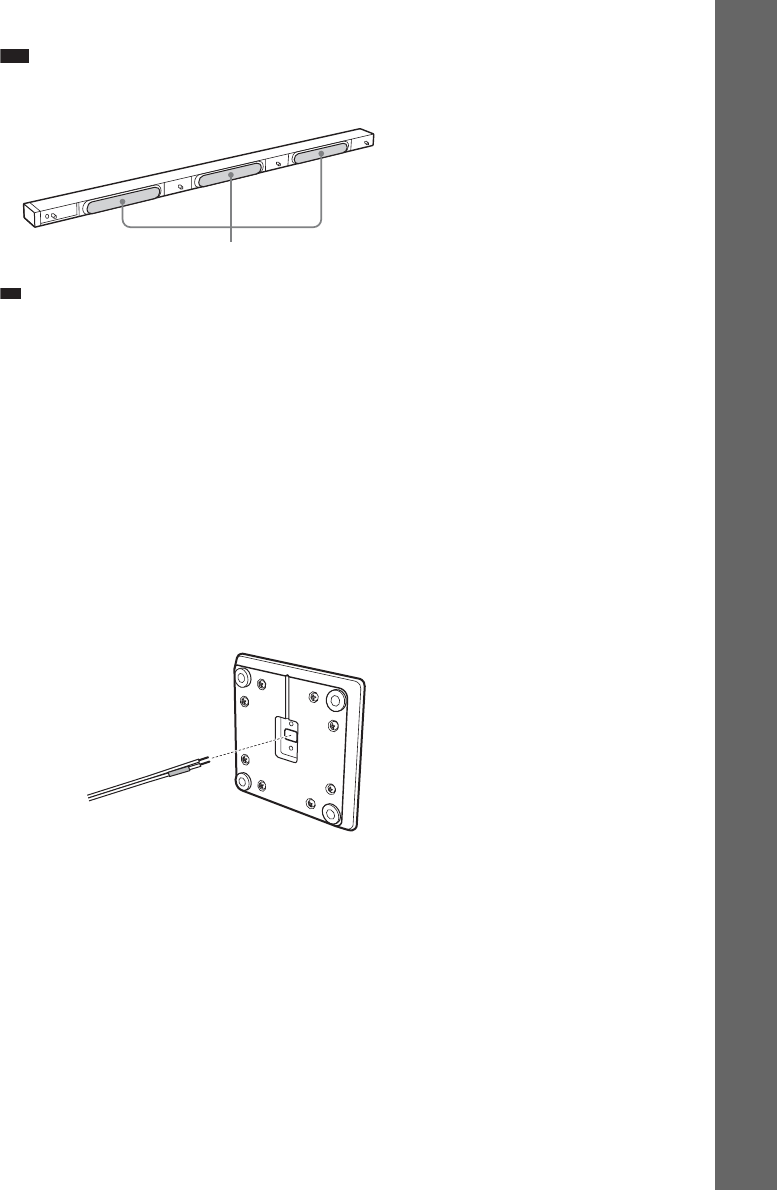
19
US
Getting Started
Note
•Spread a cloth on the floor to avoid damaging the floor when you assemble the speakers.
• When assembling, take care not to touch the speaker units.
Ti
p
• You can install the front, center, and surround speakers on a wall by using the wall mounting bracket (supplied)
(page 33). In this case, you do not need to attach the desktop stand to the speaker.
•You can install the front and surround speakers directly on the floor by attaching speaker stands (WS-IT1000F
(optional)).
How to identify the speakers
Check the label on the speaker.
• Front left speaker (L): FRONT L (white)
• Front right speaker (R): FRONT R (red)
• Surround left speaker (L): SUR L (blue)
• Surround right speaker (R): SUR R (gray)
• Center speaker: CENTER (green)
Front and surround speakers
1 Thread the speaker cord through the hole in the bottom of the desktop stand.
Ex. Front speaker
Speaker unit
Speaker cord
Bottom of the desktop stand


















