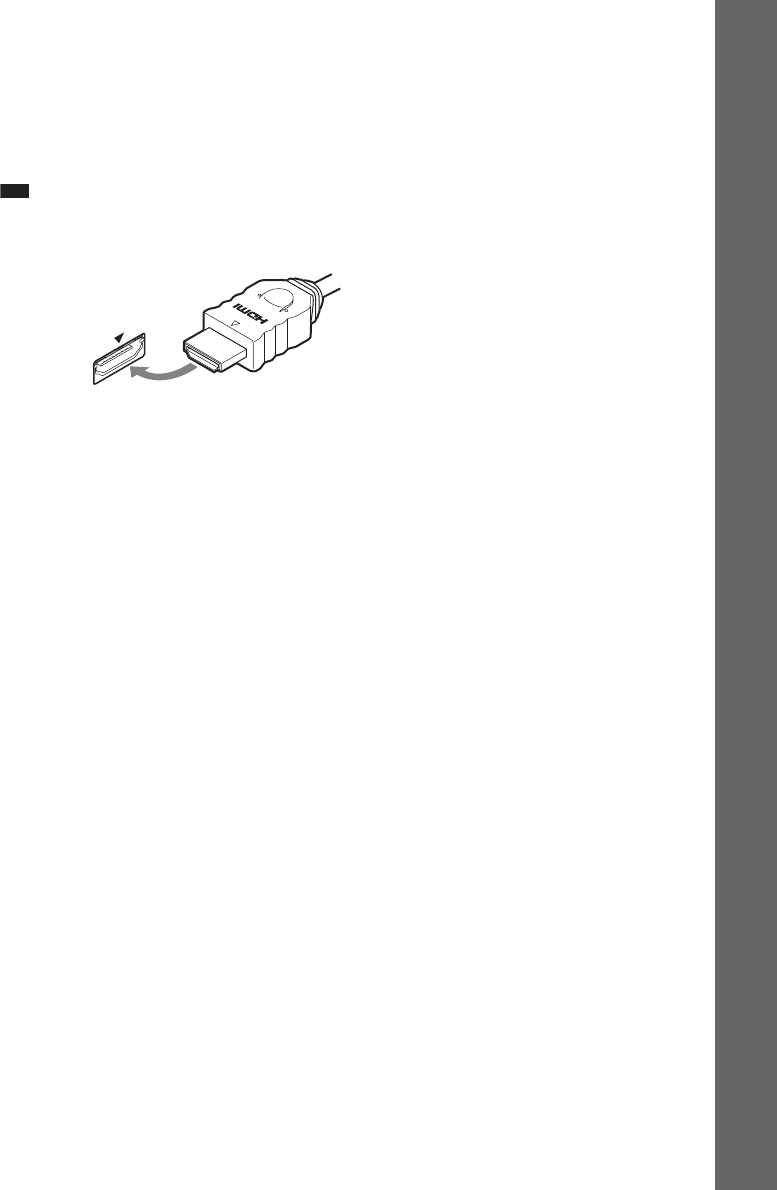
49
US
Getting Started
About the HDMI connection
If you connect a 1080/24p- or 1080p-compatible TV, use a High Speed HDMI cable.
If you connect a Sony TV that is compatible with the Control for HDMI function (page 95), operation
is simplified (ex. ONE-TOUCH PLAY: With one touch of the button, the connected TV turns on and
the input selector on the TV is switched to the system automatically). For details, see “Using the
Control for HDMI Function for “BRAVIA” Sync” (page 95).
Note
•Be sure to use only an HDMI cable that bears the HDMI logo.
•When connecting the HDMI cable, make sure that the direction of jacks are the same.
.
To connect to a TV with DVI input
Use an HDMI-DVI converter cable (not supplied). The DVI jack does not accept audio signals;
therefore, the sound is not output from a TV.
Furthermore, you cannot connect the HDMI OUT jack to DVI jacks that are not HDCP compliant (e.g.,
DVI jacks on PC displays).


















