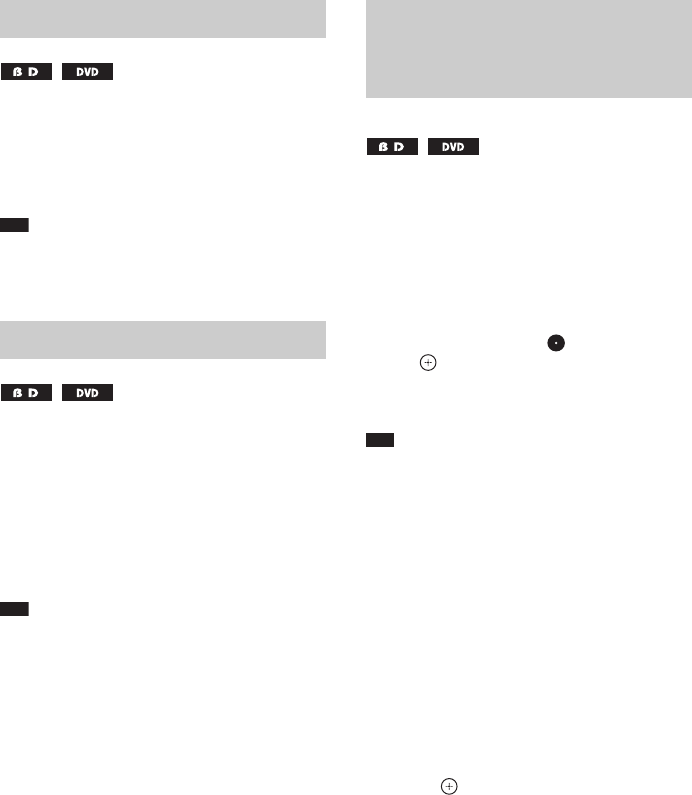
68
US
If various angles (multi-angles) for a scene are
recorded on a disc, you can change the viewing
angle.
Press ANGLE during playback to select the
desired angle.
Note
• Depending on the disc, you may not be able to change
the angle even if multi-angles are recorded on the
disc.
If subtitles are recorded on a disc, you can turn
the subtitles on/off during playback. If
multilingual subtitles are recorded on the disc,
you can change the subtitle language during
playback, or turn the subtitles on/off whenever
you want.
Press SUBTITLE during playback to select
the desired subtitle language.
Note
• Depending on the disc, you may not be able to change
the subtitles even if multilingual subtitles are
recorded on the disc. You also may not be able to turn
them off.
When you stop the disc, the system remembers
the point where you pressed x. As long as you
do not remove the disc, Resume Play will work
even if the system is set to standby mode by
pressing "/1.
1 While playing a disc, press x to stop
playback.
2 Press X/x to select , then press H
or .
The system starts playback from the point
where you stopped the disc in Step 1.
Note
•Depending on where you stop the disc, the system
may not resume playback from exactly the same
point.
• The point where you stopped playing may be cleared
when:
– you open the disc tray.
– you play another title.
– you change the settings on the system.
– you disconnect the AC power cord (mains lead).
– you remove the external memory (for BD-ROMs).
•This function may not work properly with some
discs.
To play from the beginning of the
title
Press OPTIONS to select [Play from beginning],
then press . Playback starts from the
beginning of the title.
Changing the angles
Displaying the subtitles
Resuming playback from the
point where you stopped the
disc
(Resume Play)


















