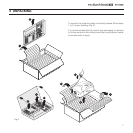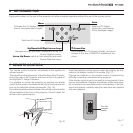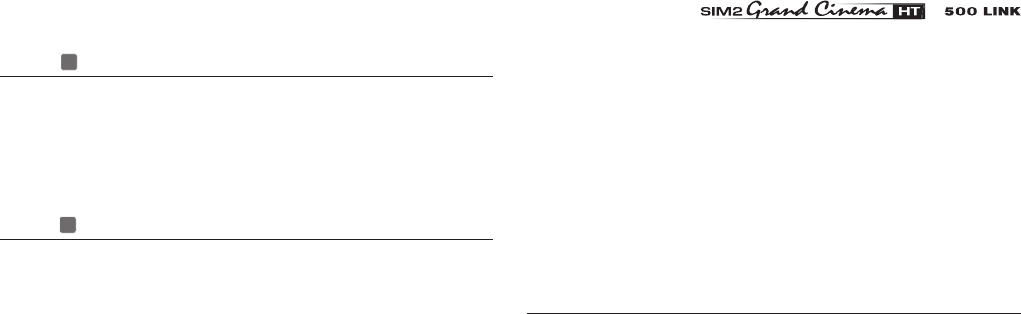
13
DVI-D
11
This input allows you to advantage from the quality of the
digital images .
If your source is equipped with a DVI-D output, YCrCb or RGB
connect it to this input to exploit the quality of the HT500LINK
system.
HDMI
12
With this input it is possible to integrate the optimal quality of a
digital image with a multichannel audio signal.
The HDMI™ (High Definition Multimedia Interface) in fact in-
tegrates a multichannel audio signal with the uncompressed
high definition video signal.
The interface also allows the exchange between the video
source and the HT500 LINK system of control data to optimise
the quality of the projected image.
The HDMI™ input allows connection to video sources that use
the HDCP (High-Bandwidth Digital Content Protection) protocol
to protect their contents. This protocol is in fact incorporated in
the definition of the HDMI™ technology.
Once the video source has been connected to the HDMI™
input, internal processing by the DigiOptic™ Image Processor
separates the video information from the audio information.
This information is then made available via an optical digital
output with a female TOSLINK connector in accordance with
the S/PDIF standard.
CONTROL (RS232)
The system can be controlled via a personal computer or home
automation systems by means of the serial port: simply con
-
nect this input via a serial cable from an RS232 serial port. On
request, SIM2 will send you a document containing the serial
port settings and the list of main commands.