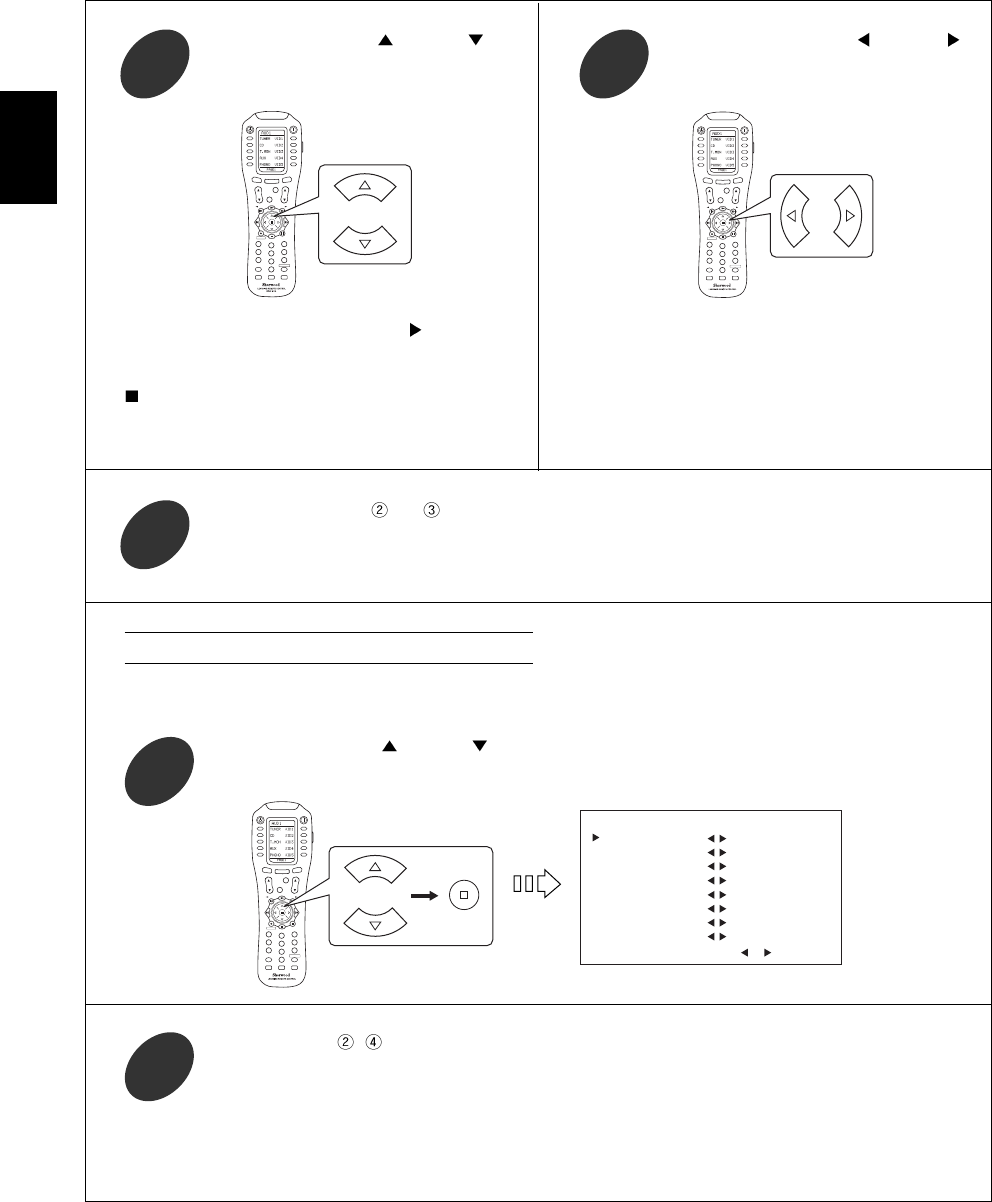
ENGLISH
62
• Each time these buttons are pressed, “ ” is moved to
the corresponding channel.
Note :
• Depending on the speaker settings and surround
mode, etc., some channels cannot be selected.
• You can adjust the current channel levels as desired. These adjusted levels are just memorized, not into preset
memory.
• Each time these buttons are pressed, the channel
level can be adjusted within the range of -15~+15
dB.
Press the CURSOR UP(
)/DOWN( )
buttons to select the desired channel.
2
Repeat the above steps and to adjust each channel level until the sound level of each speaker is
heard to be equally loud.
4
Press the CURSOR LEFT( )/RIGHT( )
buttons to adjust the level of the selected
channel as desired.
3
STANDBY
POWER ON
MAIN
PAGE
FA
V
MUTE
CH.
SET
VOL
RETURN
DISP
MI
OSD/MENU
1
STEREO
CH/
ADJUST
2
3
4
5
6
7
8
9
0
ENT
M2
M3
DSP
DECODE
DSP
RNC-510
STANDBY
POWER ON
MAIN
PAGE
FA
V
MUTE
CH.
SET
VOL
RETURN
DISP
MI
OSD/MENU
1
STEREO
CH/
ADJUST
2
3
4
5
6
7
8
9
0
ENT
M2
M3
DSP
DECODE
DSP
• You can memorize the current channel levels into preset memory with performing “When selecting the PRESET
1 or PRESET 2 ” procedure on the previous page.
Press the CURSOR UP(
)/DOWN( ) buttons to select the CH LEVEL TRIM, then press the
ENTER button.
1
Preform the steps ~ in “When selecting the PRESET 1 TRIM or PRESET 2 TRIM” procedure on
the previous page.
2
When selecting the CHANNEL LEVEL TRIM
STANDBY
POWER ON
MAIN
PAGE
FAV
MUTE
CH.
SET
VOL
RETURN
DISP
MI
OSD/MENU
1
STEREO
CH/
ADJUST
2
3
4
5
6
7
8
9
0
ENT
M2
M3
DSP
DECODE
DSP
RNC-510
CH LEVEL TR IM
RETURN: Back , :Select
FL :
------ ------
: 0
dB
FC :
------ ------
: 0
dB
FR :
------ ------
: 0
dB
SR :
------ ------
: 0
dB
BR :
------ ------
: 0
dB
BL :
------ ------
: 0
dB
SL :
------ ------
: 0
dB
SW :
------ ------
: 0
dB


















