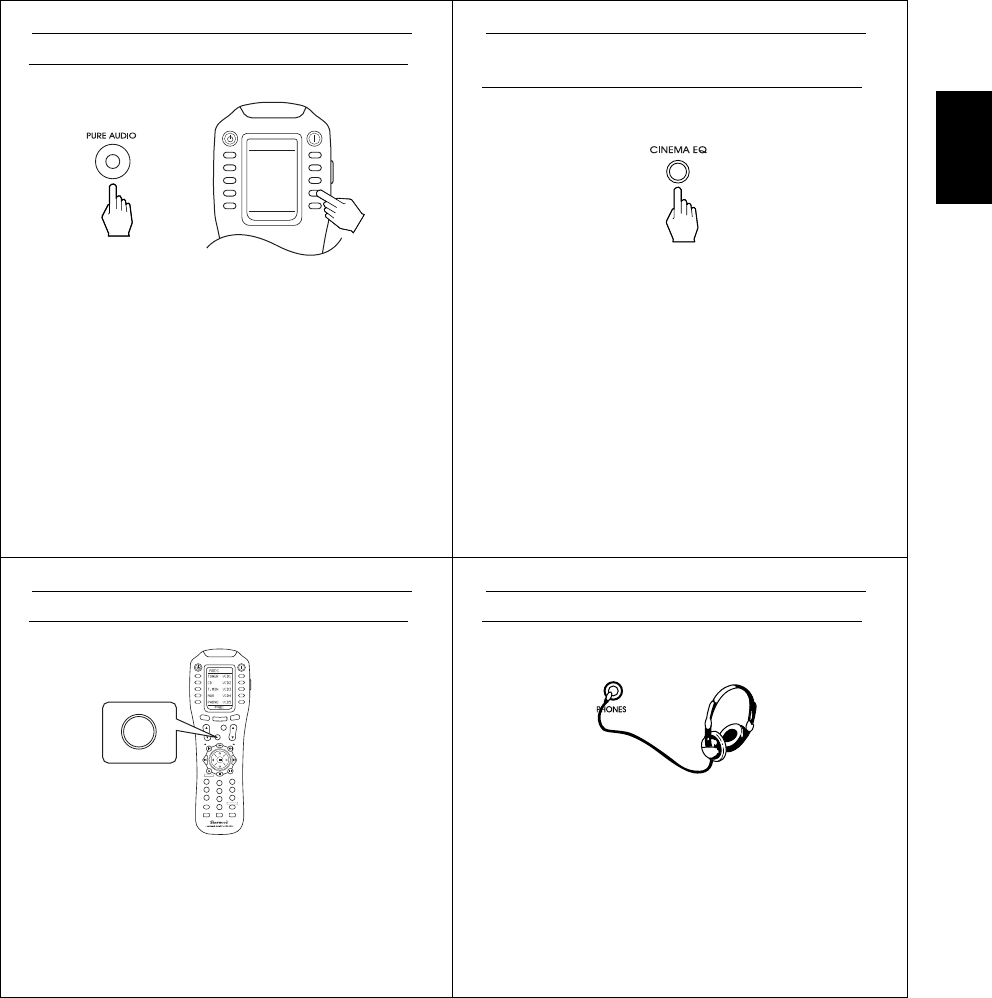
ENGLISH
25
• “MUTE” lights up.
• To resume the previous sound level, press the button
again.
• Ensure that the HEADPHONE SELECTOR button
is set to the speaker off mode.
• Depending on the signal format which is being input,
you can listen in different Dolby Headphone modes,
stereo mode, etc. with pressing the DOLBY
HEADPHONE button.(For details, refer to “To listen
in a Dolby Headphone mode” on page 31).
• Only when playing program sources recorded in
either analog stereo or 2 channel PCM format, the
pure audio function can be selected.
• “PURE” lights up and the stereo mode is
automatically selected and all the video-related
circuits as well as the digital processing circuits are
turned off.
• Press this button again to cancel the pure audio
function.
• When you select other input source or the other
between digital and analog inputs, the pure audio
function is automatically canceled.
• When the pure audio function is selected, the cinema
EQ function can not be selected.
• “CINEMA-EQ ON” will scroll on the display.
• Press it again to cancel, then “CINEMA-EQ OFF”
will scroll on the display.
STANDBY
POWER ON
MAIN
PAGE
FAV
MUTE
CH.
SET
VOL
RETURN
DISP
MI
OSD/MENU
1
STEREO
CH/
ADJUST
2
3
4
5
6
7
8
9
0
ENT
M2
M3
DSP
DECODE
DSP
RNC-510
MUTE
Achieving higher purity of sound quality
Compensating for edgy or shrill movie
sound tracks
Muting the sound Listening with the headphones
or
STANDBY
POWER ON
AUD2
SLEEP D/A
DIMM S.A/B
ROOM2 SUR.B
T.TON PURE
OSD PARA.
PAGE1


















