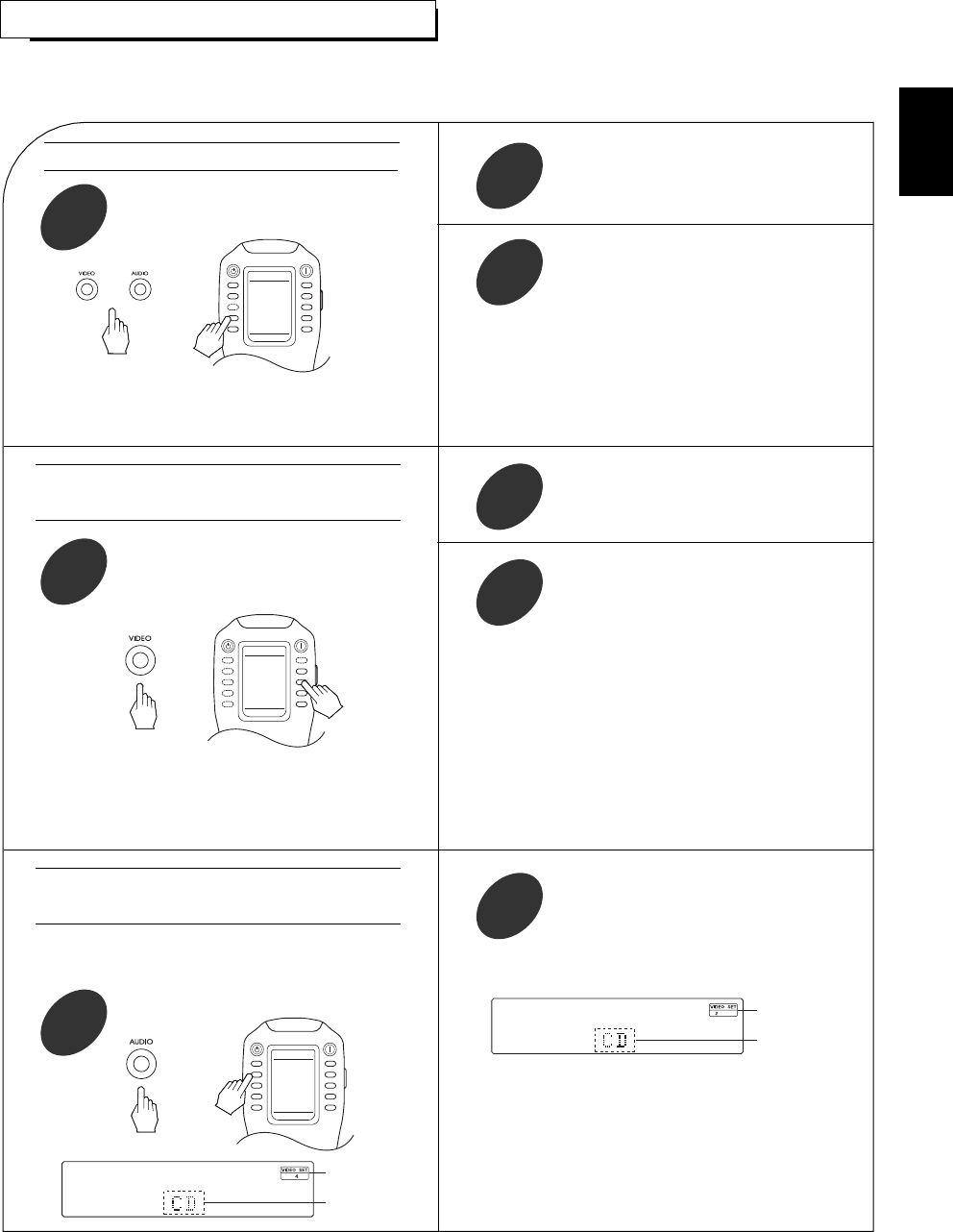
37
RECORDING
• The analog signals from the 8 CH DIRECT inputs as well as the digital signals from DIGITAL inputs or USB can be heard but
cannot be recorded.
• The volume, channel level, tone(bass, treble) settings, etc. have no effect on the recording signals.
Start recoding on the component
connected to TAPE MONITOR.
2
Select the desired input as a recording
source except TAPE MONITOR.
1
Start play on the desired input.
3
• You can select “VID 6” on the page 2 of “AUD 1”
on the remote control.
• You can select “VID 6” on the page 2 of “AUD 1”
on the remote control.
• For tape monitor function, refer to “TAPE MONITOR
function” on page 23.
• When the AUX IN/OUT jacks are connected to audio
recording component such as MD recorder, tape
deck, etc., in the same manner, recording with AUX
can be performed.
Start recording on the component
connected to VIDEO 1.
2
Select the desired input of VIDEO 2~ 6 as
a recording source except VIDEO 1.
1
Start play on the desired input.
3
or
STANDBY
POWER ON
AUD1
TUNER VID1
CD VID2
T.MON VID3
AUX VID4
PHONO VID5
PAGE1
• The audio and video signals from the desired input will be
dubbed onto the VIDEO 1and you can enjoy them on the
TV set and from the speakers.
• When the VIDEO 2(/ROOM 2) IN/OUT jacks are
connected to video recording component such as video
deck, etc., in the same manner, recording with VIDEO 2
can be performed.
(If this is the case, be sure to deactivate the ROOM 2
function and to set the VIDEO 2 OUT to On. For details,
refer to “When selecting the VIDEO 2 OUT” on page 55.)
Dubbing from video components onto
VIDEO 1
Recording with TAPE MONITOR
Select VIDEO 2 as a image recording
source with performing “When selecting
the CURRENT VIDEO” procedure on
page 53.
2
Select CD as an sound recording source.
E
xample) When dubbing the VIDEO 2 image signal and
the CD sound signal separately onto VIDEO 1.
1
or
STANDBY
POWER ON
AUD1
TUNER VID1
CD VID2
T.MON VID3
AUX VID4
PHONO VID5
PAGE1
Dubbing the sound and image signals
separately onto VIDEO 1
Image source
Sound source
Image source
Sound source
or
STANDBY
POWER ON
AUD1
TUNER VID1
CD VID2
T.MON VID3
AUX VID4
PHONO VID5
PAGE1
ENGLISH


















