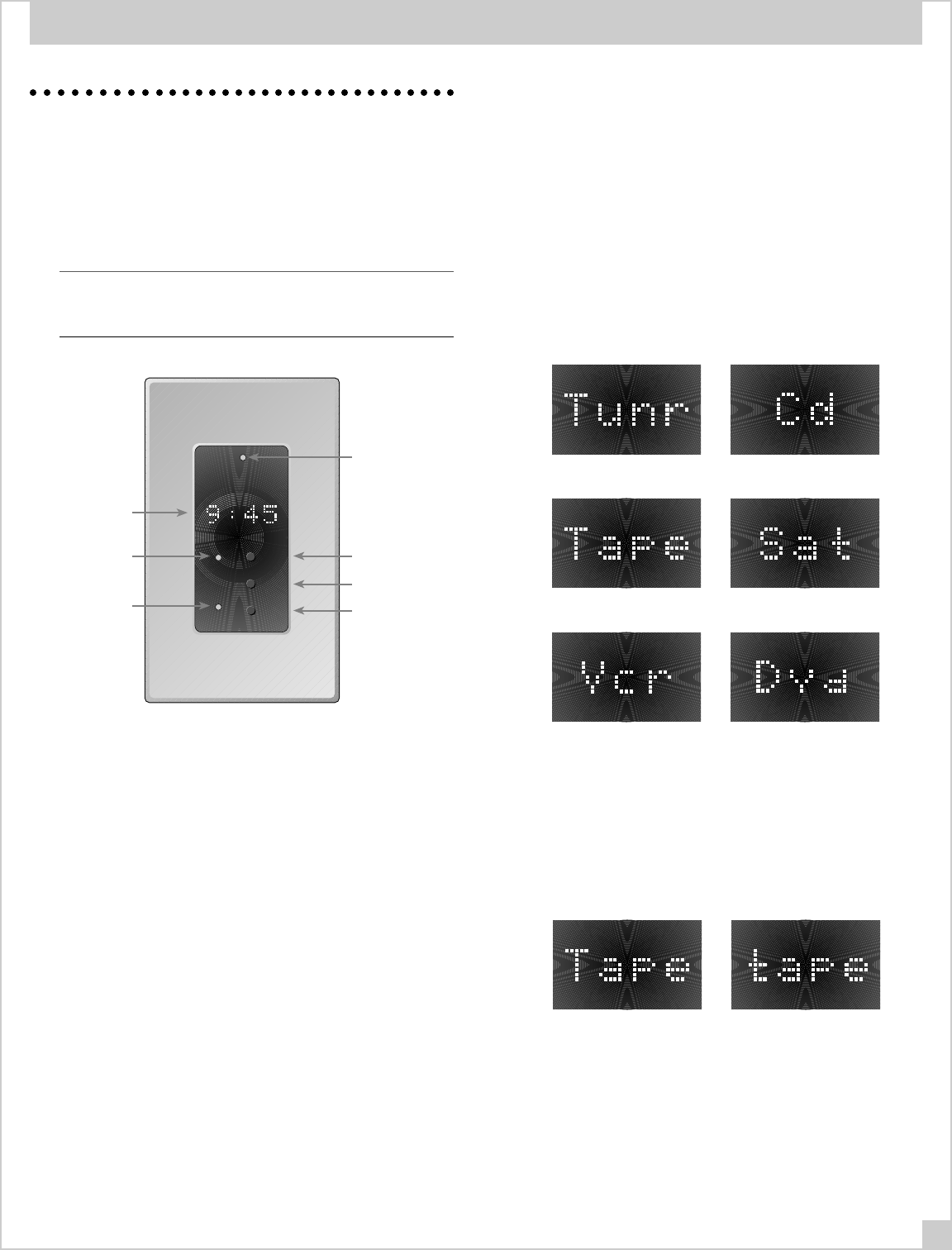
29
RSM-901 Sensor/Display
The RSM-901 sensor/display receives IR signals from the RR-952
hand held controller and other IR devices. It also provides feed-
back on system status through a dot matrix LED display and indi-
cators. In addition, it provides convenience features including a
time of day display and a “wake to music” alarm clock function.
Note: The RSM-901 passes remote control IR commands to the
RMZ-955 controller at any time, regardless of whether its zone is
currently active or not.
RECEIVE
LED
MODE
BUTTON
HOUR
BUTTON
MINUTE
BUTTON
PM LED
ALARM
LED
DOT
MATRIX
DISPLAY
MODE
HOUR
MIN
PM
ALARM
RECEIVE
Controls and Displays
Dot Matrix Display: Shows a variety of system and zone status
information, including time of day (when the zone is inactive) and
source component selection (when the zone is active).
RECEIVE LED: Flashes when the RSM-901 receives an IR control
code from the RR-952 handheld remote or RKP-901 keypad.
PM LED: Lights up when the 12 hour clock time is after 12 noon
and before 12 midnight.
ALARM LED: Lights to show that the “wake to music” alarm has
been set and will execute at the set time, activating ONLY the
Zone from which is has been set, not the whole system. If this
LED is not lit, no alarm is in effect.
MODE Button: Used to set and activate various RSM-901 func-
tions, including setting the time, setting the alarm, etc.
HOUR Button: Used in conjunction with the MODE button to set
up the RSM-901. It has no function when the Zone is active.
MIN Button: Used in conjunction with the MODE button to set up
the RSM-901. It has no function when the Zone is active.
Dot Matrix Display
The dot matrix display shows the following status information:
Clock Display and Greeting: When the Zone is INACTIVE, the
display shows the current time of day in a 4-digit 12-hour format.
When the Zone is first activated, a time-appropriate greeting will
display momentarily, followed by a display of the selected source
component. To check the time while the Zone is ACTIVE, press
the MODE button.
Source Selected: When the Zone is ACTIVE, the display shows
the selected source component:
VCR DVD Player
Tape Deck Satellite TV
Tuner CD Player
Engaged Indicator: It is useful to know when someone in another
Zone is listening to the same source component that is active in
your zone. If your Zone has exclusive use of the active source,
the Source indicator’s first character will be a capital letter. If
the source is “engaged” or being shared with another zone, the
first character will change to lower case.
Exclusive use
of source
Source engaged
in another zone
OPERATING INSTRUCTIONS


















