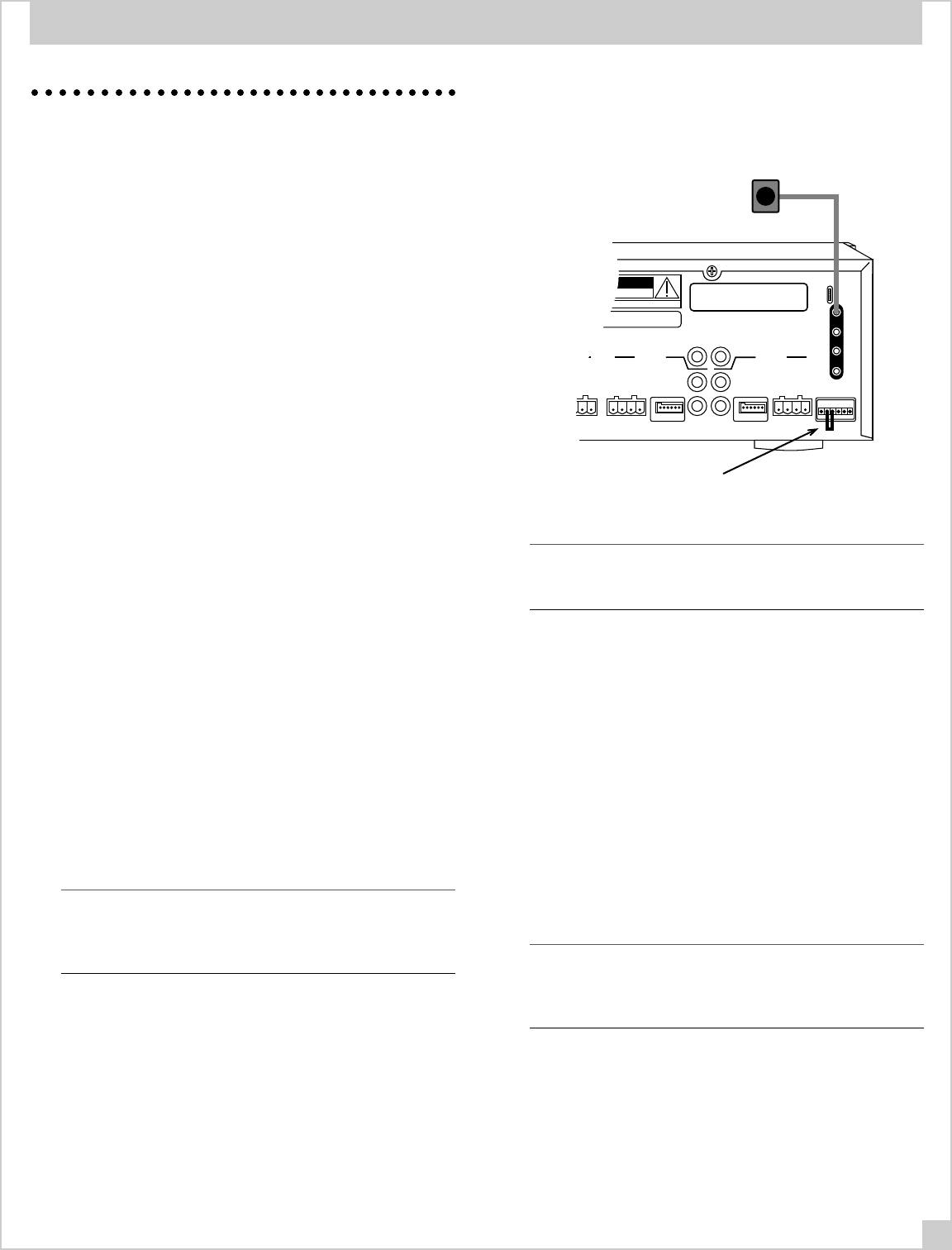
13
Infrared Control System
The RMZ-955’s IR system provides extensive control flexibility
accepting remote control codes generated by keypads and/or
hand-held remotes, relaying them to the system controller, and
passing them along to the source components via a front-panel
flood emitter or individual remote IR emitters plugged into the
rear panel. However, please note the following points:
The IR codes generated by the RR-952 hand held remote are
RMZ-955 “system specific” codes and ARE NOT the same codes
generated by a source component’s own controller, even for
functions that appear identical such as “CD play,” for example.
In other words, you can not use the RR-952 to directly control a
Rotel CD player but must use it through an RSM-901 sensor/dis-
play from a remote zone.
The RMZ-955 IR control system does the following:
• An RSM-901 sensor/display receives the remote’s code se-
quence and translates it into proprietary 5 bit digital code.
• This digital code travels over the data cable to the RMZ-955
controller/amplifier.
• The RMZ-955’s translator card restores the code’s original con-
figuration (when required) and sends it to both the IR flood emit-
ter and the rear panel IR outputs for use by the appropriate
source component.
In addition to passing RMZ-955 system codes, the IR system will
pass ALMOST any IR code sequence from an RSM-901 to a
source component. (These few exceptions use a non-standard
IR transmission frequency.) This allows you to control transport
functions of a VCR from a remote zone, for example, with the
VCR’s dedicated hand held remote.
Front Panel IR Flood Emitter
The RMZ-955 features a front-panel flood emitter for sending IR
codes to the source components own front-panel IR sensors.
Note: It is essential that the output of the front-panel flood emit-
ter NOT be allowed to reach an RSM-901 sensor/display. This
could result in an IR loop and unstable system operation includ-
ing “lock-up”
RMZ-955s are shipped with the front panel IR flood emitter en-
gaged. However, there may be applications (system installations
on open shelves in very large, bright rooms, for example) where
the IR flood emitter might interfere with proper source compo-
nent operation or will not be particularly effective in communi-
cating control pulses. Or, there may be systems where an
RSM-901 display/sensor located in the same room as the RMZ-
955. In these cases, disable the front-panel flood emitter and use
individual IR emitters connected the RMZ-955’s rear panel and
placed over each source components IR sensor.
To disable the IR flood emitter, remove the jumper wire between
screws 2 and 3 of the TX FORMAT terminal block located on the
lower right hand side of the RMZ-955’s rear panel.
RC-5N/C
SPEAKER IMPEDANCE
4 OHM MINUMUM
TX-FORMAT
123456
T
X
O
U
T
P
U
T
S
ZONE B
DATA
123456
PRE-OUT
DATA
123456
PRE-OUT
SPEAKERSEAKERS
SPEAKERS
ZONE A
WE1
WE2
WE3
WE4
CAUTION
RISK OF ELECTRIC SHOCK
DO NOT OPEN
CAUTION
RISK OF ELECTRIC SHOCK
DO NOT OPEN
WARNING:
TO REDUCE THE RISK
OF FIRE OR ELECTRICAL SHOCK DO
NOT EXPOSE THIS EQUIPMENT TO
RAIN OR MOISTURE.
+–+
T RIGHT
–+–+
LEFT RIGHT
–+–+
LEFT RIGHT
Remove this jumper to disable front
panel IR flood emitter.
Optional remote IR emitters
for use in place of front panel
IR flood emitter. One required
for each source component.
NOTE: There is a very low intensity red LED mounted behind the
emitter’s window which flashes whenever it is transmitting IR
codes. Use this LED to verify the emitter’s operating status.
Rear Panel IR Repeaters
In many system configurations, the most reliable, trouble-free
means of passing IR control codes to the source components is
with individual IR emitters, one for each source. Use these op-
tional repeaters in situations where the RMZ-955 will be located
some distance away from the source components or where the
IR flood emitter may have difficulty transmitting reliable source
control data. Disable the flood emitter when using the optional IR
remote emitters.
The RMZ-955 rear panel has four paralleled 3.5mm mini-plug
sockets labeled “TX OUTPUTS.” They accept standard “stick on”
IR emitter like Xantech’s Video Link 282-00. Plug a repeater into
one of the sockets and place it over the source component’s IR
sensor. Repeat for the other three sources.
Note: Some source components, such as some Rotel sources, al-
low a direct connection from a 3.5 mm rear panel IR emitter con-
nection to a matching 3.5 mm connection on the source
component, eliminating the need for stick-on IR emitters.
INSTALLATION: RMZ-955 CONTROLLER


















