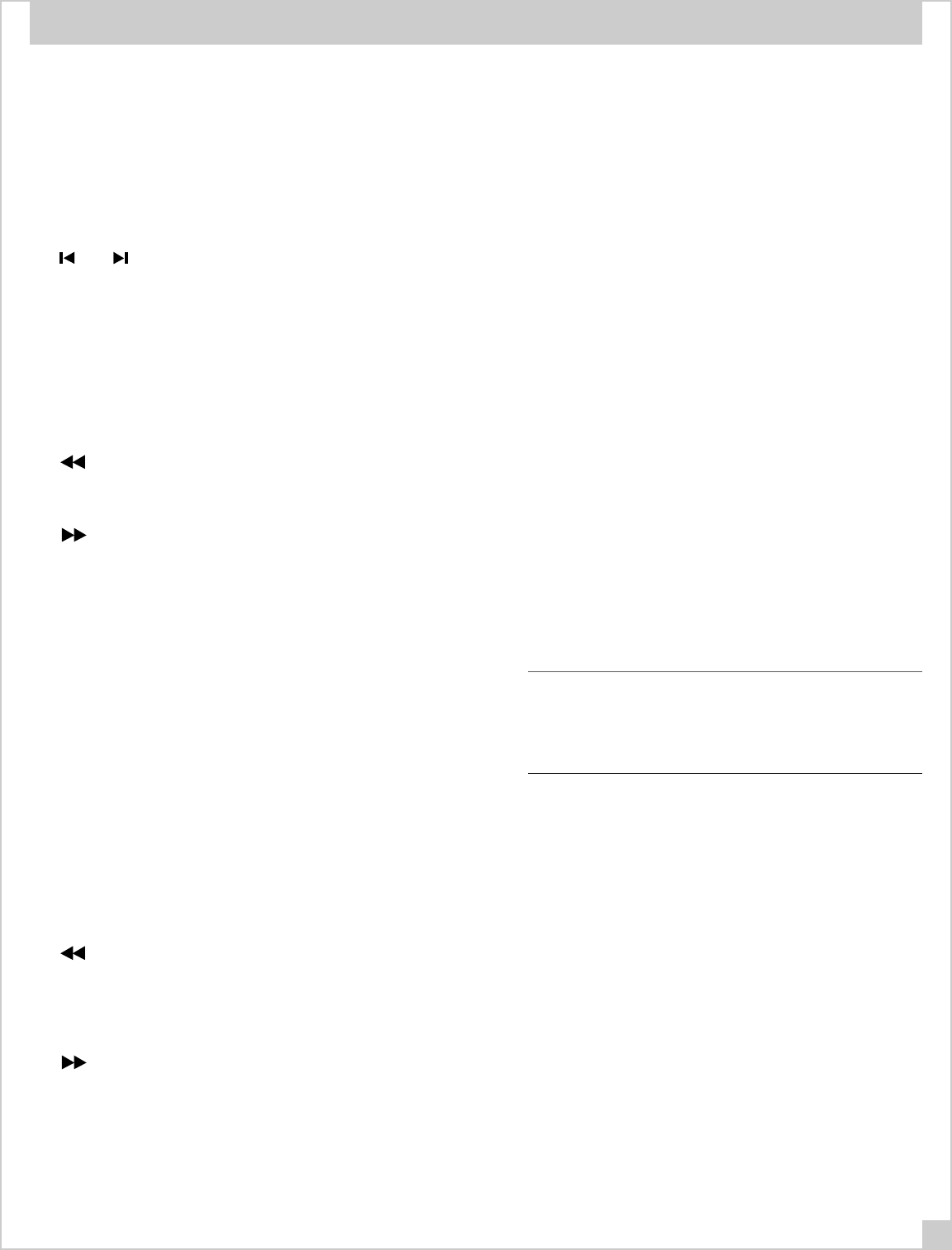
27
CD control buttons
RANDOM: This instructs the CD player to play tracks (and discs
for multi-disc changer) in whatever random order the CD player
chooses.
DISC: This advances the CD player to the next available disc.
(functional only with multi-play CD players)
SKIP : These advance the CD player to the next track,
backward or forward , on the disc being played.
STOP: This stops the CD player. Press the CD button to resume
playing.
Tape/Satellite TV control buttons
STOP: This button stops tape. Press the TAPE/SAT button to re-
sume playing.
(Rewind): This rewinds the tape. Press the TAPE input se-
lect pushbutton to put the deck back into PLAY mode again. For
Satellite TV, this changes to the next lower channel.
(Fast forward): Same as above but in the opposite direction.
For Satellite TV, this changes to the next higher channel.
Video/LD control buttons
STOP: Stops the video tape or disc. Press the VIDEO/LD button to
resume playing.
PAUSE: This button momentarily stops disc play until it is pushed
again.
– CHNL : If a DVD disc is playing, this button backs up to the be-
ginning of that track and continues playing. Two quick pushes
backs the player to the beginning of the PREVIOUS track or
chapter. If a VCR is selected, this changes its tuner to the next
lower channel. If CD2 is playing, this button selects “Random
Play”
CHNL + : If a DVD is playing, this button goes forward to the be-
ginning of the next track. If a VCR is selected, this changes its
tuner to the next higher channel. If CD2 is playing, this button se-
lects the next disc.
(Reverse Scan): This begins a high speed reverse scan use-
ful for returning to a desired point in a movie, etc. Press the
VIDEO/LD input selector button to go back to Play mode when
you’ve reached the desired point on the disc. If CD2 is playing,
this button skips to the beginning of the current track.
(Forward Scan): The same as above but in the opposite (i.e.,
forward) direction.
Mute
This temporarily reduces zone volume to very quiet levels for
telephone conversations, etc. Press Mute again to restore origi-
nal volume settings. You can also press Volume Up, Volume
Down or any Input button to restore original levels.
VOLUME UP/VOLUME DOWN
Nothing surprising here – simply press the appropriate button to
increase or decrease playback levels as desired.
STBY
This button has two functions:
a) A brief push will put the Zone from which the command originated
into Standby status. All other zones will remain unaffected. Source
components will remain on.
b) A continuous push (more than 4 seconds) performs a total sys-
tem-wide “power down”.
This system “power down” includes deactivating all zones, shut-
ting off AC power to all components connected to the RMZ-955’s
switched AC outlets, and putting all RMZ-955’s in standby mode.
“X”
Reserved for future use and inoperative at the present time.
Note: Should you need more advanced IR controls for a particu-
lar source, you may be able to use the source’s own dedicated IR
remote control. In most cases, the RSM-901 and the IR repeater
system will be able to pass IR codes directly to the source from
any remote control.
OPERATING INSTRUCTIONS


















